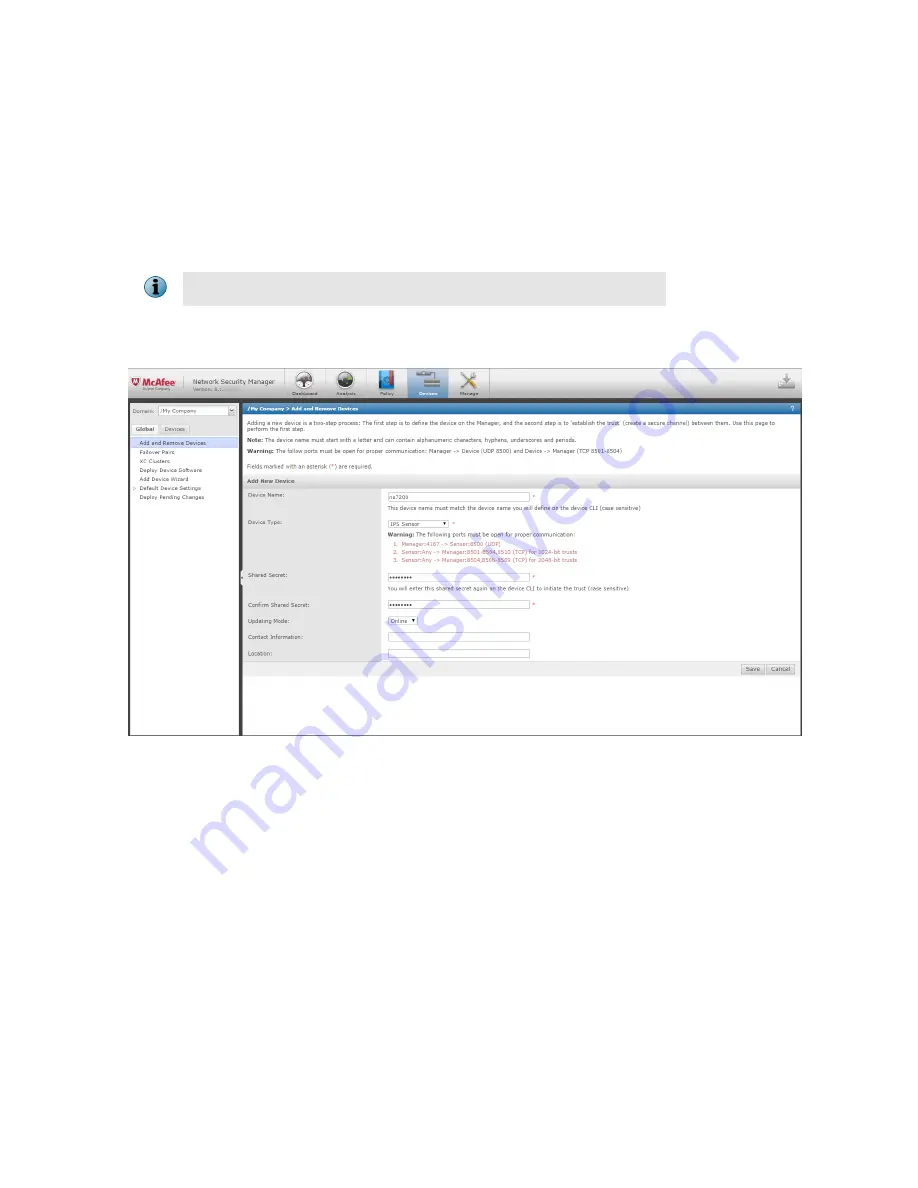
9
Add the Sensor to the Manager
The Manager displays the Logon page.
a
Log on to the Manager using the default user name
(admin)
and password
(admin123)
.
b
Click
Devices
.
c
To add a Sensor in the Manager, click
Global
|
Add and Remove Devices
, then click
New
.
You do not require a license file to enable IPS on NS-series Sensors.
The
Add New Device
page is displayed. We recommend using the Add Device wizard to add a device.
d
Enter the following mandatory information in the appropriate fields.
1)
Device Name
— The Sensor name must begin with a letter. The maximum length of the name is 25
characters.
2)
Device Type
— Specifies the type of device to be added. Select
IPS Sensor
.
10































