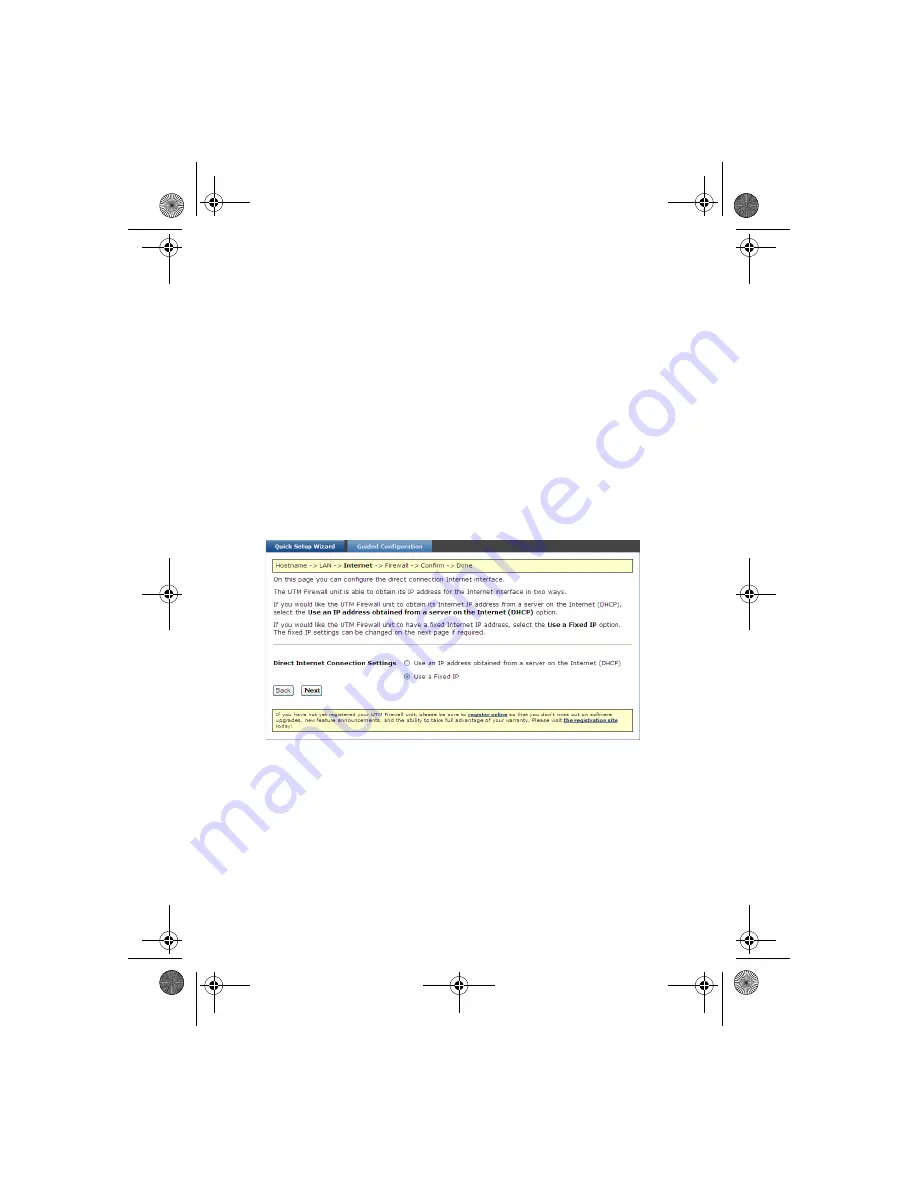
14
Click
Next
. Continue based on the option you selected.
•
Cable Modem
,
Modem
, or
ADSL
– Configuration
windows for those options are presented for you to
complete.
i
Refer to the on-screen instructions, the Help, and the
UTM
Firewall Administration Guide
for more details.
ii
When you finish entering your details, go to
Select a
security level
on page 16
.
•
Skip
– Go to
Select a security level
on page 16
.
•
Direct Connection
– Go to
Step 7 on page 14
.
7
[Conditional] If you selected
Direct Connection
in
Step 6 on
page 13
, select an option for ISP connection (
Figure 7
).
Figure 8 ISP connection (WAN) window
.
•
Use an IP address obtained from a server on the
Internet (DHCP)
–
Select this option if you plan to use a
DHCP server already in use on your LAN.
•
[Recommended] Use a fixed IP
–
Select this option to
manually configure the WAN address using static
parameters.
uf_SG720_qig_700-2240A00_en-us.fm Page 14 Monday, October 12, 2009 11:56 AM


































