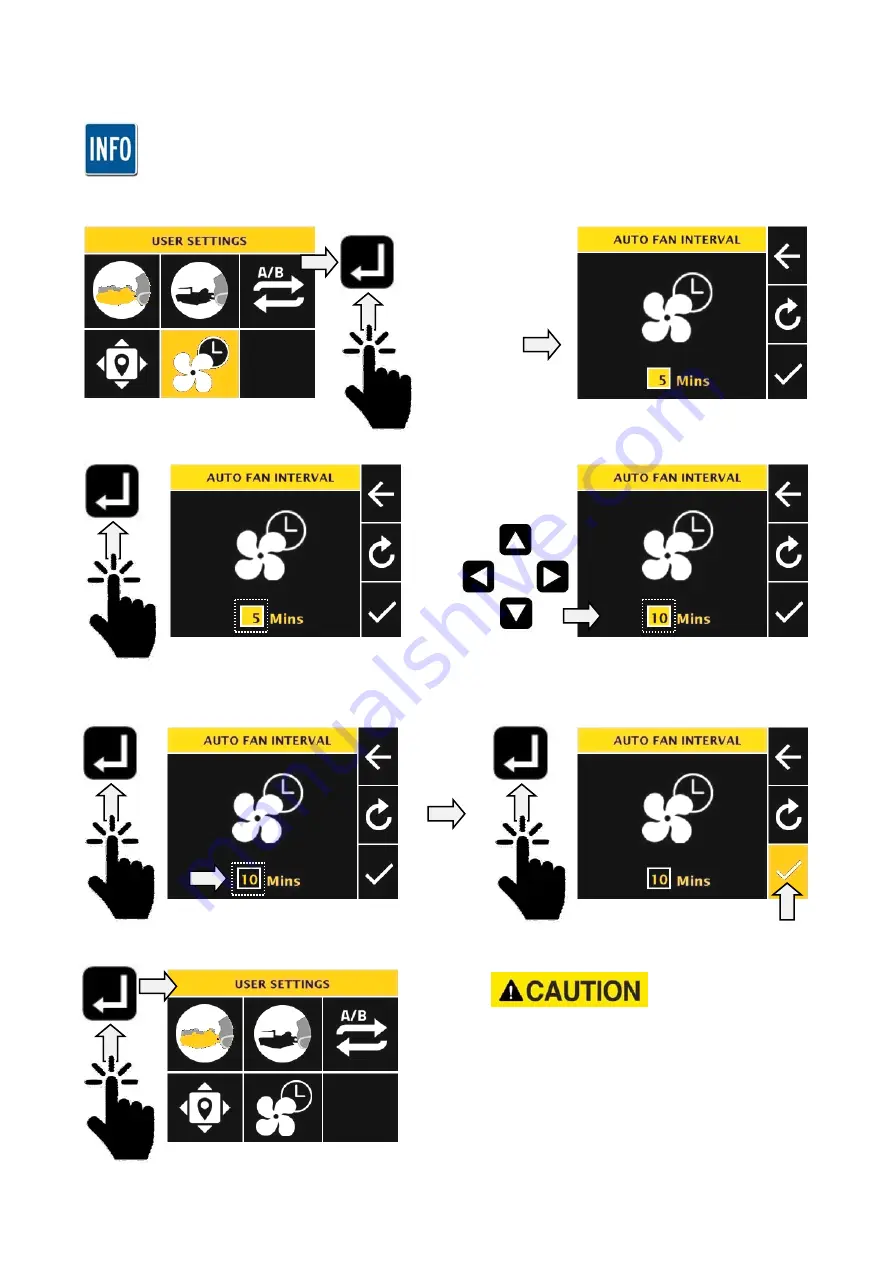
30
Reversing Fan Settings
Allows users to customise the pre-set time interval for the automatic reversing fan.
The default interval time for the fan reversal feature is 5 minutes; this can be changed by the user to
a time interval of their choice and can be set to any figure between 3 and 30 minutes. Changes
made will remain at the new setting unless subsequently changed or a global reset performed.
Interval Time Setting
Highlight
‘Fan Settings’ and
press ‘ENTER’
button to access
sub-menu of the
fan settings.
Press ‘Enter’ to edit time. Use navigation buttons to adjust displayed time.
Default setting is 5 minutes.
Set required time interval.
(Options are 3 to 30 minutes)
Press ‘Enter’ to confirm time. Press ‘Enter’ to activate the fan time setting.
Tick icon will highlight.
Press ‘Enter’ to accept and exit the screen.
The automatic reversing fan system is
designed to reduce the build-up of dirt and
dust in the radiator matrix; it is advisable to
set the interval time to a lower figure that
operates fan reversal more frequently, this
is especially important when operating in
dry and dusty conditions.
















































