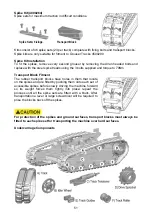37
Strobe Lights ON/OFF
Select ‘strobe lights’ symbol. Press ‘Enter’ button to switch lights ‘ON’ or ‘OFF’ (toggle feature).
The lighting systems operate independently; this allows any combination of lights to be selected and
used. When multiple lights are selected the screen icon for each active set will be highlighted.
Strobe Light Custom Settings
Strobe lights can be pre-set to operate in a specific ‘flash’ pattern; a menu of different
patterns is available in the ‘strobe light settings’ screen.
Strobe Light Pattern Selection
Access to the strobe light setting is via the settings icon on the main lighting screen.
Select ‘strobe light settings’ icon. Press ‘Enter’ to display the ‘strobe light settings’ screen.
Current setting will
appear ‘highlighted’.
Use ‘arrow buttons’ to navigate the light settings menu.
Select light pattern required. Press ‘Enter’ to activate and exit the settings screen.
By default, strobe lights are pre-set to ‘Random’; in
this mode the system automatically cycles through
the various light patterns and will not appear to flash
in a recognisable sequence.
To return to default setting; select ‘Random (Default)’ or ‘Total Reset’ from the menu and press ‘Enter’.