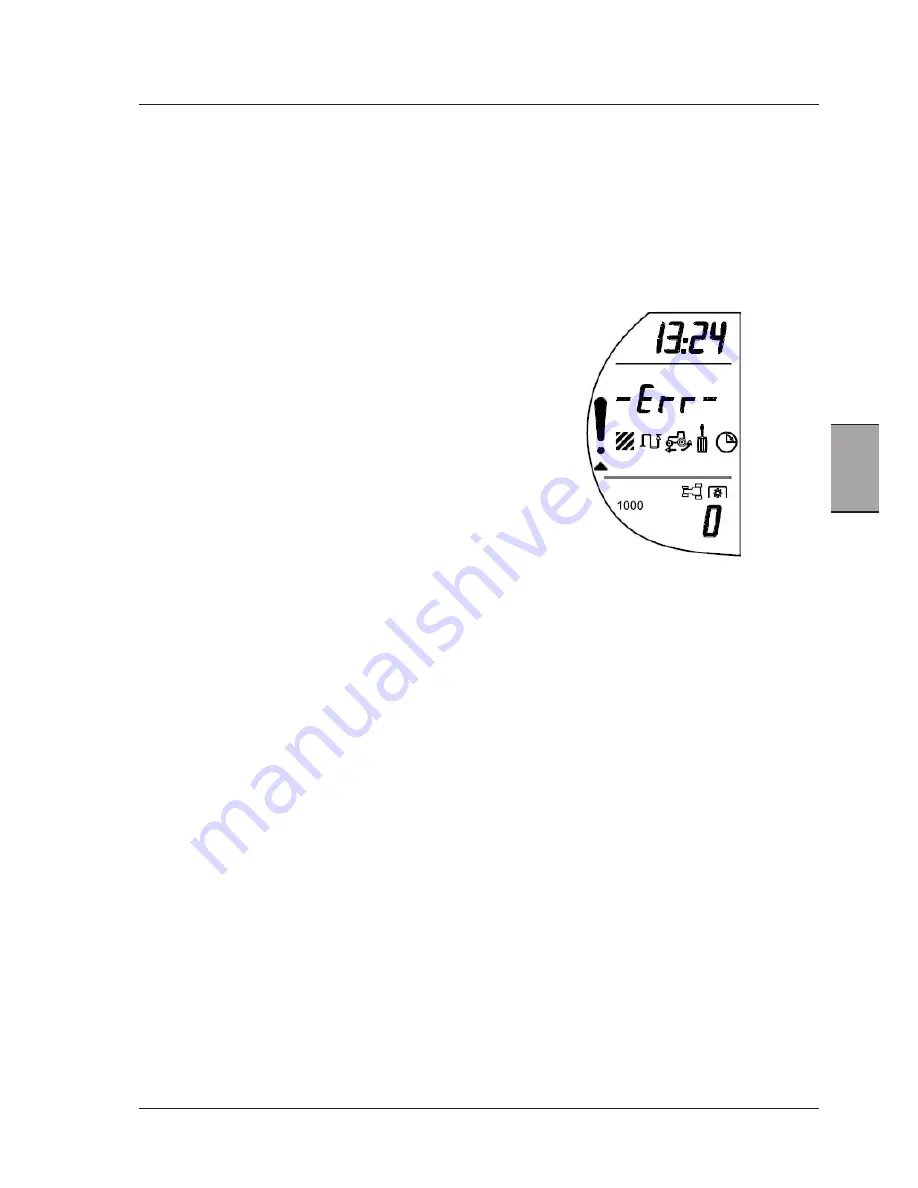
75
Instruments and Programming
4
1.1.7 Error menu
When an error is active on the tractor, an exclamation mark will show on the left-hand side of the display. Once activated,
the exclamation mark shall stay on 4 seconds at least.
In this case, the Error menu can be accessed by pressing DOWN when in the PTO/Hours menu or UP when in the Area
Worked menu. When operator enters into Error menu, error codes active in that moment remain frozen until operator
exits the menu. It is possible to add new errors, but not to deactivate the errors shown.
The screen shows:
Time - 13:24
Error menu selected
PTO mode currently selected - 1000 Rear
PTO RPM - 0
The arrow indicates the Error menu is active.
- Pushing the MENU button will enter into the second level of the menu structure. This is a list of the ECUs on the trac-
tor and the quantity of errors on each one. The list will only be populated when there is an active error for a particular
controller. This will mean the operator does not have to scroll through the whole list to find the error.
When the Error menu is first entered, the display will show the screen above. The PTO readout is still active.
Summary of Contents for X60 Series
Page 39: ...39 Controls Cab 3 Section 3 Controls Cab...
Page 61: ...61 Instruments and Programming 4 Section 4 Instruments and Programming...
Page 90: ...90 Instruments and Programming This page has been left blank intentionally...
Page 91: ...91 Operation 5 Section 5 Operation...
Page 151: ...149 Tyres Wheels Ballasting 6 Section 6 Tyres Wheels Ballasting...
Page 168: ...166 Tyres Wheels Ballasting This page has been left blank intentionally...
Page 169: ...167 Maintenance 7 Section 7 Maintenance...
Page 229: ...Electrical system 227 8 Section 8 Electrical system...
Page 242: ...Electrical system 240 Page left intentionally blankf...
Page 256: ...Technical specifications 254 This page has been left blank intentionally...
Page 262: ...260 Alphabetical index...














































