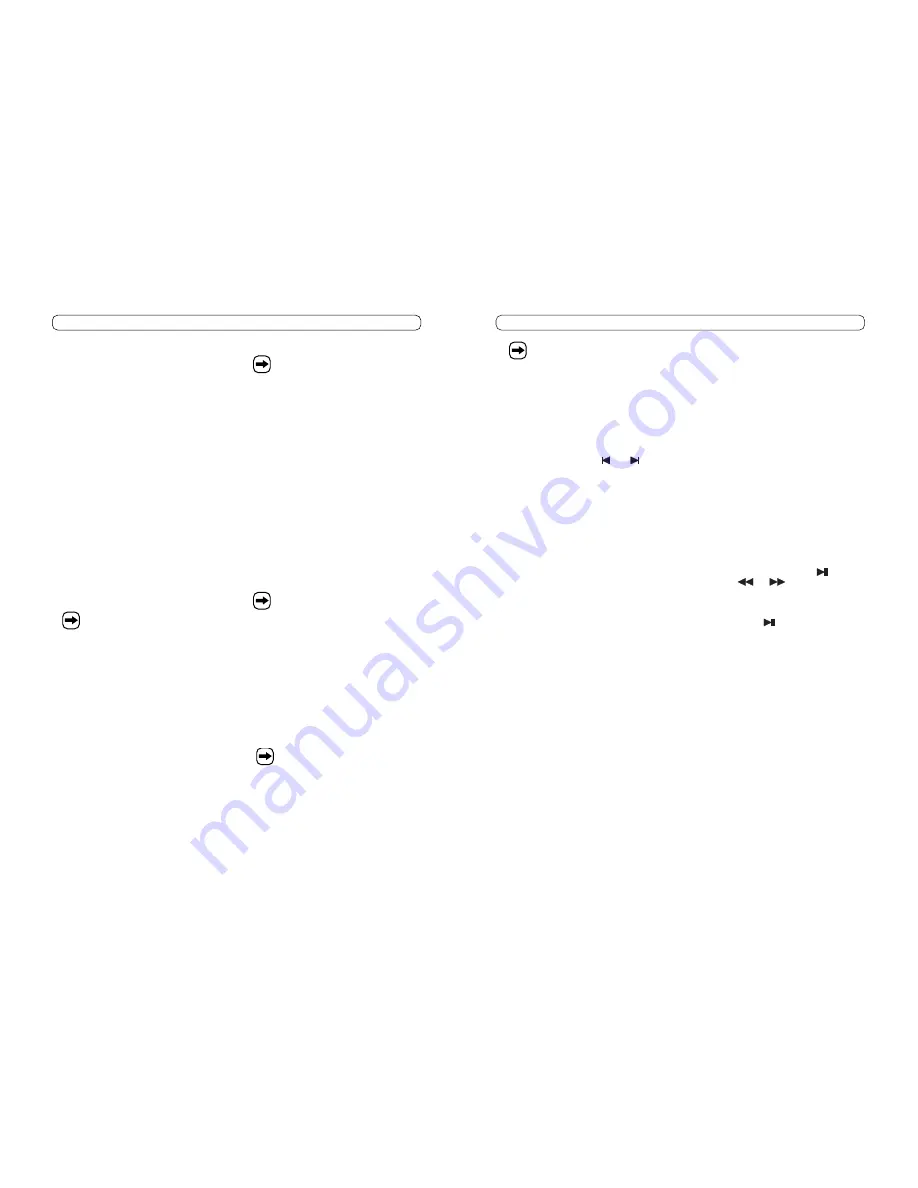
44
Function during PAUSE mode:
If the JOG wheel is used in break mode, the
device goes into „stutter“ operation (constant
repeat of a small section of the CD). By turn-
ing the JOG wheel clockwise, you can search
forwards in small steps within a track and
backwards by turning the wheel counter-clock-
wise. This makes it easier to relocate a cer-
tain playback spot (e.g. the desired CUE
mark).
The search speed depends on how fast the
wheel is turned.
Function while the sound effects are active:
If one of the sound effects SCRATCH,
FLANGER, FILTER, REVERB or REVERSE was
activated, the JOG wheel controls this effect.
(21) Button A Playback loop 1
The device lets you set two „seamless“ play-
back loops. For this purpose, the device fea-
tures the button A, the button B/LOOP/EXIT
and the button RELOOP.
With button A (21), you set the start point for
playback loop 1.
A detailed description of the
„LOOP function“ can be found
under „Playback Loops (LOOP-func-
tion)“ in one of the following chap-
ters in this manual.
(22) Button B/LOOP/EXIT Playback loop 1
With the button B/LOOP/EXIT (22), you set
the end point of the playback loop 1 or you can
leave playback loop 1 by pressing the button
again.
(23) Button RELOOP Playback loop 1
With the button RELOOP (23), you call up a
saved playback loop 1 for repeated playback.
(24) Button A Playback loop 2
The device lets you set another „seamless“
playback loop. For this purpose, the device
features the button A, the button
B/LOOP/EXIT and the button RELOOP for
playback loop 2.
With button A (24), you set the start point for
playback loop 2.
A detailed description of the
„LOOP function“ can be found
under „Playback Loops (LOOP-fun-
ction)“ in one of the following
chapters in this manual.
(25) Button B/LOOP/EXIT Playback loop 2
With the button B/LOOP/EXIT (25), you set
the end point of the playback loop 2 or you can
leave playback loop 2 by pressing the button
again.
(26) Button RELOOP Playback loop 2
With the button RELOOP (26), you call up a
saved playback loop 2 for repeated playback.
(27) SAMPLER (SAM) button
A sampler is a kind of sound effect consisting
of a short piece of music. First you have to set
a playback loop to generate a SAMPLER.
Define the desired SAMPLER with the SAM
button.
A detailed description of this fun-
ction can be found under „SAMP-
LER function)“ in one of the follo-
wing chapters in this manual.
(28) SELECT button
You chose between the sound effects with the
SELECT button. The corresponding LED below
the SELECT button blinks.
Blue
LED 1
=
SCRATCH
Red
LED 2
=
FLANGER
Green LED 3 =
FILTER
Yellow LED 4 =
REVERB
Red
LED 5 =
REVERSE
A detailed description can be
found under „Sound Effects“ in
one of the following chapters in
this manual.
(29) ON/OFF button
With this button, you turn the sound effect
that was selected with the button SELECT on
and off. When the effect is on, the respective
LED 1-5 below the SELECT button is lit. When
the effect is turned off, the respective LED
blinks.
8. Connection and Control Elements
85
11. Mise en service
En mode pause, le lecteur de CD commute en mode « stutter » (bégaiement) dès
qu’une molette est activée.
g) CUEING
La fonction CUE permet de définir un point de démarrage pour la lecture. Le point de démarrage
peut être déterminé automatiquement ou manuellement.
L’avantage de cette fonction est par ex. que les blancs du début de la plage ne seront pas lus et
qu’il n’y aura pas de pause après le commencement de la lecture.
Auto-CUE :
L’appareil fixe automatiquement le point CUE après la mise en marche ou l’actionnement de la
touche de saut de titre
/ (8)
à l’endroit où la musique commence.
Fonction Back-CUE :
Appuyez sur la touche
CUE (11)
pendant la lecture, le lecteur de CD saute au début du titre ou au
point CUE enregistré puis se met en mode Pause.
Fonction BOP:
Appuyez sur la touche
BOP (12)
, la lecture passe au point CUE mémorisé et démarre tout de sui-
te.
Enregistrer manuellement le point CUE :
1. Mettez le lecteur de CD en mode Pause en appuyant sur la touche
PLAY/PAUSE (10)
.
2. Recherchez à l´aide des
touches de recherches SEARCH
/
(7)
ou de la
molette
JOG (20)
le point de démarrage désiré.
3. Appuyez sur la touche
CUE (11)
, la position actuelle de la plage est mémorisée comme point
CUE.
4. Démarrez la lecture en appuyant sur la touche
LECTURE/PAUSE (10).
(10)
.
5. Si vous appuyez de nouveau sur la touche
CUE (11)
, le lecteur de CD revient au point CUE enre-
gistré et se met en mode Pause.
Vérifier le point CUE :
1. Appuyez sur la touche
CUE (11)
et l´appareil retourne au point CUE et se met en mode Pause.
2. Appuyez sur la touche
CUE (11)
et la maintenir enfoncée. La lecture démarre à partir du point
CUE et a lieu tant que vous maintenez la touche
CUE (11)
enfoncée. Si vous relâchez la touche,
le lecteur de CD saute de nouveau au point CUE et se met en mode Pause.
Effacer le point CUE :
Le point CUE est effacé automatiquement dès qu’un nouveau point CUE est défini.
h) HOT-CUE
En plus du point CUE normal commandé via la touche
CUE (11)
, cinq points CUE additionnels (les
points HOT CUE) peuvent être définis. Ceux-ci s´enregistrent sur les cinq
touches HOT CUE (19)
.
Un point CUE peut être assigné à chaque touche mémoire.
Mémoriser le point HOT CUE:
1. Appuyez sur la touche
MEMO (18)
lorsque le point HOT CUE souhaité est atteint ou réglé à
l´aide de la molette JOG/des touches de recherche.
2. Appuyez ensuite sur l´une des cinq
touches HOT CUE (19)
. La touche clignote pendant
quelques secondes, le point CUE est ensuite mémorisé sur cette touche. La touche s´allume.
















































