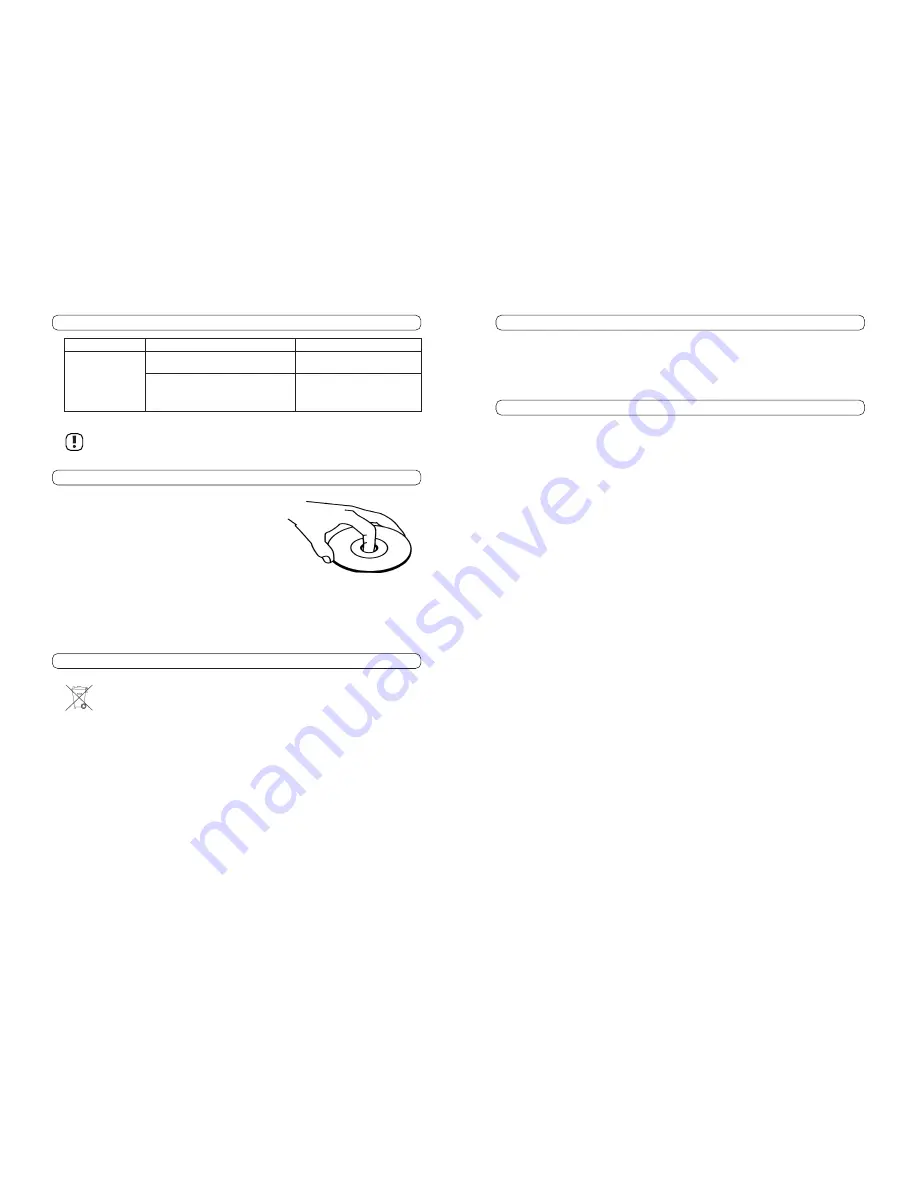
62
15. Troubleshooting
Problem
Cause
Solution
Fader start
START/PAUSE jacks were not
correct the START/PAUSE
does not work.
connected with the mixing desk.
jacks correctly
The right fader start mode was
Set the right fader
not set with the REMOTE-SELECT
start mode
switch button
Repairs other than those just described should only be performed by an authorised
electrician.
16. Useful notes on handling CDs:
•
Hold CDs at the edges only. This avoids fingerprints on
or soiling of the surface.
•
Handle CDs with clean hands only.
•
If one of your CDs should get dirty, wipe it clean from the
centre to the rim using a soft, lint-free cloth. Never clean
CDs in a circular motion. Never use solvents.
•
If you can not remove the dirt, please use a commercial-
ly available CD cleaning agent (do not use a cleaning
agent for records) and heed the manufacturer’s instruc-
tions for use.
•
Do not write on your CDs and do not attach any labels on them. Labels or similar may come
undone in the CD player, for example, and damage it.
•
After playback, return your CDs to the protective cases provided.
•
Avoid exposing stored CDs to direct sun radiation, heat and moisture.
17. Disposal
When the device has become unusable, dispose of it in accordance with the current sta-
tutory regulations.
67
4. Contenu de la livraison
•
Unité de commande
•
Unité lecteur
•
2 câbles de connexion système
•
2 câbles Cinch stéréo
•
Mode d’emploi
5. Table des matières
1.
Introduction ............................................................................................................64
2.
Utilisation conforme ................................................................................................66
3.
Caractéristiques des composants ..............................................................................66
4.
Contenu de la livraison..............................................................................................67
5.
Table des matières ..................................................................................................67
6.
Explication des symboles ..........................................................................................68
7.
Consignes de sécurité et indications de danger ............................................................68
8.
Eléments de connexion et de commande ....................................................................71
9.
Installation/Montage de l’appareil dans une baie ..........................................................79
10. Raccordement ......................................................................................................81
a) Raccorder l’unité de commande et l’unité lecteur ....................................................81
b) Raccordement des sorties audio cinch ..................................................................81
c) Raccordement des sorties audio numériques ..........................................................81
d) Raccordement des douilles START/PAUSE (démarrage Fader) ..................................81
e) Raccordement de la tension d´alimentation ............................................................82
11. Mise en service ......................................................................................................82
a) Mise en marche..................................................................................................83
b) Insérer un CD ....................................................................................................83
c) Lecture/Pause/Stop ..........................................................................................83
d) Sélection de titre ................................................................................................84
e) Recherche automatique SEARCH ..........................................................................84
f)
Sélection d’un passage dans un titre ......................................................................84
g) CUEING ............................................................................................................85
Auto-CUE: ..........................................................................................................85
Fonction Back-CUE : ............................................................................................85
Fonction BOP......................................................................................................85
Enregistrer manuellement le point CUE : ................................................................85
Vérifier le point CUE : ..........................................................................................85
Effacer le point CUE : ..........................................................................................85
h) HOT-CUEING ......................................................................................................85
Mémoriser le point HOT CUE ................................................................................85
Lire le point HOT CUE: ........................................................................................86
Effacer le point HOT CUE: ....................................................................................86
Fonction de détection HOT CUE du CD: ..................................................................86
i)
Boucle de lecture (fonction LOOP) ..........................................................................86
Première boucle de lecture:..................................................................................86
Deuxième boucle de lecture: ................................................................................87
j)
Fonction SAMPLER..............................................................................................87
k) Effets son ..........................................................................................................88
l)
Synchronisation de la vitesse de lecture..................................................................88
Curseur de réglage PITCH : ..................................................................................89
Touches PITCH BEND : ........................................................................................89
m) Mode RELAY ......................................................................................................89



































