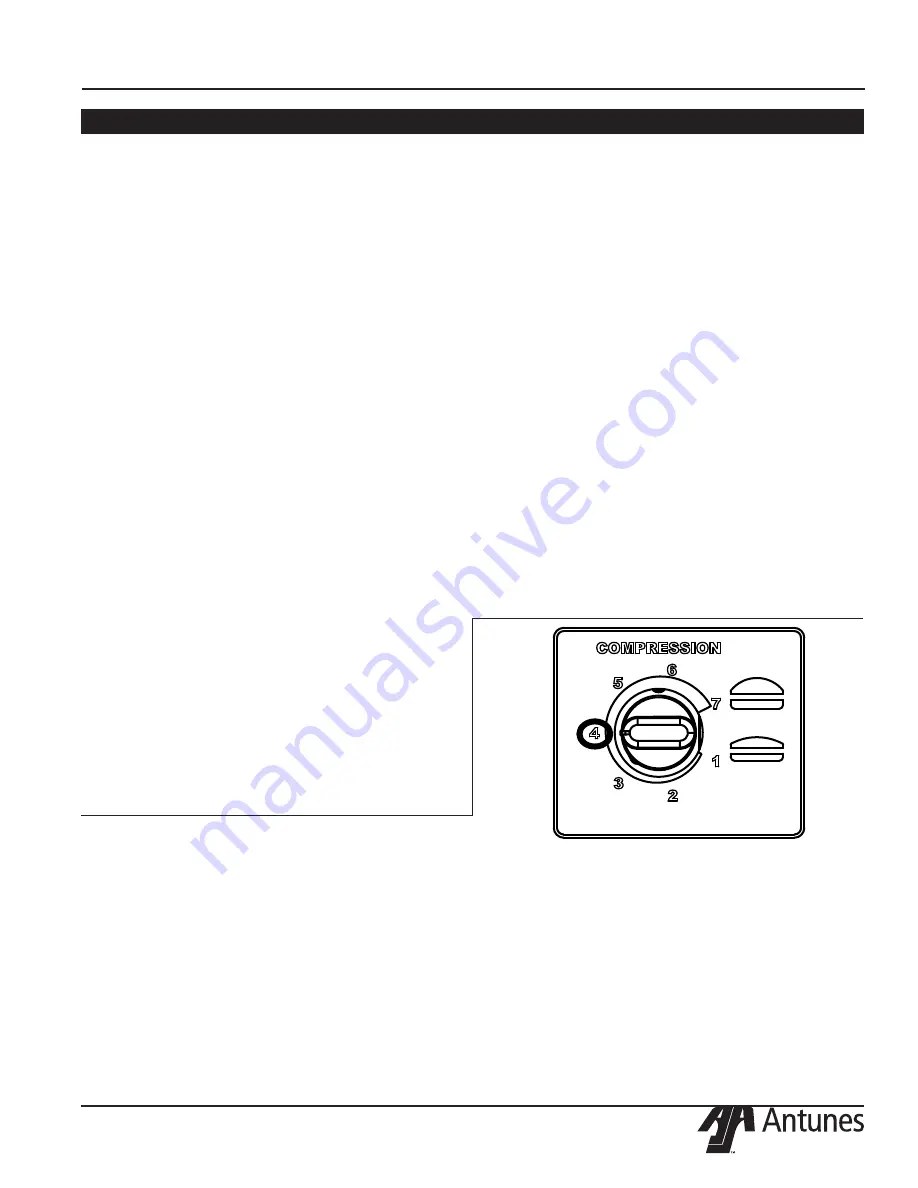
HEBT-3V BUN TOASTER
7
P/N 1011377 Rev. G 07/17
McDonald’s
OPERATION (continued)
4. Press the
PROGRAM
button to proceed to the
Platen B (rear) Setpoint Temperature.
5. To adjust the Platen B (rear) Setpoint
Temperature, press the
LIGHTER
or
DARKER
buttons to reach the desired temperature.
NOTE: The recommended temperature setting for
Platen B (rear) is 271° C (520° F).
6. Press the
PROGRAM
button to procedure to the
Motor Speed Setpoint.
7. Adjust the Motor Speed Setpoint by pressing
the
LIGHTER
or
DARKER
buttons to reach the
desired speed.
NOTE: The Motor Speed is adjustable from 1-100.
The recommended setting is 66.
8. Press the
PROGRAM
button to proceed to the
Temperature Units.
9. To change the Temperatures units from
Fahrenheit or Celsius, press the
LIGHTER
or
DARKER
buttons.
10. Press the
PROGRAM
button to proceed
to the Ambient Temperature of the Control
Compartment.
NOTE: No changes can be made to the Ambient
Temperature of the Control Compartment.
Temperatures under 150° F (66° C) are acceptable.
11. Press and hold the
PROGRAM
button to save
any changes.
NOTE: The unit exits Manager Mode after 30 sec-
onds of keypad inactivity.
Safety Features
HI-LIMIT CONTROL
A Hi-Limit Control turns off electrical power to the heat-
ers and control circuits if the unit overheats. To reset
the control:
1. Allow 10 - 15 minutes for the unit to cool.
2. Locate the two Hi-Limit Controls on the rear of the
unit. Remove the two black protective caps.
3. Press and release both buttons. Reinstall the pro-
tective caps.
NOTE: If the Hi-Limit Controls require continuous
resetting, contact your Authorized Service Agency.
Purging buns from Toaster
If buns get stuck in the toaster, press and hold both
the
UP
and
DOWN
arrow buttons to increase the belt
speed until the buns are purged from the toaster.
There are variations in bun products Worldwide that are
used on the Antunes HEBT toaster such as moisture
content, bun formulations, age, tolerances etc. The
HEBT was designed to compensate for bun variations
by allowing user to adjust the compression, light/dark
(speed) & temperatures settings in order to achieve a
Gold Standard toasted product.
1.
LIGHT DARK ADJUSTMENT
: Adjust the light dark
setting with the
▲
or
▼
buttons. The default light/dark
setting on the HEBT from the factory is 0 but can be
adjusted from Lighter 0-10 to Darker 0-10. Light 10 is
the lightest setting and dark 10 is the darkest. Each
increase in “lighter” value will increase the pass through
time and each increase in “darker” value will decrease
the pass through time.
2.
TEMPERATURE ADJUSTMENT
: Adjust the set point
temperature on the platens in the program menu. The
default temperature settings on the HEBT are A Platen:
271°C (520°F) and B Platen: 271°C (520°F) . The tem-
peratures can be increased to +/- 50°F (10°C) if needed
to achieve an acceptable toast quality.
3.
COMPRESSION ADJUSTMENT
: Adjust the compres-
sion knob on the left side of the unit. The default com-
pression setting on the HEBT is 4 but is adjustable from
1-7. It is acceptable to adjust the compression from 1-7
as needed to achieve the desired toast quality and bun
compression.
Summary of Contents for 9210859
Page 24: ...HEBT 3V BUN TOASTER 24 P N 1011377 Rev G 07 17 McDonald s WIRING DIAGRAM...
Page 25: ...HEBT 3V BUN TOASTER 25 P N 1011377 Rev G 07 17 McDonald s NOTES...
Page 26: ...HEBT 3V BUN TOASTER 26 P N 1011377 Rev G 07 17 McDonald s NOTES...
Page 27: ...HEBT 3V BUN TOASTER 27 P N 1011377 Rev G 07 17 McDonald s NOTES...
Page 28: ...1 630 784 1000 1 800 253 2991 1 630 784 1650 86 512 6841 3907 86 512 6841 3637...








































