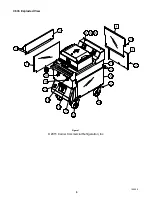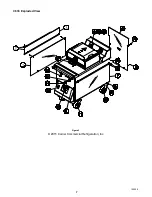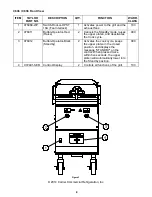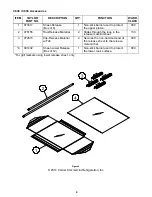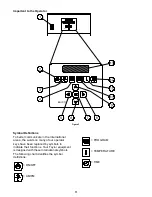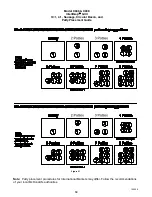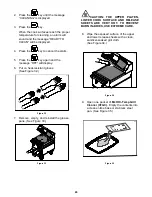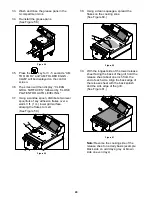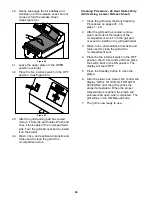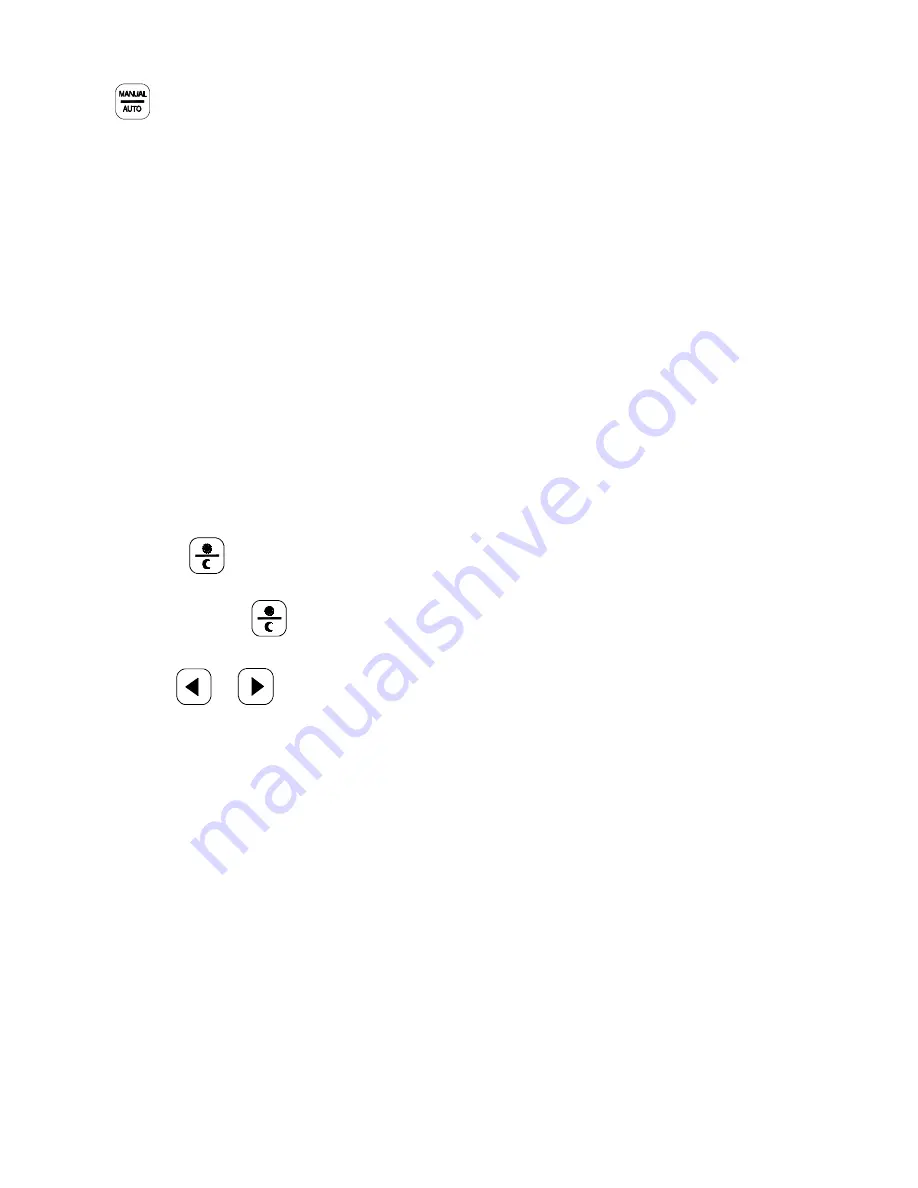
17
Product Selection
The
key allows the operator to cook in
either the AUTO mode or in the MANUAL
mode.
AUTO Mode
In the AUTO mode, the grill automatically
detects the product that is placed on the lower
grill plate and sets the appropriate cooking
parameters.
The AUTO option is only
available for clam items.
Note: In “MENU ITEMS”, the AUTO
SELECTION parameter must be set to
“YES”.
MANUAL Mode
In the MANUAL mode, the operator selects
the desired product to be cooked.
To select a product using the MANUAL item
option, perform the following steps.
1.
Press the
key. “AM” will be
displayed on the control screen. If “PM” is
desired, press the
key one more
time.
2.
Use the
or
keys to scroll
through the various product menu
selections. Continue this process until the
desired product is displayed. The product
that is displayed will be selected.
Patty Placement
Placement procedures of meat products must
be followed on the grill. Meat must be placed
on the lower grill plate, two patties at a time,
from front to back, per the patty placement
guide on page 18. When the cook cycle is
complete, the upper platen will raise.
The patties must be removed immediately
after the upper platen has been raised to the
OPEN position and the meat has been
seasoned. Remove the patties, one at a time,
from front to back and right to left, per the
patty placement guide on page 18.
The maximum amount of meat patties to be
cooked on the grill is as follows.
S
8 regular (10:1) patties
S
6 quarter pound (4:1) patties
S
4 Angus patties
S
8 sausage patties
S
6 circular bacon
The following chart is to be used as the patty
placement guide.
Summary of Contents for C836
Page 2: ......
Page 7: ...5 150209 C836 Exploded View Figure 1 2015 Carrier Commercial Refrigeration Inc ...
Page 9: ...7 150209 C838 Exploded View Figure 2 2015 Carrier Commercial Refrigeration Inc ...
Page 64: ...Rev 2 15 C836 C838 WIRING DIAGRAM 083305 75 ...
Page 65: ......
Page 66: ......
Page 67: ......
Page 68: ...073530 M ...