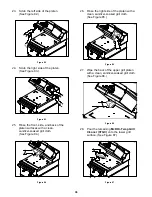49
Note:
The set of numbers that follow the
zone name represent the previous
calibration adjustment.
4.
To calibrate the next zone, use the
key to move to the next zone.
5.
Once calibration is complete, press the
key to save all changes.
6.
Press the
key to return to the
AM/PM AUTO Mode, or allow it to time
out after 5 seconds.
Display Temperature in °F/°C
1.
From the SYSTEM SET UP menu, press
the
key until the temperature display
screen appears.
TEMPERATURE DISPLAY
FAHRENHEIT
2.
Pressing the
or
keys will alter
the display message between F and C to
display the temperature in degrees
Fahrenheit or Celsius.
TEMPERATURE DISPLAY
CELSIUS
3.
Press the
key to save the changes.
4.
Press the
key to return to the
AM/PM AUTO Mode.
5.
Press the
key to exit from
programming or let the display time out
after 3-5 seconds.
Auto Close
1.
From the SYSTEM SET UP menu, press
the
key until the screen displays
“AUTO CLOSE”.
AUTO CLOSE
YES
2.
Use the
or
keys to scroll to
either “YES” or “NO”.
3.
Press the
key to save the selection.
4.
Press the
key to return to the
AM/PM Mode.
5.
Press the
key to exit from
programming or wait for the display to
time out after 3-5 seconds.
Summary of Contents for C836
Page 2: ......
Page 7: ...5 150209 C836 Exploded View Figure 1 2015 Carrier Commercial Refrigeration Inc ...
Page 9: ...7 150209 C838 Exploded View Figure 2 2015 Carrier Commercial Refrigeration Inc ...
Page 64: ...Rev 2 15 C836 C838 WIRING DIAGRAM 083305 75 ...
Page 65: ......
Page 66: ......
Page 67: ......
Page 68: ...073530 M ...