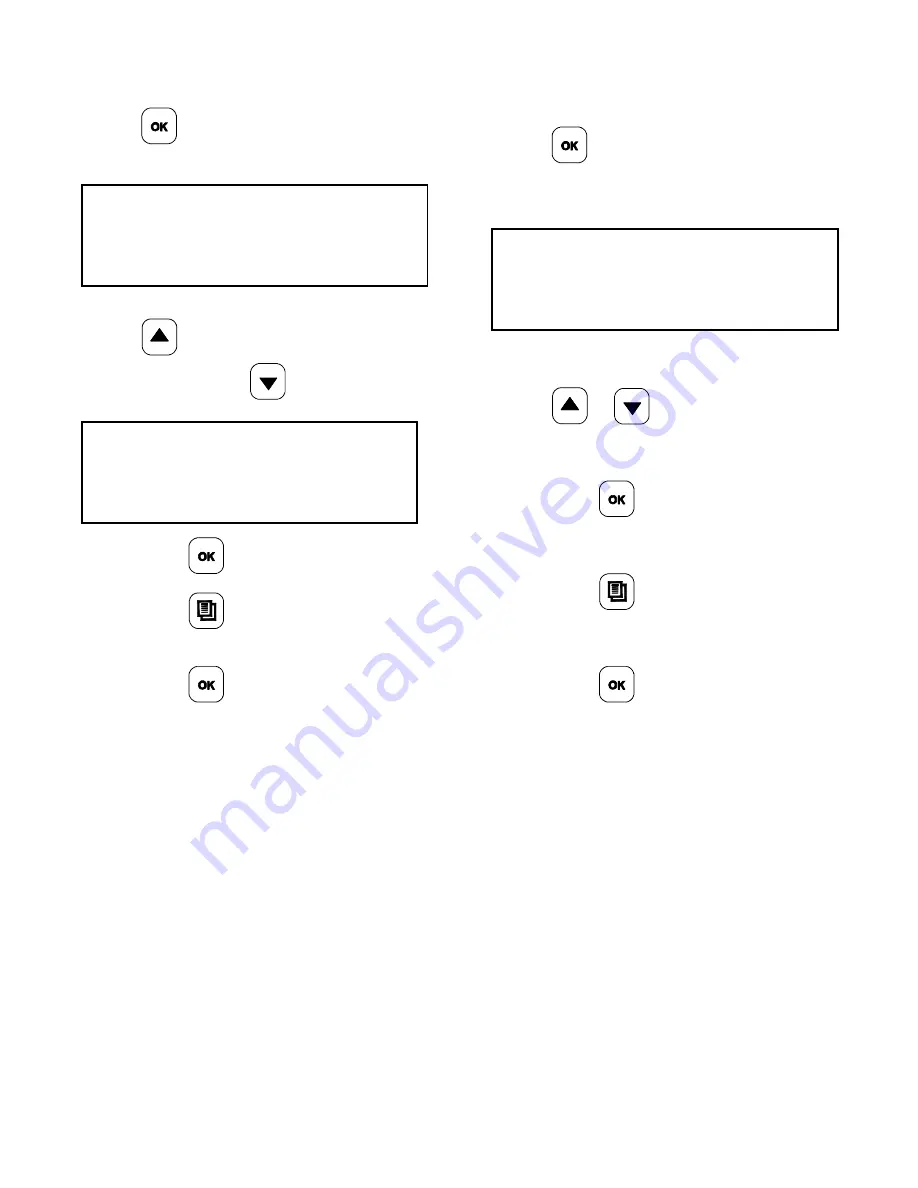
50
Speaker Volume
1.
From the SYSTEM SET UP menu, press
the
key until the screen displays
“SPEAKER VOLUME” .
SPEAKER VOLUME
09
2.
To increase the speaker volume, press
the
key. To decrease the speaker
volume, press the
key.
SPEAKER VOLUME
10
3.
Press the
key to save the changes.
4.
Press the
key to return to the
AM/PM Mode.
5.
Press the
key to exit from
programming, or let the display time out
after 3-5 seconds.
Too Cool Delay
1.
From the SYSTEM SET UP menu, press
the
key until the display shows
“TOO COOL DELAY”.
TOO COOL DELAY
XXX
2.
To change the Too Cool Delay time, press
the
or
keys to obtain the
desired number.
3.
Press the
key to confirm the
selection.
4.
Press the
key to return to the
AM/PM Mode.
5.
Press the
key to exit the
programming mode, or wait for the display
to time out after 3-5 seconds.
Summary of Contents for C836
Page 2: ......
Page 7: ...5 150209 C836 Exploded View Figure 1 2015 Carrier Commercial Refrigeration Inc ...
Page 9: ...7 150209 C838 Exploded View Figure 2 2015 Carrier Commercial Refrigeration Inc ...
Page 64: ...Rev 2 15 C836 C838 WIRING DIAGRAM 083305 75 ...
Page 65: ......
Page 66: ......
Page 67: ......
Page 68: ...073530 M ...
















































