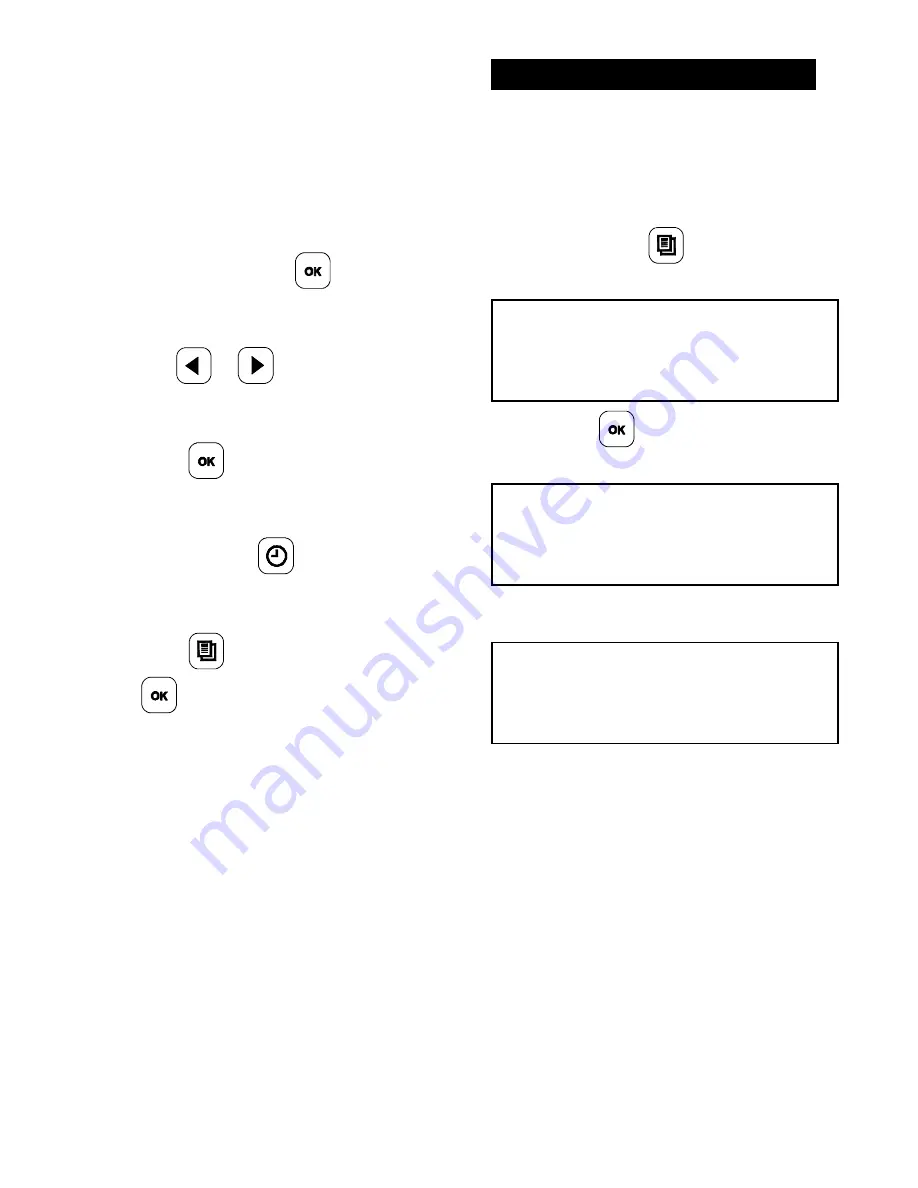
61
Removing Menu Items
Core menu items cannot be removed. Other
menu items can be removed by performing the
following steps.
1.
Once the Control Menu passcode has
been entered, press the
key for
“MENU ITEMS”.
2.
Use the
or
keys to scroll to the
menu item to be removed.
3.
Press the
key until the “REMOVE
IN” screen is displayed.
4.
Press and hold the
key until the
menu item is removed.
5.
Press the
key twice and then press
the
key to exit the programming
mode.
AUTO LEVELING
1.
Ensure the grill surfaces are clean and the
release sheets are installed.
2.
Allow the grill to reach operating
temperature (minimum of 45 minutes).
3.
While the grill is in the AM/PM AUTO
Mode, press the
key twice. The
following screen will display.
PRESS ENTER FOR
AUTO LEVELING
4.
Press the
key. The following screen
will display.
CLOSE GRILL CLAM FOR
AUTO LEVELING
5.
Press the STANDBY button. The following
screen will display.
PLEASE WAIT FOR
AUTO LEVELING
6.
The platen will raise after it has auto
leveled.
Summary of Contents for C836
Page 2: ......
Page 7: ...5 150209 C836 Exploded View Figure 1 2015 Carrier Commercial Refrigeration Inc ...
Page 9: ...7 150209 C838 Exploded View Figure 2 2015 Carrier Commercial Refrigeration Inc ...
Page 64: ...Rev 2 15 C836 C838 WIRING DIAGRAM 083305 75 ...
Page 65: ......
Page 66: ......
Page 67: ......
Page 68: ...073530 M ...






































