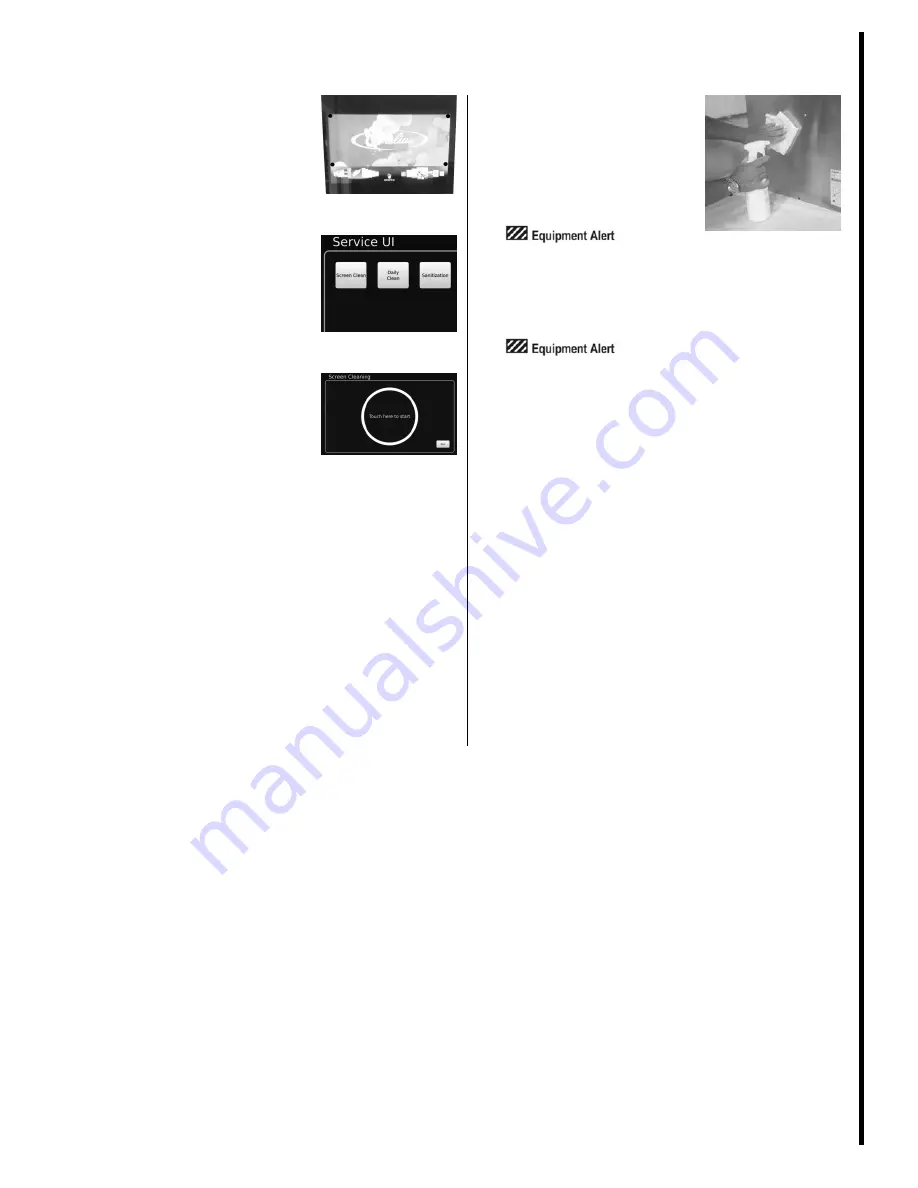
(continued)
©
McDonald’s Corporation · Planned Maintenance Manual · Revised May 2016
Page 2 of 2
Corn
eli
us
So
ft-d
rin
k a
nd
Ice
Dispe
nse
r M
od
els R
efr
esh
P
RO
2
55
D
aily
B
E 86
D1
6
Clean the touch screen
Display the Service screen by
tapping each corner of the
screen, starting in the upper
RH corner, continuing in a
counter clockwise rotation in
the form of a C.
Note:
As each corner is
touched a small rectangular
confirmation momentarily
appears.
To enter the Service mode a
login keypad is displayed.
Enter the password (example:
1111), followed by Enter.
When the password is
confirmed, the Service UI
screen is displayed. Select
Screen cleaning button to
display Screen cleaning
screen. Touch the screen to
start countdown for cleaning.
This function disables the
touch screen during the
cleaning process.
Clean the screen with a clean,
sanitizer soaked towel and
multi-surface cleaner
solution. Wipe dry with a
clean, dry paper towel.
When cleaning is complete,
touch the Back button in the
lower right corner to return to
normal operation.
7
Apply stainless steel cleaner.
Apply specialty cleaner and
polish to all stainless steel
surfaces on the outside of the
machine. Wipe the surfaces
dry with a clean paper towel.
Use only approved specialty
cleaner and polish. Other
cleaners may contain chlorine
that will discolor stainless
steel.
Remove heavy discoloration
with a no-scratch pad. Using
plain steel wool pads will
scratch the surface and cause
rust stains.

























