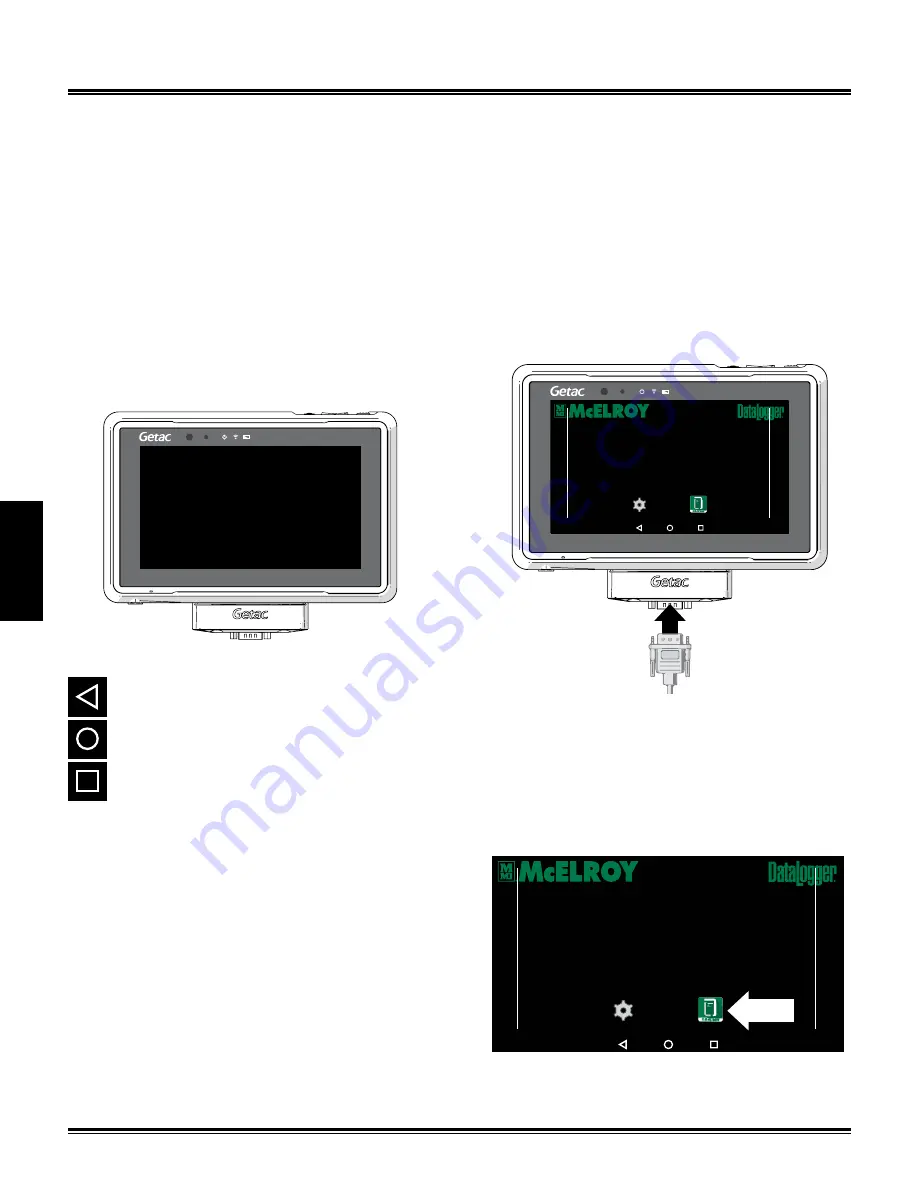
O
per
ation
4 - 1
Operation
DataLogger
®
6
OPERATION
Waking Up
Your device sleeps after a period of inactivity.
To wake up, press the power button and, at the lock
screen, drag the lock icon to the other side of the
screen.
Shutting Down
To shut down, press and hold the power button until a
menu pops up. Touch Power off and then OK.
Home Screen
The Home screen is your starting point to access all the
features on your device.
Navigation bar:
goes back to the previous screen.
opens the Home screen.
opens a screen containing thumbnails of
application you’ve used recently.
DataLogger® App
Connect Pressure Transducer
to Fusion Machine
1. Connect the pressure transducer end of the cable
to the DataLogger port of fusion machine. Refer to
the operator’s manual of the fusion machine for the
port location.
2. Connect the serial connector end of the cable to
the serial port of the tablet.
Starting the DataLogger® 6
App
1. Open to the Home screen.
2. Tap the DataLogger® 6 App icon to open the
application.
4:05
Monday, April 17
DataLogger 6
Settings
4:05
Monday, April 17
DataLogger 6
Settings
Summary of Contents for DATALOGGER 6
Page 17: ...Notes 8 1 Notes Acrobat HPU NOTES Notes...
Page 18: ......




































