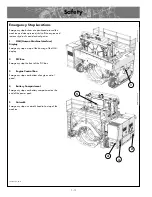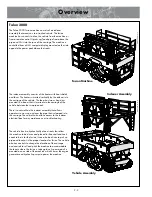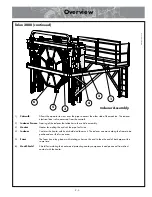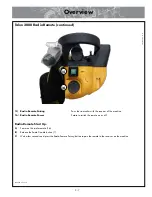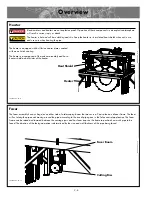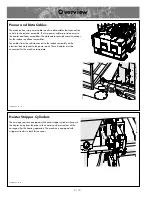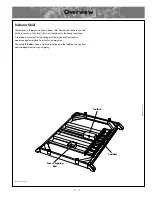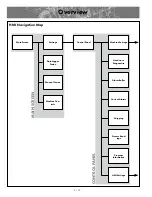2 - 6
Overview
Talon 2000 Radio Remote
1
)
Radio Disable Button
Pull out on the button to enable the transmission of the radio remote.
2
)
Move Carriage Switch
Open or close the carriage of the machine.
3
)
Adjust Hydraulic Pressure
Increase or decrease the hydraulic pressure to be able to move the
carriage.
4
)
Remote Battery Low Voltage Light
Indicates the radio remote battery voltage is low.
5
)
Roll Left and Roll Right
Roll the machine to the left or right.
6
)
Track Enable/Disable
Enable or disable the movement of the tracks. When the tracks are
disabled, the carriage movements are enabled.
7
)
Open/Close Outer Fixed Quarter Jaws
Open or close the quarter jaws.
8
)
Open/Close Inner Fixed Quarter Jaws
Open or close the quarter jaws..
9
)
Machine Elevation Up/Down
Raise or lower the elevation of the machine.
10
)
Drive Power Pack Side Track
Drives the track located underneath the power pack side of the machine.
11
)
Drive HMI Side Track
Drives the track located underneath the HMI side of the machine.
12
)
Pitch Machine Up/Down
Adjusts the pitch of the machine up or down.
13
)
Open/Close Inner Movable Quarter Jaws
Open or close the quarter jaws.
14
)
Open/Close Outer Movable Quarter Jaws
Open or close the quarter jaws.
2
3
4
5
6
1
7
8
9
10
11
12
13
14
PH05502-0
4-1
5-1
6