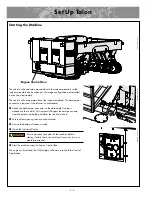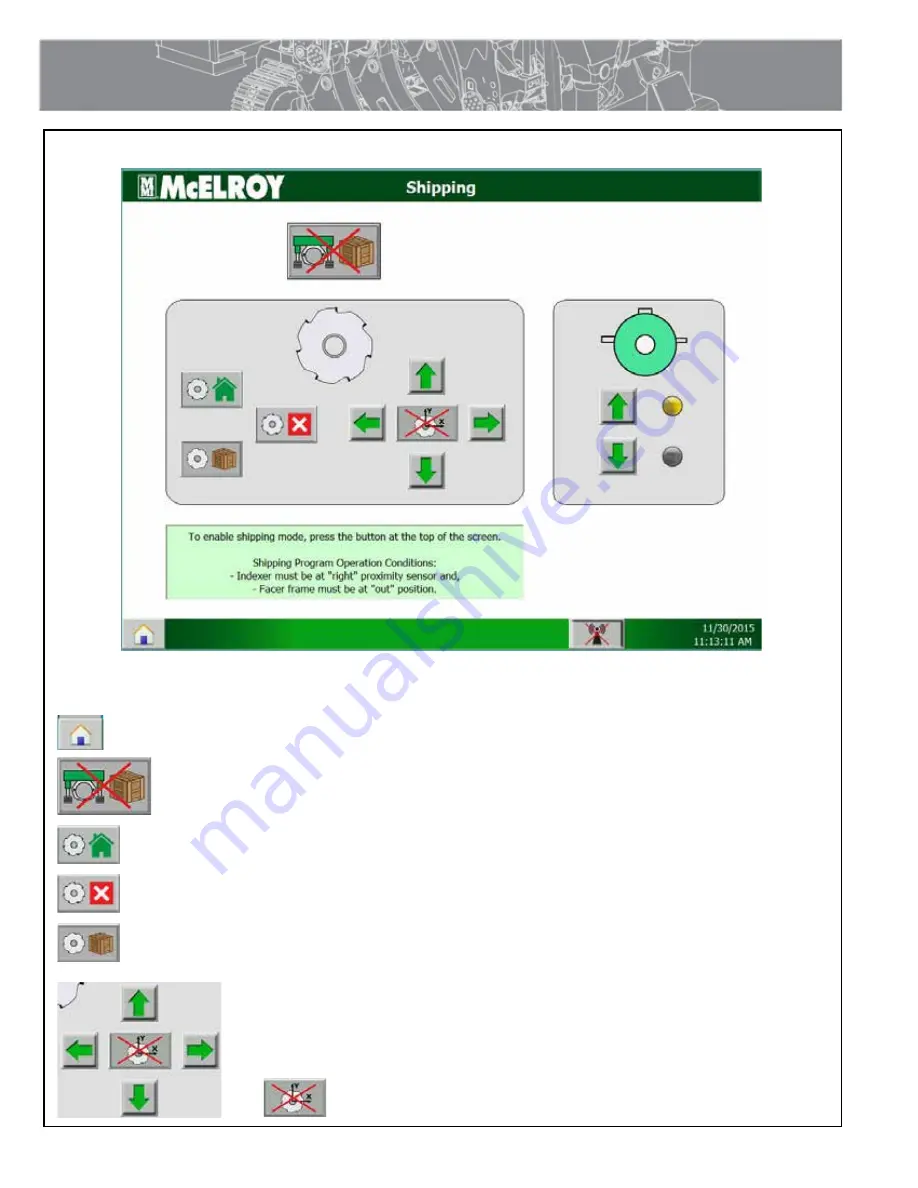
Overview
2 - 32
Talon 2000 Interface
Shipping Screen
Some buttons may not be present unless certain selections or conditions are met.
Home
Opens the Main Screen.
Machine Shipping
Enables and disable the machine shipping controls.
Facer Home
Moves the facer frame up and the facer to the home
position..
Abort Facer Operation
Aborts facer operation, stops the cutters and stops facer
movement.
Facer Shipping Position
Moves the facer close to the shipping position. It will then
need to be positioned into the box on the indexer skid
manually using the facer controls.
Facer Controls
Move the facer using the directional arrow buttons.
Press the Facer X/Y movement button to toggle the facer
movement.
Jog Mode Button
Enables and disables the facer jog mode.
PH05
469-0
4-1
5-1
6