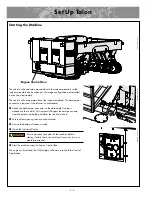Install SIM Card For DataLogger
®
Vault™ (continued)
Settings on the PC
Å
Start the engine. PLC box must be energized to perform this procedure.
Å
Open the PLC box and locate router (GR1).
Å
Connect the PC to an available Ethernet port (X2P1 or X2P2) in the router by
using a standard Ethernet cable.
Å
The network adapter of the PC must have the TCP/IPv4 configured per
below
Å
Go to Windows Start Menu and type
“Network and Sharing Center”
Å
Make sure the PC is connected with the router through a Ethernet standard
cable
Å
Click on
“Local area connection”.
Set Up Talon
3 - 14
PH05
48
4-0
4-1
5-1
6
PH05
48
5-0
4-1
5-1
6
PH05
486-0
4-1
5-1
6