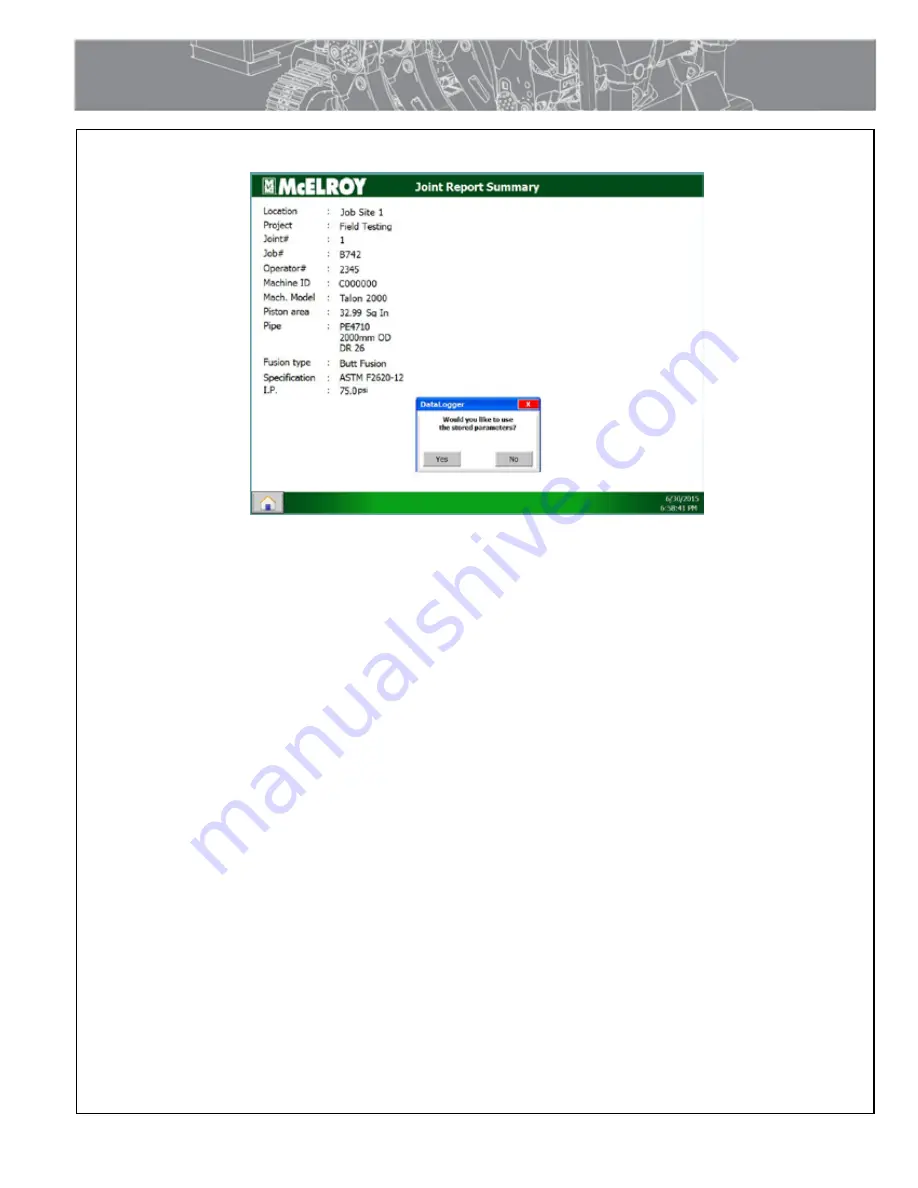
4 - 15
Operation
DataLogger Operation
Joint Report Summary:
After storing the joint report and touching the Start a New Fusion Joint button, the Joint Report Summary screen will be displayed
with fusion parameters used with the last fusion joint.
A dialog box will appear asking if you would like to use the stored parameters for the next fusion joint. Touch
Yes
to use the stored
parameters and touch
No
to enter new parameters for the next fusion joint.
Touching
Yes
will display the Machine Controls screen so that fused pipe can be removed and new pipe can be loaded into
the machine. Touching
No
will display the screens for entering new parameters. After new parameters are entered, the Machine
Controls screen will display allowing for pipe removal and loading.
Remove Fused Pipe:
Å
The pipe can be lowered and released from the carriage using the machine controls.
Å
Load a new pipe into the movable jaws and proceed with the next fusion joint.
TX05025-05-03-16
PH05
42
0-0
4-1
5-1
6
















































