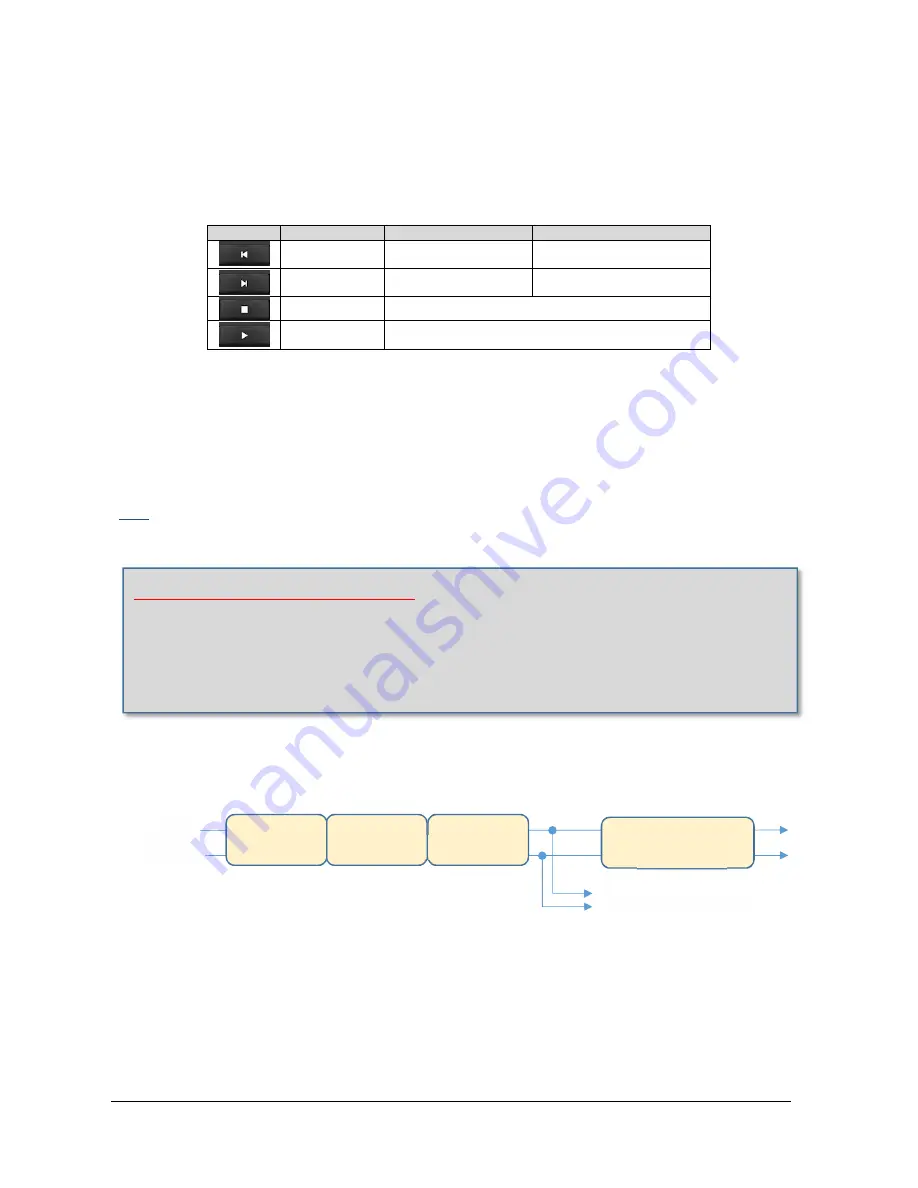
RCF spa
M 18 Digital Mixer User’s Manual
30
A large selection pane allows you to navigate through the USB flash drive folder (upper section), and then
to select the specific files (lower section). To navigate to the previous directory, in the folder section, you
can click on the line with 3 dots. Please notice that with a very large amount of files, it takes several seconds
to show all file names.
Under this window there are the following player controls:
AUTO ON
AUTO OFF
PREV
Go to previous file in list and
PLAY
Go to previous file in list and STOP
at beginning
NEXT
Go to next file in list and
PLAY
Go to next file in list and STOP at
beginning
STOP
STOP current playback and rewind to beginning of file
PLAY/PAUSE
Toggle between playback of current file and PAUSE at current
position
The following audio file formats are supported by the player and shown in the file list:
WAV stereo audio files; 44.1 and 48 kHz, 16- and 24-bit (*.WAV extension)
AIFF stereo audio files, ; 44.1 and 48 kHz, 16- and 24-bit (*.AIF and *.AIFF extensions)
MP3 stereo audio files (*.MP3 extension)
REC
The REC window allows high-quality, stereo recording of the MAIN left and right channels. The tap point is
after the Mastering processor, and before the Graphic Equalizer (which is generally used for settings that
are a function of the available amplification system).
The currently available format is 24-bit, 48 kHz (the internal sample rate of the M18 Digital Mixer).
As the recording level greatly depends on the number of active inputs, a wide-range Rec Trim control (1) is
available. The minimum value of -18 dB is intended for full use of the mixer, with all inputs being used.
The meter (2) below shows the audio level after the Rec Trim regulation, so that you can check if you are
too close to clipping.
On MixRemote ver. 1.0.2 (previous version)
This view is not available, you can access the PLAY view only.
You will need to upgrade both the MixRemote app to ver. 1.1.0 and the mixer firmware to build 203 to
have access to the REC page.
Valve
Warmer
Xciter
Maximizer
L-R
mix
To stereo RECORD section
Graphic
EQ
















































