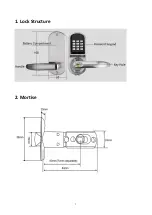5.2 Unlock(The Admin unlock)
5.2.1 Bluetooth unlock
After mobile phone and door lock conneted,Click " " as show as figure2- 1 to unlock.(the
phone is within 5meters from the door lock)
5.2.2 remote control unlock(Option)
After confirming that your phone and door lock are connected to the gateway,Click " " as
show as figure 2-1 to unlock.You can unlock it anywhere you have a network.(How to set up the
gateway to connect to your phone refer to step 5.3)
5.2.3 Bluetooth key remote authorization
Click on the " " as shown in figure 2-1,you can send the eKey to other users of TTlock to
authorize the unlock
(
the reciver must be download the APP and resiter an account
)
→ Enter
recipient's account of TTlock,set the name and effective time of the eKey as shown in figure 2-2→
Send→The recipient's account has bluetooth unlock permission
5.2.4 The Admin password unlock
Click " "as shown in figure 2-1→See Admin passcode as shown in finger2-3→input
passcode on the keypad of lock →”#”to unlock.
SJ6023
SJ6023
5