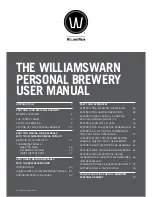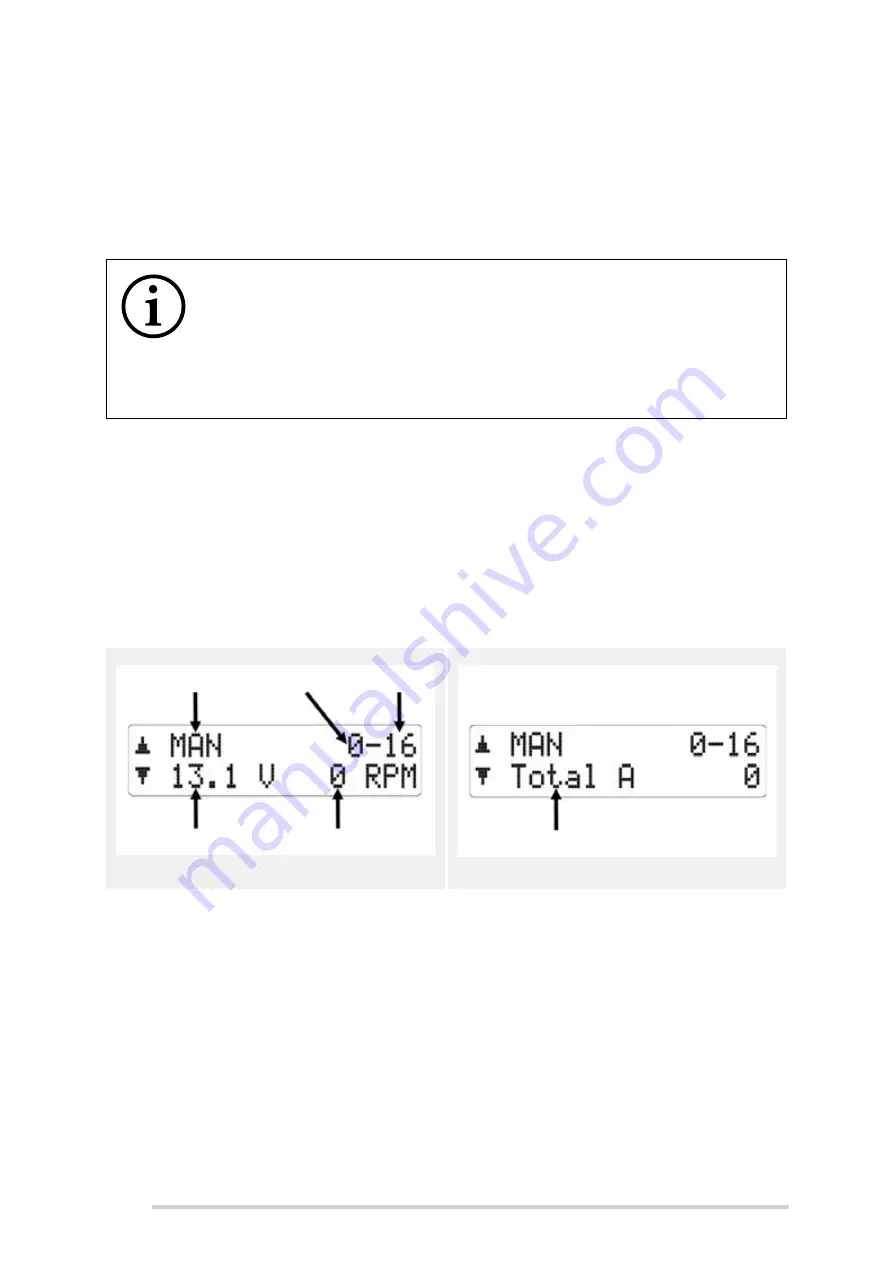
McHale
995 L+T
Square Bale Wrapper
44
8.6 Electronic Control Box Features
8.6.1 Working Display
When the Electronic Control Box is first switched on it displays “Expert Series”, with the
software version number beneath.
After a short delay the working display (Screen 1 of 2) appears. Press Enter (Button 3)
to toggle between the two screens. The working display contains two lines:
1.
The upper line displays the machine status i.e. manual or automatic, the
current wrap count and the target number of wraps. The upper line remains
constant in both Screens 1 & 2. (See Figures 8.a and 8.b)
2.
The lower line of Screen 1 displays the voltage and the table speed in RPM and
the lower line of Screen 2 displays the current bale counter and its counter
total.
8.6.2 Counters
The Expert Series Electronic Control Box contains the following counters:
Ten different bale counters (A - J)
, which can be reset. These bale counters
can be used to measure the amount of bales wrapped for various customers
by using a different counter for each customer.
Day Counter
, which can be reset. Every bale wrapped by the machine is
added to the day total count regardless of the customer counter that is
currently selected. It can be reset at the start/end of every day.
Grand Total Counter
, which cannot be reset. Every bale that is wrapped by
the machine is added to this counter.
NOTE: Continuous Cycle and Auto Load sequence “ON” settings
must be confirmed every time
Every time the Electronic Control Box is turned on Enter (Button 3) must
be pressed to confirm the Continuous Cycle (See “Continuous Cycle”
on page 50) and Auto Load Setup (See “Auto Load Setup” on page 50),
if these were previously set to on. If you don’t press Enter for each
sequence, it will default the setting to OFF!
Figure 8.a - Working display (Screen 1)
Figure 8.b - Working display (Screen 2)
Man/Auto
Current wrap
count
Voltage
Table speed
Target no. of
wraps
Selected bale counter
Counter total