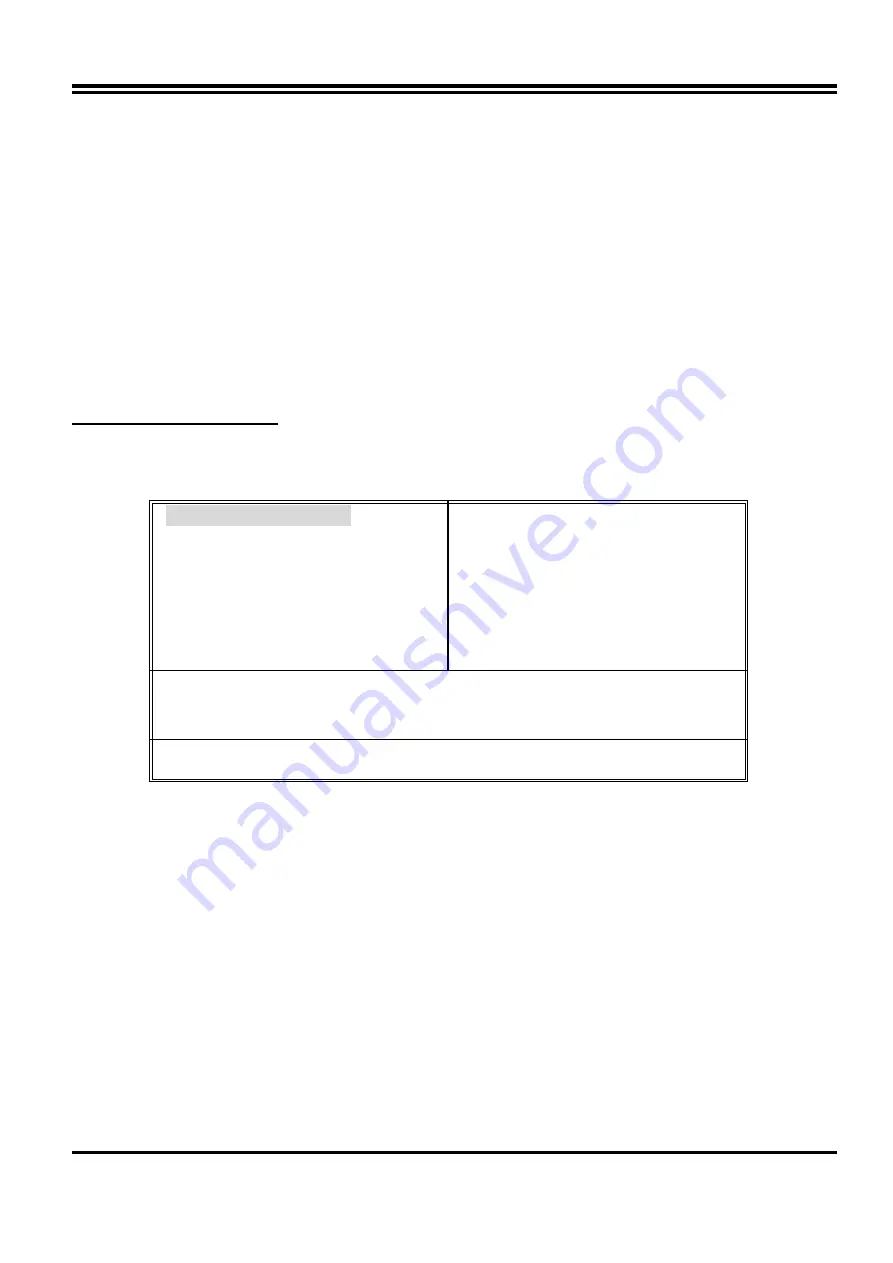
AWARD BIOS SETUP
This mainboard has previously set to its best stable status. If you are not an experienced user,
please do not change the default setting. When you are encounter any problem, please choice
“LOAD STANDARD DEFAULTS” to restore best setting.
Award’s ROM BIOS provides a built-in Setup program which allows user modify the basic
system configuration and hardware parameters. The modified data will be stored in a battery-
backed CMOS RAM so data will be retained even when the power is turned off. In general, the
information saved in the CMOS RAM stay unchanged unless here is configuration change in
the system, such as hard drive replacement or new equipment is installed.
It is possible that CMOS had a battery failure which cause data lose in CMOS_RAM. If so, re-
enter system configuration parameters become necessary.
To enter Setup Program
Power on the computer and press
<Del>
key immediately will bring you into BIOS
CMOS
SETUP UTILITY
.
CMOS Setup Utility – Copyright ( C ) 1984-1999 Award Software
Standard CMOS Features
Advanced BIOS Features
Advanced Chipset Features
Integrated Peripherals
Power Management Setup
PnP/PCI Configurations
PC Health Status
Frequency/Voltage Control
Load Optimal Defaults
Load Standard Defaults
Set Supervisor Password
Set User Password
Save & Exit Setup
Exit Without Saving
Esc : QUIT F 9: Menu in BIOS
: Select Item
F10 : Save & Exit Setup
Time, Date, Hard Disk Type….
Figure 3
Note that a brief description of each highlighted selection is listed below. The main menu includes the
following setup categories. Please recall that some systems may not include all entries.
Standard CMOS Features:
Use this menu for basic system configuration. See Section 3-
1 for the details.
Advanced BIOS Features:
Use this menu to set the Advanced Features available on your
system. See Section 3-2 for the details.
Advanced Chipset Features
:
Use this menu to change the values in the chipset registers
and optimize your system's performance. See section 3-3 for the details.
Integrated Peripherals:
Use this menu to specify your settings for integrated peripherals.
See section 3-4 for the details.
Power Management Setup:
Use this menu to specify your settings for power
management. See section 3-5 for the details.
PnP / PCI Configuration:
This entry appears if your system supports PnP / PCI. See
section 3-6 for the details.
14
















































