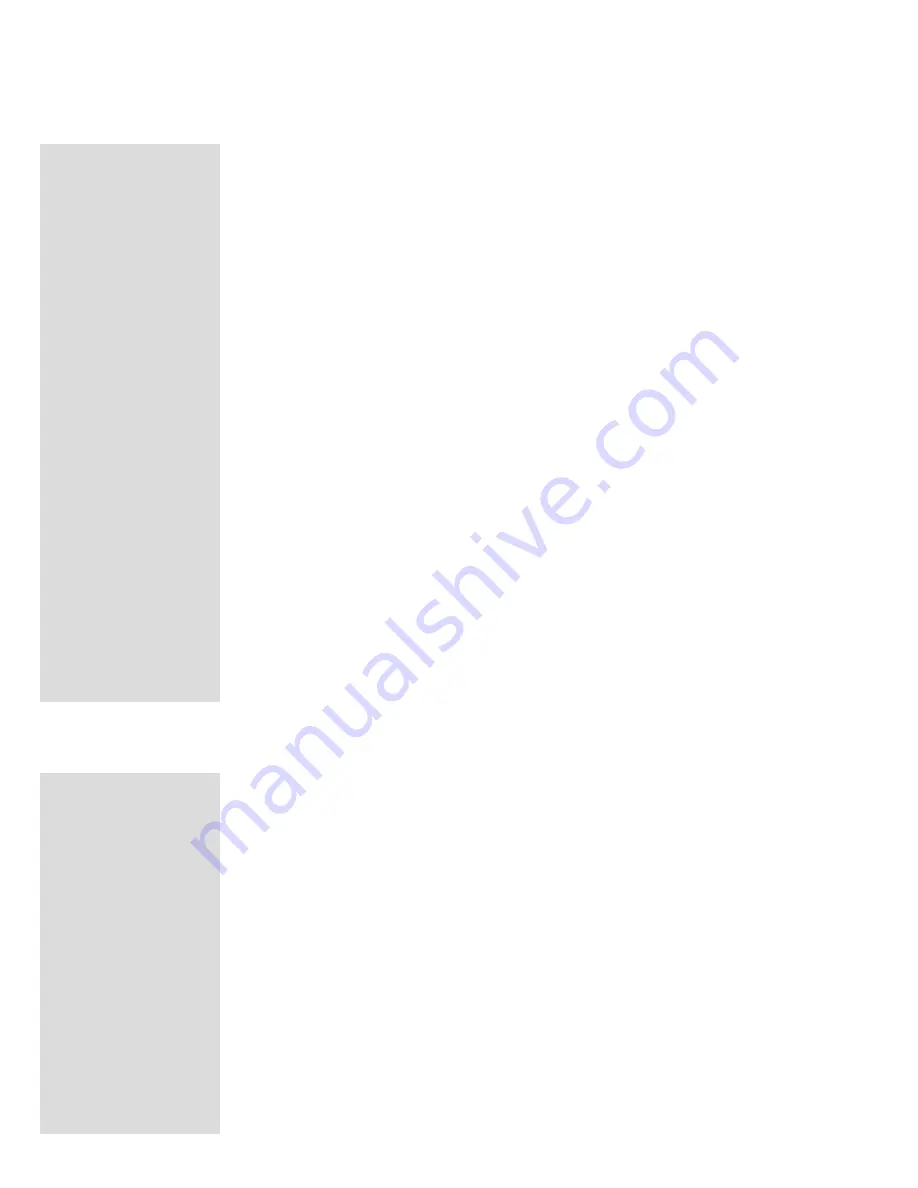
INPUT CABLES
Use shielded cables to connect the signals from the preamplifier or other signal source
to the power amplifier. To minimize the possibility of hum pickup or interference, locate the
cables away from AC power cords or loudspeaker cables.
Use good quality cables. Your Mclntosh dealer can advise you on the types and lengths
of cables that will work best in your installation.
STEREO OPERATION
Use shielded single conductor cable with RCA type connectors. Connect a cable from the
LEFT channel of a preamplifier output to the L (left) INPUT jack on the MC7100. Connect
the RIGHT channel preamplifier output to the R (right) INPUT jack on the MC7100.
MONOPHONIC (BRIDGED) OPERATION
A rear panel MODE switch allows the MC7100 to be used as a normal stereo amplifier,
or as a bridged mono amplifier.
Connect a shielded cable from a mono signal source to the R (right) /MONO input jack
on the MC7100. Set the mode switch to MONO. Only the right channel LEVEL control func-
tions in MONO operation. The outputs must be connected as indicated in HOW TO CONNECT
OUTPUTS for proper mono operation.
INPUT LEVEL CONTROLS
These controls adjust the input volume levels of each channel. When the LEVEL controls
are in the 12 o'clock or DETENT position, the amplifier input sensitivity for the rated 100 watts
output is 2.5 volts.
THE 2.5 VOLT SENSITIVITY SETTING IS RECOMMENDED FOR BEST OPERATION WITH A
McINTOSH PREAMPLIFIER.
Turning the LEVEL controls fully on, (clockwise), will give a higher amplifier sensitivity of
1.4 volts which may be required for other applications.
HOW TO
CONNECT
OUTPUTS
SPEAKER CABLES
Use high quality speaker cables since this is an important link in your stereo system. Selec-
tion of the proper size and type of speaker cable is necessary for you to receive the best
possible performance from your amplifier and speaker combination. Consult your Mclntosh
dealer for recommendations on the cables that will best fit the needs of your stereo installation.
STEREO OPERATION
(SET THE MODE SWITCH SET TO STEREO POSITION)
The outputs of the MC7100 are direct coupled, and match speaker loads from four
to eight ohms and higher.
Connect a cable from the LEFT speaker COMMON terminal to the amplifier L (Left) - (minus)
OUTPUT terminal. Connect a cable from the LEFT speaker HOT terminal to the amplifier L
(Left) + (Plus) OUTPUT terminal. Connect the right speaker to the right channel output ter-
minals in a similar manner.
The COMMON and HOT terminals, (- and +), of both speakers must be connected in an
identical manner to the proper amplifier output terminals so they will operate IN PHASE. This
means that the speaker driver surfaces move back and forth the same in each speaker
HOW TO
CONNECT
INPUTS
8
Summary of Contents for MC7100
Page 1: ...MC7100 POWER AMPLIFIER ...
Page 2: ......
Page 3: ...MC7100 POWER AMPLIFIER ...
Page 14: ...PERFORMANCE CHARTS 12 ...
Page 17: ...BLOCK DIAGRAM 15 ...
Page 18: ...039942 ...
Page 19: ......
Page 20: ......






































