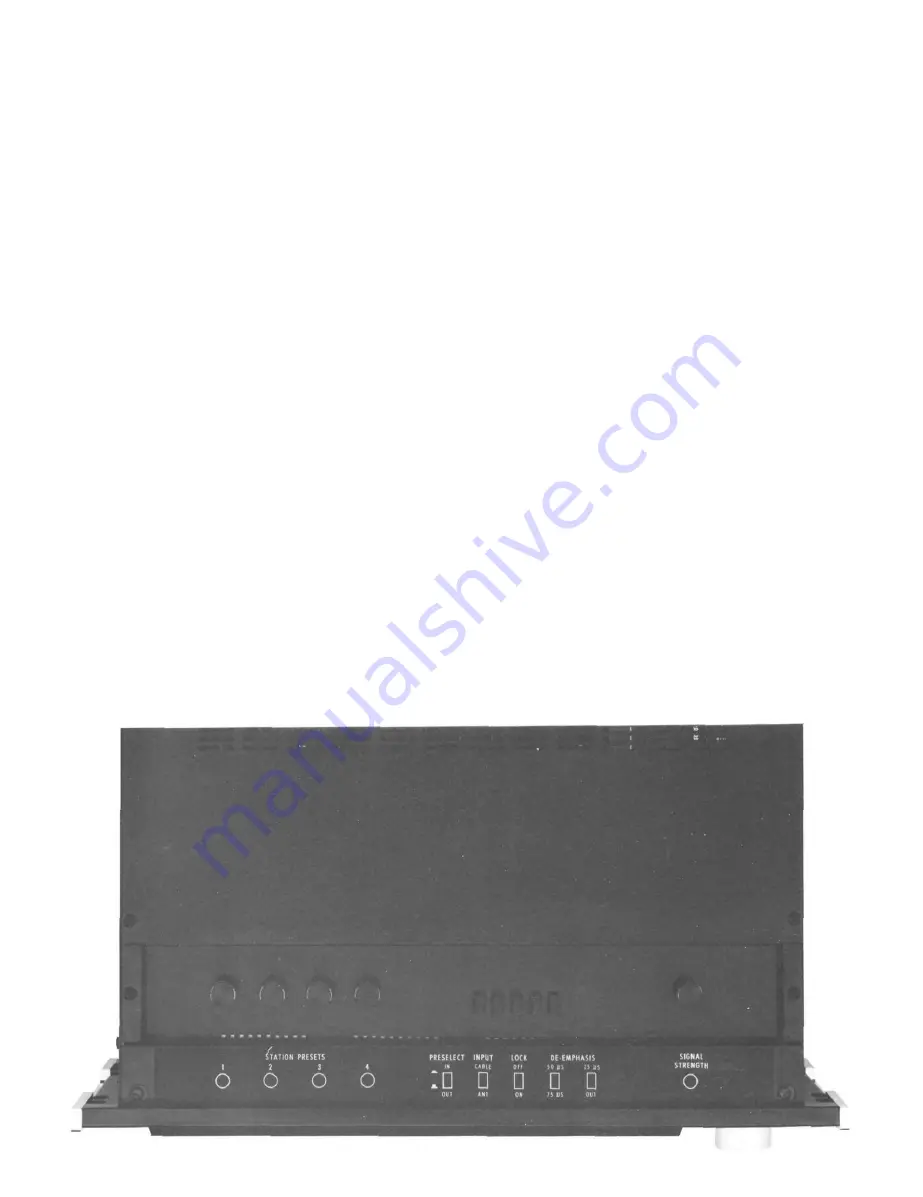
Top Panel Information and
Secondary Controls
On the top of the chassis behind the front panel a
recessed panel contains the secondary controls.
When the MR 80 is installed in the cabinet access to
this panel may be gained by depressing the two
PANLOC buttons and slipping the unit partially for-
ward.
Preset 1 thru 4
The PRESET tuning adjustments are used to set
the received frequency for each preset. To set a
preset to the desired station, touch the correspond-
ing preset pad and at the same time adjust the
preset control on the top panel for the desired fre-
quency indication. You must touch the pad while
tuning to hold the frequency lock circuit inactive,
otherwise erroneous tuning will result.
Preselect
The RF PRESELECT switch switches an addi-
tional tuned circuit between the antenna and the
first RF stage to immunize against overload. Use the
preselector in very strong signal areas.
Input
The INPUT switch selects either an antenna or
cable as the RF input source. The CABLE input may
also be used as a second antenna input.
Lock
This switch will disable the lock c i r c u i t s only
when the main tuning knob is in use. Use the ON
position for all normal reception. Switch to the OFF
position when the received station has a deep fade.
This prevents the frequency lock circuit from chang-
ing tuning to lock to an adjacent stronger station.
De-emphasis
The 50/75
m
s button selects the correct de-
emphasis for your country. 75
m
s is used on the North
American continent and 50
m
s is used in Western
Europe and the Far East. 25
m
s de-emphasis is also
available by depressing the button marked
Note: The normal operating position of the five
pushbutton switches is for the switches to be in the
out or up position.
Signal Strength
Use this control to set the signal strength column
to f u l l scale for the strongest station in your area.
This control is a sensitivity adjustment for the solid
state signal strength indicator. It merely adjusts the
height of the column. It does not affect the sensitiv-
ity of the tuner.
8
Summary of Contents for MR80
Page 1: ...Reading Time 32 Minutes Price 2 00 THE MclNTOSH MR 80 DIGITAL FM TUNER...
Page 10: ...Performance Charts SIGNALINPUT 10 SIGNAL INPUT...
Page 11: ...11 FREQUENCY IN HERTZ FREQUENCY IN HERTZ FREQUENCY IN HERTZ...
Page 12: ...12 FREQUENCY IN HERTZ FREQUENCY IN HERTZ FREQUENCY IN HERTZ...
Page 13: ...13 FREQUENCY IN HERTZ FREQUENCY IN HERTZ FREQUENCY IN HERTZ...
Page 19: ...19...
Page 20: ...Block Diagram 20 MclNTOSH MR 80...
Page 21: ...DIGITAL FM TUNER 21...





































