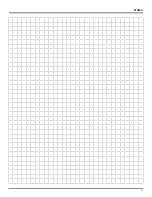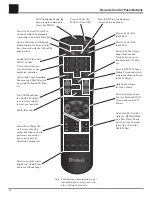14
How to Connect Digital Audio Components
How to Connect Digital Audio Components
1. Connect a cable from the MX136 DIGITAL COAXIAL
AUDIO VIDEO INPUT (Input F) to the McIntosh Co-
axial Digital Output of the McIntosh AUDIO VIDEO
Player.
2. Connect a cable from the MX136 SAT INPUT (Input
B) OPTICAL DIGITAL INPUT to the Optical Digital
Output of a Satellite Receiver.
3. Connect a cable from the MX136 LV INPUT (Input C)
OPTICAL DIGITAL INPUT to the Optical Digital
Output of a Digital Audio Recorder.
4. Connect a cable from the Digital Audio Recorder Input
to the MX136 OPTICAL DIGITAL OUTPUT.
McIntosh Audio Video Player
Digital IN
Digital OUT
Digital Audio Recorder
Satellite Receiver
Summary of Contents for MX136
Page 23: ...23 Notes ...