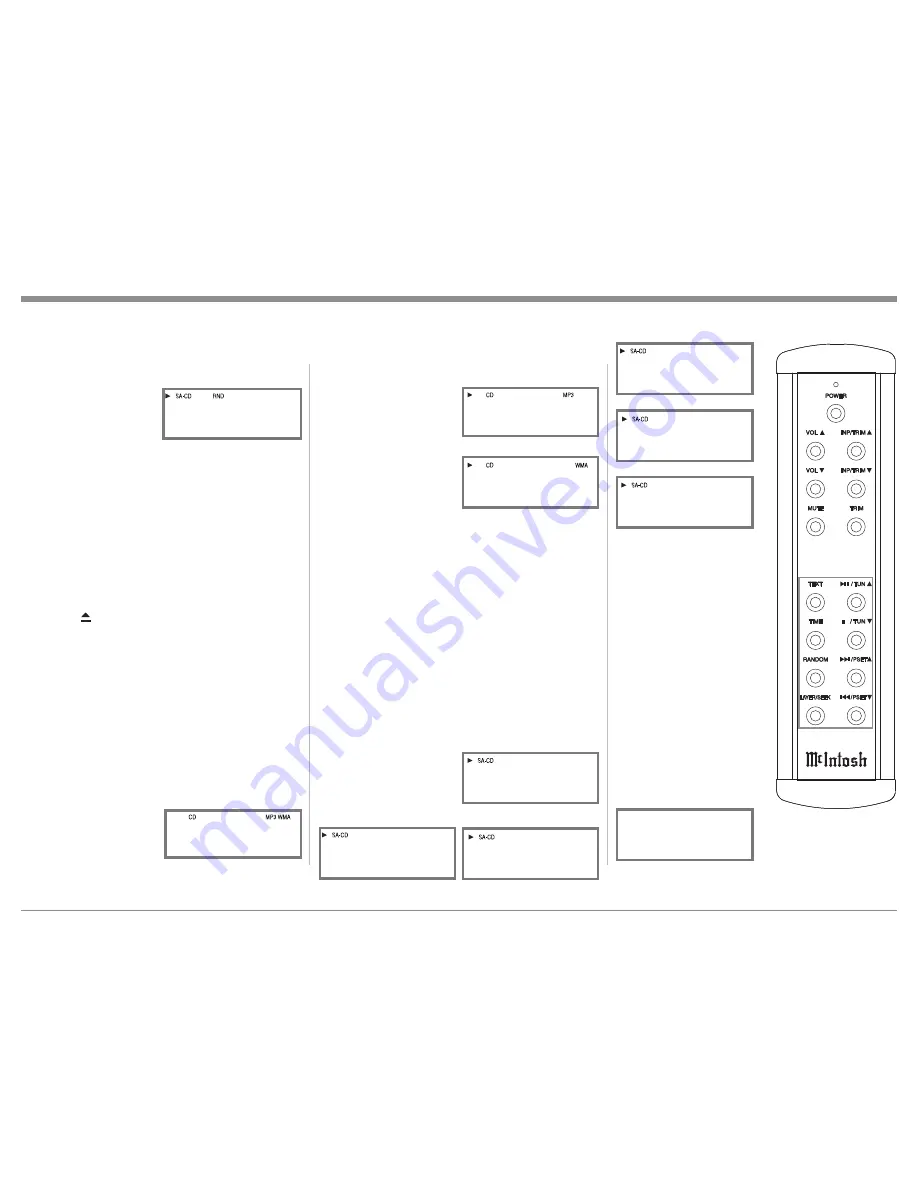
35
How to Operate the SACD/CD Player, con’t
1. With a disc loaded and not playing, press the
RANDOM Push-button, “RND” will be indicated
in the Information Display. Refer to figure 87.
2. Press the
/
;
PLAY/
PAUSE Push-button
on the Front Panel of
the MXA60 or
;
/
TUN Push-button on
the Remote Control to start Random Playback.
After all the tracks have been played the MXA60
will stop.
Notes: 1. The
9
BACK track function will begin
playback from the beginning of the current
track.
2. The
:
NEXT track function will advance
to the next random selection and start play-
ing.
3. To cancel the Random Playback Mode, press
the
<
/
STOP/OPEN Push-button on the
MXA60 Front Panel or the
<
/TUN
q
Push-but-
ton on the Remote Control, then press the RAN-
DOM Push-button.
MP3/WMA Disc Playback
The MXA60 has the ability of playing back MP3 and
WMA encoded discs. MP3/WMA allow more tracks
on the Disc by using the technique of lossy compres-
sion applied to the original audio information. The
MP3/WMA Track has lower audio quality than the
original recording. Load a MP3/WMA disc into the
MXA60. Refer to figure 88.
1. Press the
/
;
PLAY/
PAUSE Push-button
Push-button on the
Front Panel of the
MXA60 or
;
/
TUN Push-button on the Remote Control to start
Playback. Refer to figures 89 and 90. After all the
tracks have been played the MXA60 will stop.
Notes: 1. The MXA60
will indi-
cate either
elapsed
time or
remaining
time for
each track
when play-
ing MP3/
WMA Discs.
2. When playing MP3/WMA Discs, the left
side of the Front Panel Information Dis-
play indicates the total number of folders
on the disc followed by the Track Number
or the Track Time.
Display Modes
The MXA60 Front Panel Information Display allows
for either Track or Time indications. To change from
the default setting of Track indication to Time, press
the TIME Push-button on the Front Panel or the DISP/
TIME Push-button on the Remote Control. Refer to
figures 74 and 80.
The Time Display Choices are Single Track Elapse
Time (figures 90 and 91),
Single Track Remaining
Time (figures 92 and 93)
or Total Tracks Remaining
Time (figures 94 and 95).
Resetting the MXA60
SACD/CD Player
In the unlikely event the
SACD/CD Player stops func-
tioning, the microprocessors
can be reset by performing
the following:
1. Press and hold in the
:
NEXT and
/
;
PLAY/
PAUSE Push-button
Push-buttons simul-
taneously. The Front
Panel Lower Display will
indicate “INITIAL”, then
release your fingers from
the two Push-buttons.
Refer to figure 96.
Figure 80
Figure 87
0 2 : 3 6
Figure 88
2 6 Tr
Figure 89
0 4 F
d
3 6 Tr
Figure 90
0 2 F
d
2 6 Tr
Figure 90
S I N G . E .
Figure 92
S I N G . R .
Figure 91
0 2 : 3 6
Figure 93
-0 1 : 1 3
Figure 94
T O T A L R .
Figure 95
-5 6 : 1 8
Figure 96
I N I T I A L
Summary of Contents for MXA60 60th Anniversary
Page 36: ...36 Photos ...






































