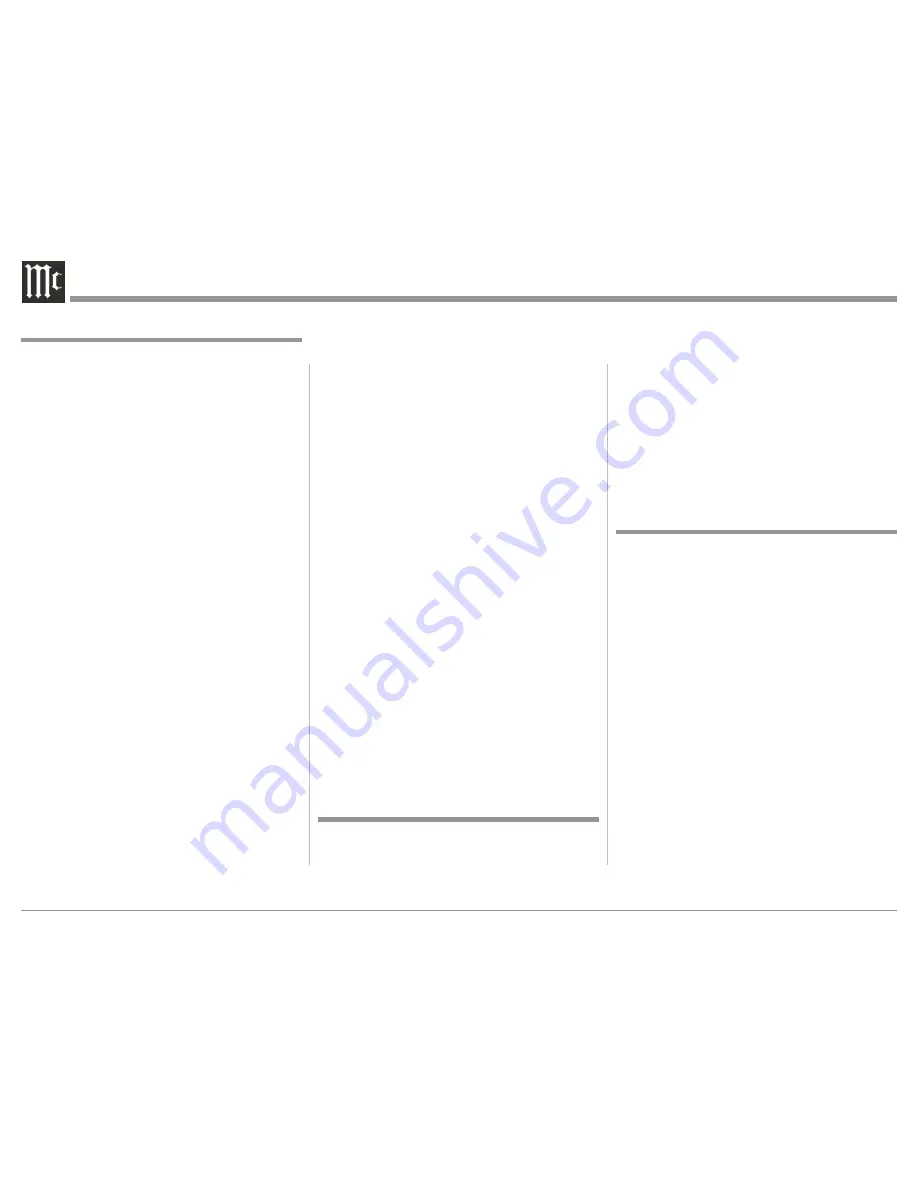
30
Amplifier Specifications
Loudspeaker Power Output
50 watts is the minimum sine wave continuous average
power output per channel, both channels operating
Headphone Power Output
250mWatts - Norm Selection, 1 watt - High Selection
Loudspeaker Output Load Impedance
8 ohms
Headphone Output Load Impedance
8 - 40 ohms, 40 - 150 ohms, 150 - 600 ohms
Rated Power Band
20Hz to 20,000Hz
Total Harmonic Distortion
0.005% maximum with both channels operating from
250 milliwatts to rated power, 20Hz to 20,000Hz
Dynamic Headroom (Loudspeaker)
1.5dB
Frequency Response
+0, -0.5dB from 20Hz to 20,000Hz
+0, -3dB from 10Hz to 100,000Hz
Tone Control
Bass Boost 0 to +12.5dB (2.5dB steps) @ 40Hz
Preamplifier Output (for rated input)
3V (8V Maximun)
Signal To Noise Ratio (A-Weighted)
High Level, 105dB below rated output
Input Impedance
25K ohms unbalanced and balanced
Maximum Input Signal
8V unbalanced, 16V balanced
Sensitivity (for rated output)
300mV unbalanced, 600mV balanced
Intermodulation Distortion
0.005% maximum, if the instantaneous peak power is
100 watts or less per channel with both channels operat-
ing for any combination of frequencies from 20Hz to
20,000Hz
Wide Band Damping Factor
Greater than 150
Preamplifier Output Impedance
500 ohms
Power Guard
Less than 2% THD with up to 16dB overdrive at
1,000Hz
Voltage Gain
36.5dB
Digital Input Sample Rates
Optical, Coaxial, AES/EBU: 16Bit, 24Bit - 32 to 192kHz
USB: 16Bit, 24Bit, 32Bit - 32kHz to 192kHz
Power Control
Input: 5-15VDC, < 1mA
Output: 12VDC, 25mA maximum
Amplifier Specifications
General Specifications
Power Requirements
Field AC Voltage conversion of the MXA70 is not pos-
sible. The MXA70 is factory configured for one of the
following AC Voltages:
100 Volts, 50/60Hz at 1.8 amps
110 Volts, 120 Volts, 50/60Hz at 1.5 amps
220 Volts, 50/60Hz at 0.9 amps
230 Volts, 240 Volts, 50/60Hz at 0.8 amps
Standby: Less than 0.25 watt
Note: Refer to the rear panel of the MXA70 for the cor-
rect voltage.
Overall Dimensions
Width is 23-1/4 inches (59.1cm)
Height is 10-7/8 inches (27.6cm) including feet
Depth is 19 inches (48.3cm) including the Front Panel,
Knobs and Cables
Weight
50 pounds (22.6 kg) net, 66 pounds (29.9 kg) in shipping
carton
Shipping Carton Dimensions
Width is 35 inches (88.9cm)
Depth is 20 inches (50.8cm)
Height is 15-1/2 inches (39.4cm)
System Driver Complement
One 4 inch Woofer/Midrange, One 3/4 inch Tweeter
Impedance
8 ohms Nominal
Loudspeaker Specifications
Frequency Response
60Hz - 45kHz
Crossover Frequency
2,000Hz
Power Handling
75 Watts
F
inish Enclosure and Grille
High Gloss Black, Black Knit Cloth
Summary of Contents for MXA70
Page 9: ...9 Notes...



































