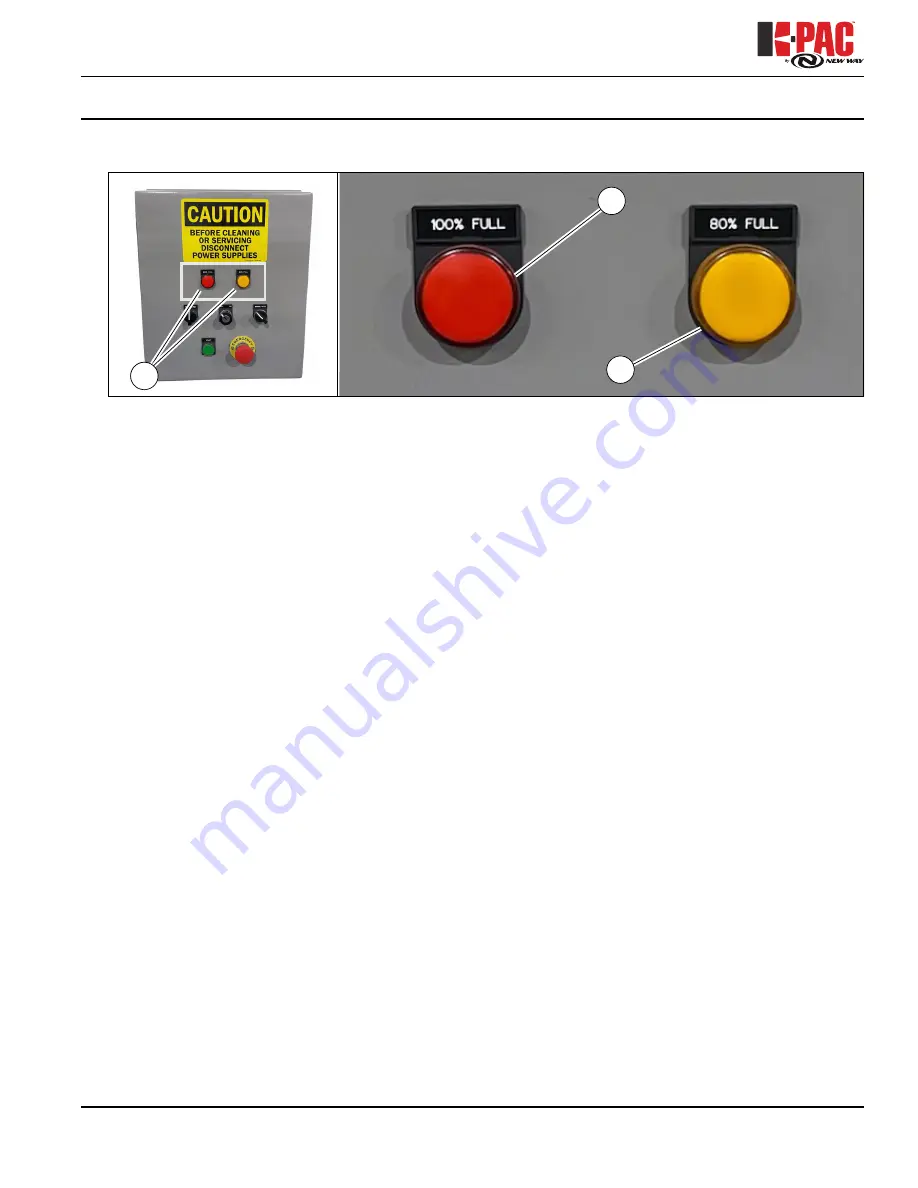
KP03 Mini Apartment Compactor
45
Copyright
©
7/2021 K-PAC
™
Compactors, a product of McLaughlin Family Companies
All Rights Reserved
DISCONNECT AND EMPTY CONTAINER
CONTAINER FULL LIGHTS
Figure 18
There are two container full lights
located at the top of the control panel cover mounted on the
Power Pack. The yellow 80% FULL light
will illuminate first to indicate the container is getting full.
The red 100% FULL light
will illuminate when the container is full. When this condition occurs the
auto-pack function is disabled. To reset the controls Push DOWN on the EMERGENCY Switch. Pull UP on the
EMERGENCY Switch to enable the Compactor functions. If the red 100% FULL light continues to come ON, the
container must be removed and emptied.
PREPARE COMPACTOR TO SEPERATE CONTAINER
Use the manual mode for operation procedures to prepare compactor for the safe removal of container:
• Push DOWN on the EMERGENCY Switch
to disable controls.
• Pull UP on the EMERGENCY Switch to enable the Compactor controls.
• Insert key in OFF/ON Security Switch
(Figure 16, 3)
and turn clockwise to ON position.
• Rotate the MANUAL/AUTO Switch
to select the MANUAL position.
• Select and hold the FWD/OFF/REV Switch
in the FWD position. Continue to hold the switch
until the ram cylinders are fully extended to clear all trash from the compactor chamber.
• Select and hold the FWD/OFF/REV Switch
in the REV position. Continue to hold the switch
until the ram cylinders a fully retracted.
• Insert key in OFF/ON Security Switch
(Figure 16, 3)
and turn counterclockwise to OFF position.
• Push DOWN on the EMERGENCY Switch
to disable controls.
• Apply LOCKOUT/TAGOUT to compactor. Refer to LOCKOUT/TAGOUT section in manual.
2
1
3
































