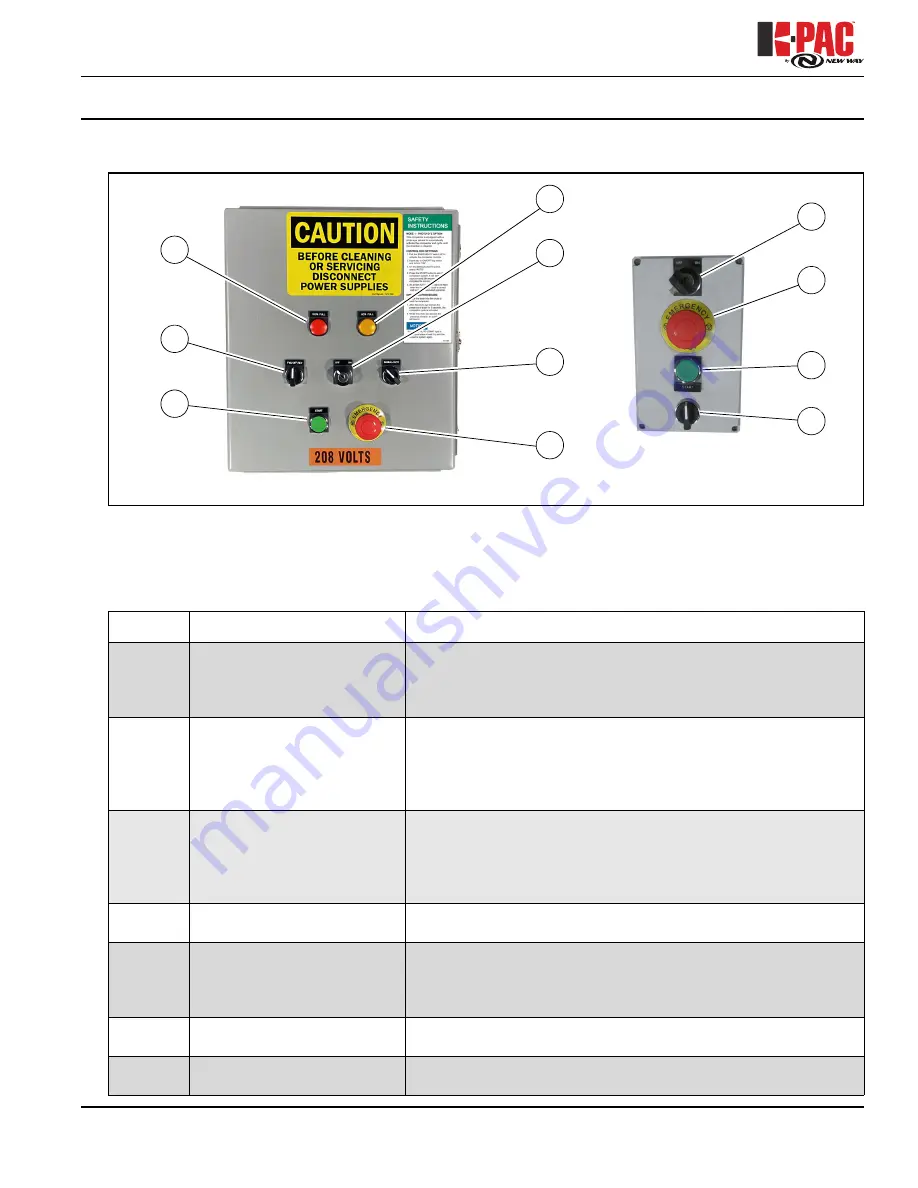
KP03 Mini Apartment Compactor
41
Copyright
©
7/2021 K-PAC
™
Compactors, a product of McLaughlin Family Companies
All Rights Reserved
OPERATION
CONTROL PANEL and REMOTE CONTROL
Figure 16
The control box enables the operator to control the Compactor functions and provides a central location for
diagnosing any electrical issues.
The following is a brief description for each switch starting from the left and moving right:
NO.
POSITION
DESCRIPTION
1
EMERGENCY Switch
The EMERGENCY Switch provides a means to control the
Compactor. Push DOWN on the EMERGENCY Switch to disable all
of the Compactor functions. Pull UP on the EMERGENCY Switch to
enable the Compactor functions.
2
MANUAL/AUTO Switch
Turn the switch counter-clockwise to select MANUAL mode. When
in the Manual mode, the compactor ram cylinders are controlled by
the FWD/OFF/REV Switch. Turn the switch clockwise to select
AUTO mode. When in the AUTO mode, the compactor ram cylinders
are controlled by the START switch.
3
OFF/ON Security Switch
A key-locked OFF/ON Switch is provided to control who can operate
the compactor. The lock requires a key to switch between the ON or
OFF position. When in the OFF position, the compactor controls are
securely disabled. When in the ON position, the compactor controls
are enabled.
4
START Switch
DEPRESS the START Switch to start the AUTO pack function. The
default setting is three cycles.
5
FWD/OFF/REV Switch
The switch is a momentary switch that is normally in the OFF
position. Turn the switch counter-clockwise to FWD position and
hold to extend the ram into the container. Turn the switch clockwise
to REV position and hold to retract the ram from the container.
6
80% FULL Light
Yellow Light indicates when the container is approximately 80% of
full capacity.
7
100% FULL Light
Red Light indicates when the container has reached capacity and is
100% of full capacity.
2
1
4
5
3
1
4
5
7
6
3




































