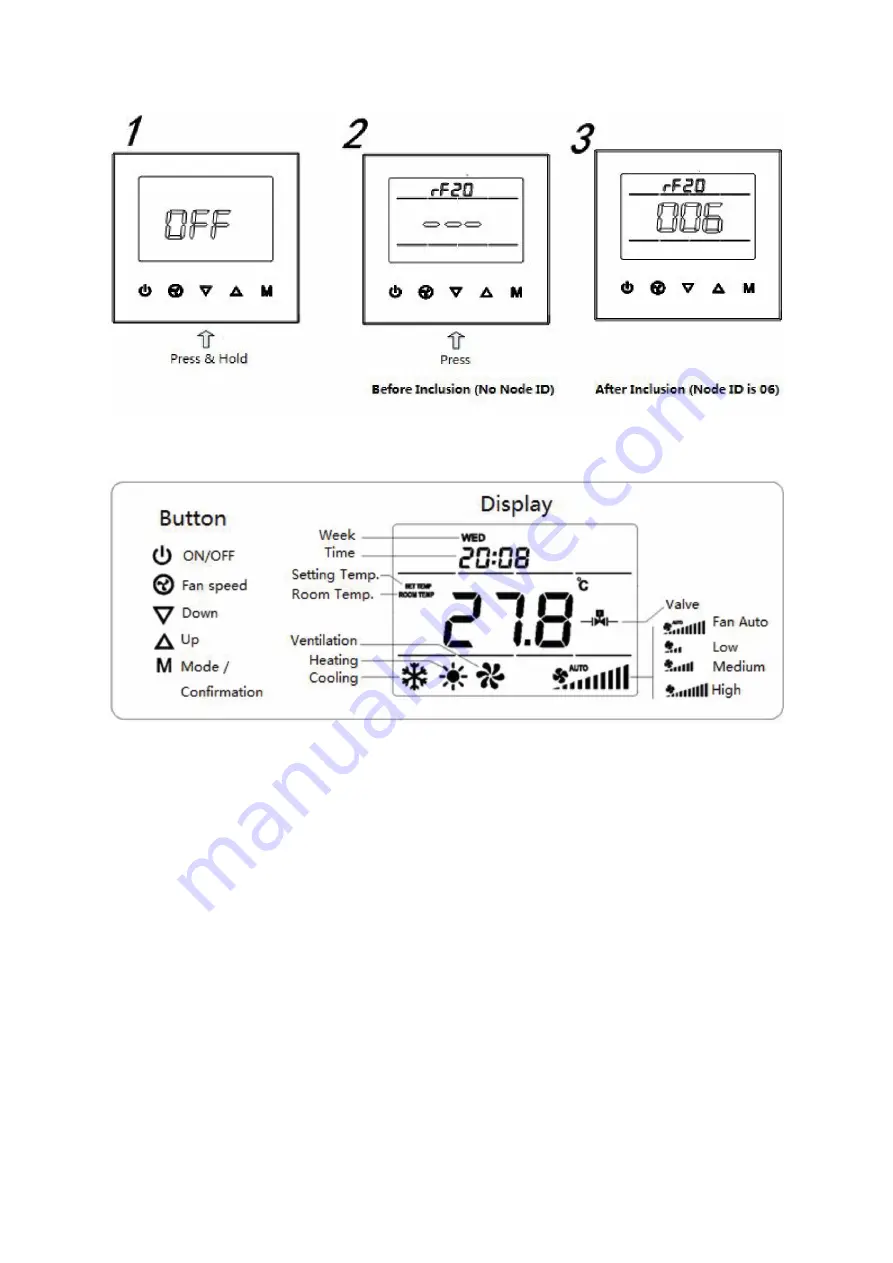
Product Usage
On/Off Setting
When power on, thermostat will display “
OFF
”
,
press
On/Off Button
to enter working
interface. When normal working, press
On/Off Button
to turn off the device, “OFF” displays
and all outputs are off.
Local Time Setting
Press and hold (M) to enter local time setting. Touch
M
to switch among Week, Hour and
Minute, and then press arrow down or arrow up to set the parameters of flashing item. Press
M
,or wait for 15s to save the value and return to display.
Working Mode Setting
Touch
M
to enter working mode setting, the current mode flashing. Press arrow down or
arrow up to switch among Cooling, Heating and Ventilation mode, then press
M
, or wait for
15s to confirm the choice.
Temperature setting




























