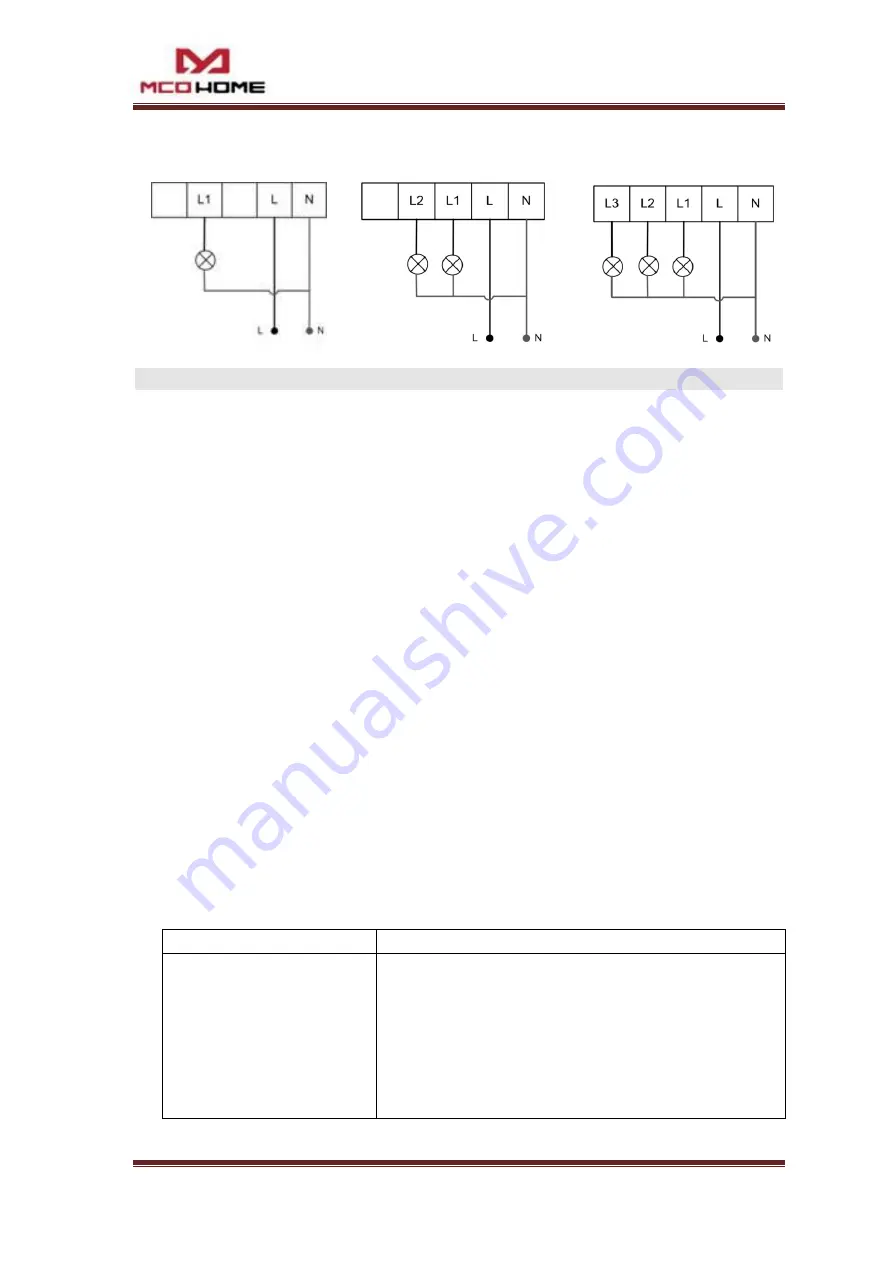
www.mcohome.com User Manual
2
Wiring
(standard strip length: 6-8mm)
MH-S511, MH-S511H
MH-S512
MH-S513
Operation
Add the device into Z-Wave network:
1.
Set controller into ADD mode. Follow instructions provided by controller manufacturer.
2.
Press and hold any key on the panel for 8 seconds or 3 clicks in quick succession.
Note: If the ADD is successful, all INDICATION LEDs on the panel will flash 4 times.
Remove the device from Z-Wave network:
1.
Set controller into REMOVE mode. Follow instructions provided by controller manufacturer.
2.
Press and hold any key on the panel for 8 seconds or 3 clicks in quick succession.
Note: If the REMOVE is successful, all INDICATION LEDs on the panel will flash 4 times. The
REMOVE will delete all association data.
Turning on/off the device:
The device can be controlled by:
Pressing any key.
Sending commands through controller or gateway.
(
the command classes which support this
function are Basic Command Class, Binary Command Class, and Multi Channel Command
Class.
)
Multi Channel Control:
The switch can be controlled by command “MULTI_CHANNEL_ENCAP” in the command
class “COMMAND_CLASS_MULTI_CHANNEL”.
Device Type
GENERIC_TYPE_SWITCH_BINARY
Supported command classes
COMMAND_CLASS_ZWAVEPLUS_INFO
COMMAND_CLASS_SECURITY_2
COMMAND_CLASS_SUPERVISION
COMMAND_CLASS_ASSOCIATION
COMMAND_CLASS_ASSOCIATION_GRP_INFO
COMMAND_CLASS_MULTI_CHANNEL_ASSOCIATION
COMMAND_CLASS_SWITCH_BINARY
























