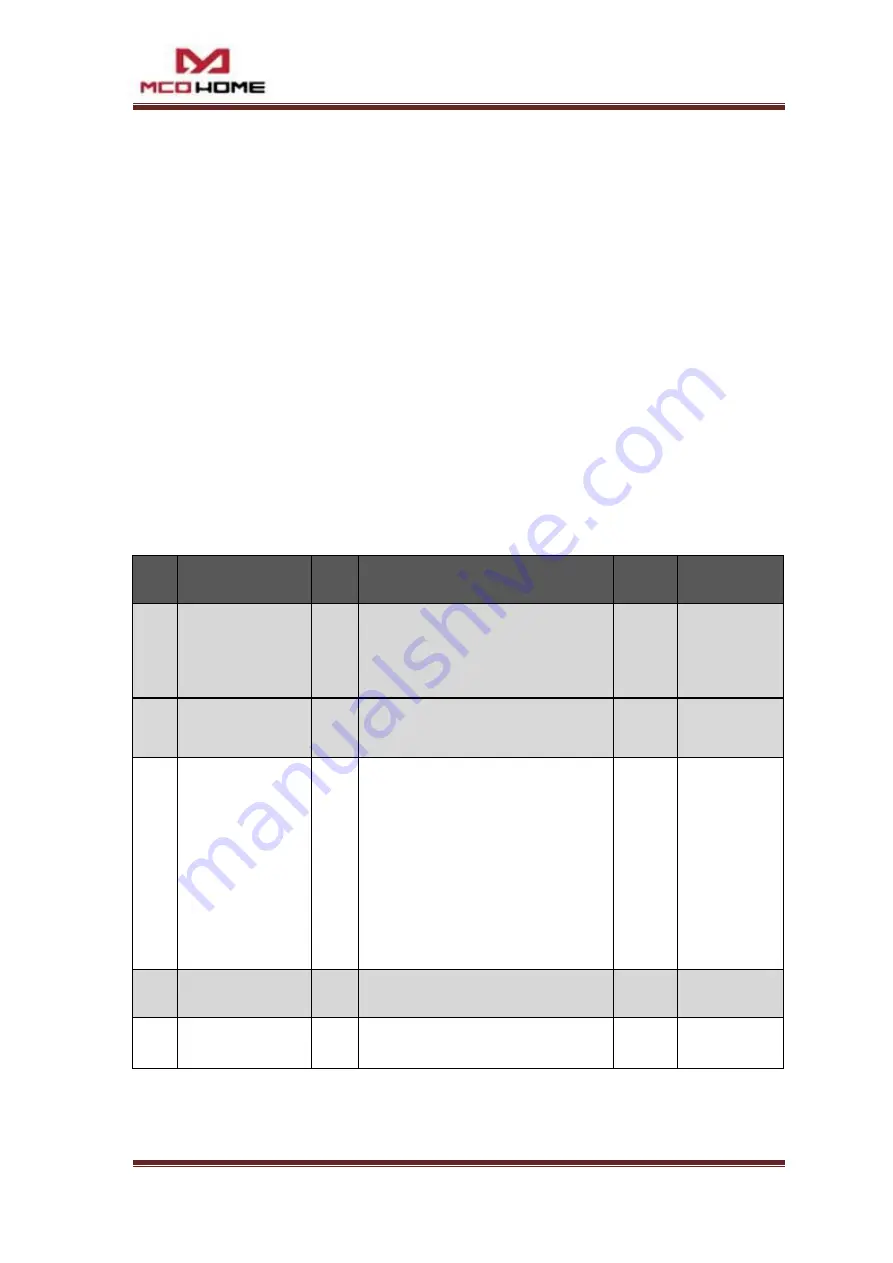
www.mcohome.com User Manual
5
Command Class supported:
(Not supports S2)
COMMAND_CLASS_ZWAVEPLUS_INFO,
COMMAND_CLASS_TRANSPORT_SERVICE,
COMMAND_CLASS_SECURITY,
COMMAND_CLASS_SUPERVISION
2.End Point Device
Command Class supported :
(supports S2 unauthenticated level)
COMMAND_CLASS_ASSOCIATION,
COMMAND_CLASS_ASSOCIATION_GRP_INFO,
COMMAND_CLASS_MULTI_CHANNEL_ASSOCIATION,
COMMAND_CLASS_SWITCH_BINARY
Command Class supported:
(Not supports S2)
COMMAND_CLASS_ZWAVEPLUS_INFO,
COMMAND_CLASS_SECURITY_2,
COMMAND_CLASS_SUPERVISION
Parameters Setting:
Num
ber
Function
size
description
Default
Possible values
0x02
Switch state saved or
not when power
failure
1
0x00
not saved, switch will be off when
powered again
0x01
saved, switch will keep the same
state when powered again
0x01
0-1
0x04
LED Backlit
brightness level
1
0x00
LED disabled
0x01~0x0A
Min level-Max level
0x0A
0-0x0A
0x05
Key Mode
1
0x00
single click to switch on/off status
0x01
Key default as off state. When it is
turned on, then it will be turned off
automatically after a time period , which
can be set in item 0x06
0x02
Key default as on state. When it is
turned off, then it will be turned on
automatically after a time period , which
can be set in item 0x06
0x00
0-2
0x06
Key On duration
2
0x00
infinite
1~32767
unit "sec"
0x0000
0-32767
0x07
External aux-switch
type
1
0x00
Button(Momentary button)
0x01
Toggle(2-state switches)
0X00
0-1
























