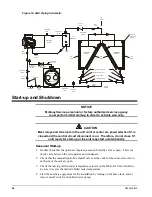OM AGSB-5
39
5. Press the ENTER key to move the cursor down from the top line to the second line in
order to make the change.
6. Use the ARROW keys (now in the edit mode as shown above) to change the setting.
7. When the desired value is achieved, press ENTER to enter it and also move the cursor
down.
At this point, the following actions can be taken:
1. Change another setpoint in this menu by scrolling to it with the ENTER key.
2. Using the ENTER key, scroll to the first line in the menu. From there the ARROW keys
can be used to scroll to different menus.
Security
All setpoints on the unit controller, as well as the circuit controllers, are protected using
passwords that provide OPERATOR and MANAGER levels of access to changeable
parameters. The operator password is 100.
Entering Passwords
Passwords can be entered using the ENTER PASSWORD screen on the unit controller,
which is the last screen in the Unit SPs column. The password is entered by pressing the
ENTER key, scrolling to the correct value with the UP and DOWN arrow keys, and pressing
ENTER again. The longer a key is held down, the faster it will increment. The entered
password is not shown after the enter key is pressed. The operator password is 100.
Once the correct password has been entered, the ENTER PASSWORD screen indicates
which password is active (none, operator, or manager). If the wrong password is entered, a
temporary message will appear so stating. If no valid password is active, the active
password level displays “none”.
Entering an incorrect password while a password is active will render that password
inactive. Entering a valid password that is not the same as the active password will result in
the active password level being changed to reflect the new password level.
Editing Setpoints
After a valid password has been entered at the unit controller, setpoints on the circuit
controllers and the unit controller can be changed. If the operator attempts to edit a setpoint
for which the necessary password level is not active, no action will be taken.
Once a password has been entered, it remains valid for 60 minutes after the last key-press
on the unit controller.
Clearing Alarms
Alarms are cleared at the unit controller as long as any password level is active. If the user
attempts to clear an alarm while no password is active, then the controller will automatically
go to the ENTER PASSWORD screen. The user can then enter a password normally, and
scroll back to the active alarm column to clear the active alarm(s). Clear alarms by pressing
and holding ENTER for 5 seconds.
To clear an alarm, go to the unit controller Alarm, Active Menu. Scroll down to the last
alarm listed. The screen will note “No More Alarms”. Press and hold Enter for five
seconds to clear alarms. If there are no active alarms, the red Alarm light will be off and
alarms status will clear from the unit and circuit controllers.
Summary of Contents for AGS 206A
Page 65: ......