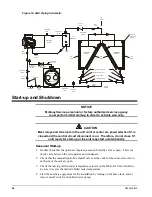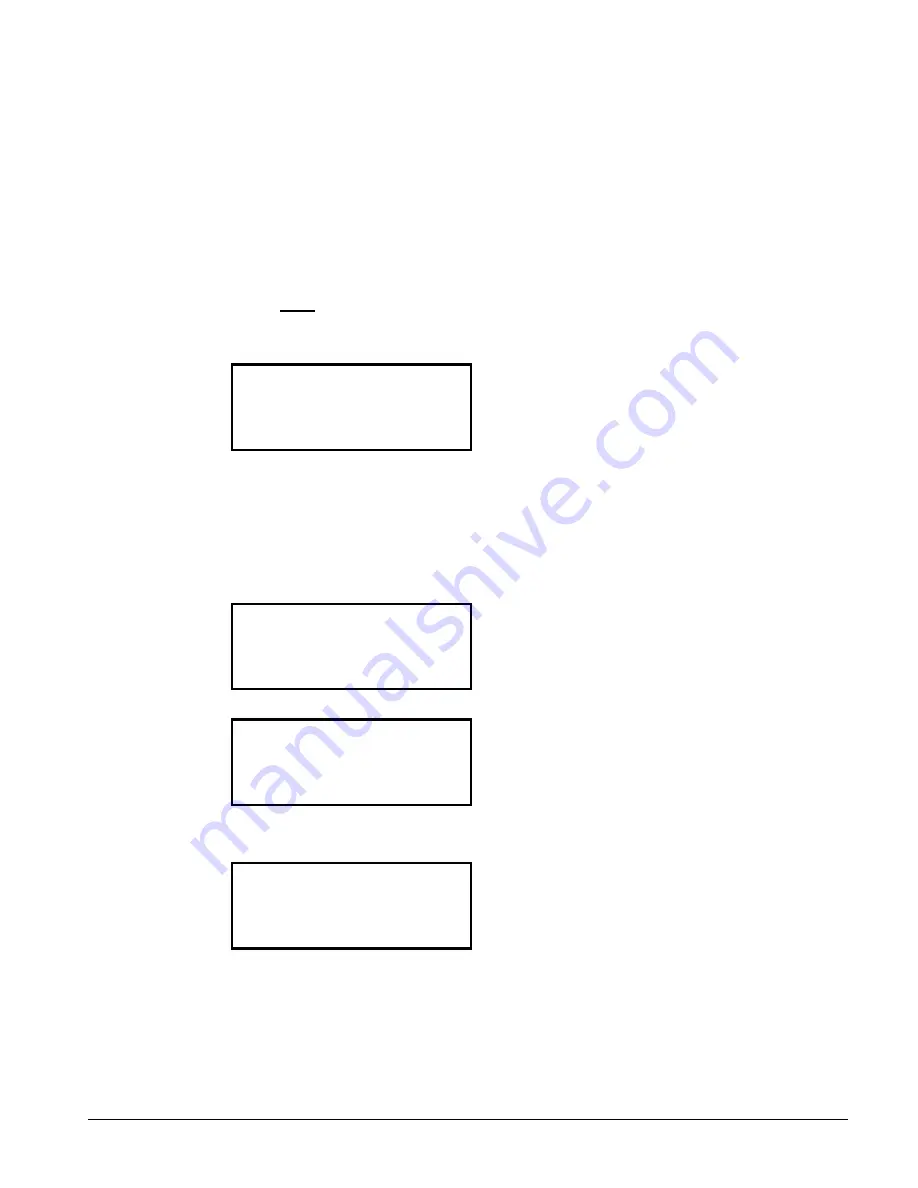
OM AGSB-5
41
Selection can then be made by using the LEFT/RIGHT keys to move between columns and
the UP/DOWN keys to move between rows. The menu structure allows the return to the
last screen viewed in each column. (This feature also applies to navigation using the
function keys.) As an example:
Attempts to scroll past the limits of the matrix are ignored.
Screen Definitions
The following section illustrates all the unit screens. The screens are listed in the order of
the matrix, starting from the upper-left.
View Unit Status
View screens are used to view the operation or status of the entire unit or individual circuit.
No settings are entered to these screens.
VIEW UNIT STATUS (1)
{Unit Status}
{Unit Mode}
Evap Pump= run
Unit Status will display one of the following:
Auto
Off:Keypad Disable
Off:Test Mode
Auto:Wait for flow
Off:Ice Mode Timer
Off:Remote Switch
Auto:Wait for load
Auto:Pumpdown
Off:All Cir Disabled
Off:BAS Disable
Auto:OAT Low
Off:Unit Alarm
Off:Unit Switch
Auto:Evap Recirc
VIEW UNIT STATUS (2)
Softload Limit=100.0
Demand Limit=100.0
Network Limit=100.0
The unit will limit loading to the lowest of the three limit values that are active.
VIEW UNIT STATUS (3)
Unit Capacity=xxx.x%
Ice Delay=
XXh XXm
Ice delay will be visible only when unit mode is Ice.
VIEW UNIT STATUS (4)
1 2 3 4
D.O.
0 1 0 0
D.I.
1 1 1 0
This screen gives the status of Digital Outputs 1 through 4 (D.O.) and Digital Inputs
1 through 4 (D.I.) as defined in Table 3 and Table 4.
0=Off, 1=On.
Summary of Contents for AGS 206A
Page 65: ......