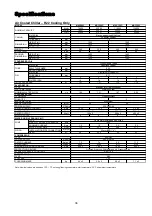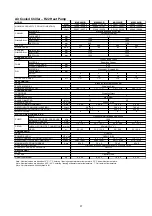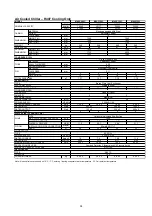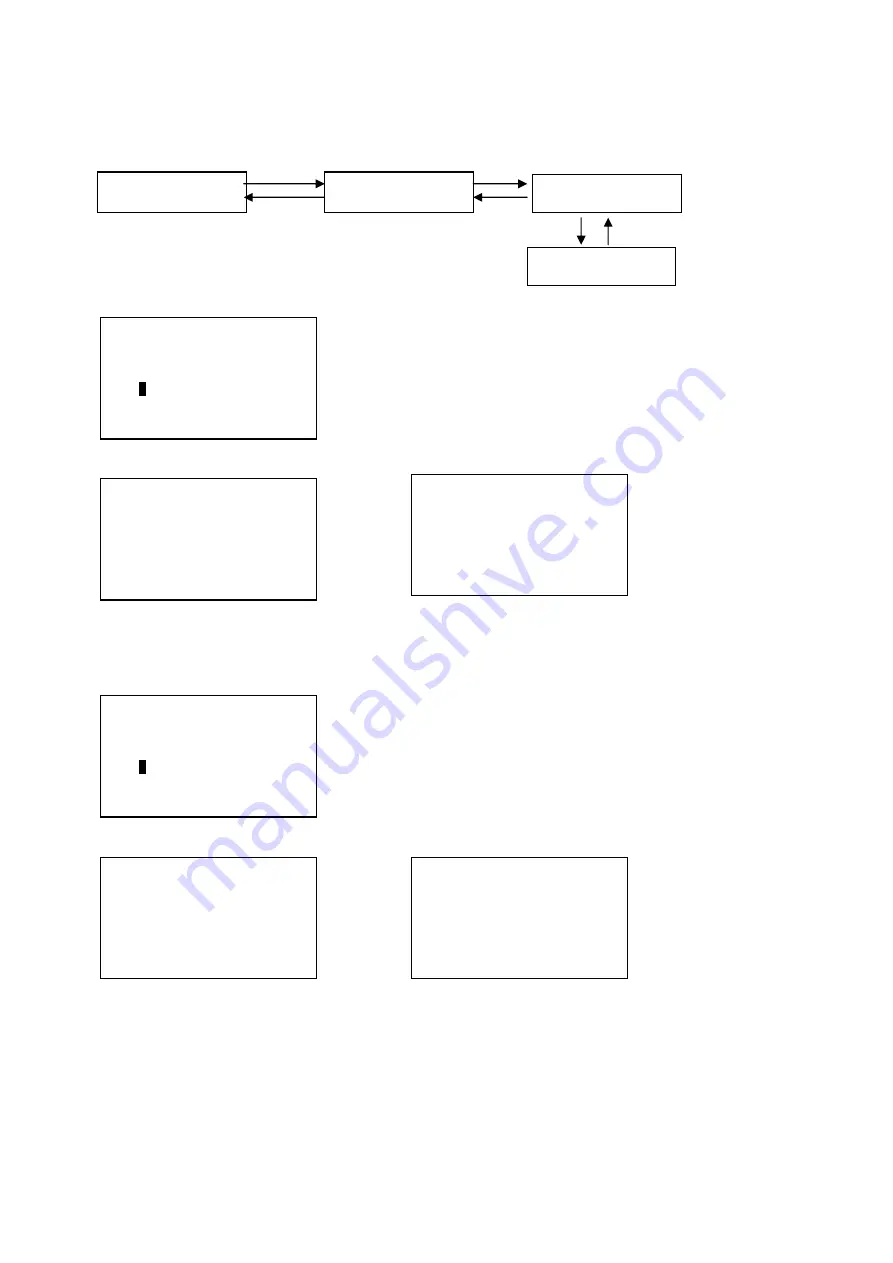
6.2.8 Changing Password
For security purpose, some places in the panel are password-protected. User can change the password at anytime.
<ENTER>
<ENTER>
<ESC>
<ESC>
<ENTER>
<ESC>
Please enter the
Old password…….
0
- - - -
User needs to enter the old password in order to
change the password.
Change the 1st digit value via
UP
or
DOWN
. Press
ENTER
to start enter 2nd digit and the rest, or
ESC
to
exit at anytime.
Password accepted ….
Access granted !
Main Menu
Settings Menu
Change Password
Password error ….
Access denied !
Summary Pages
If password correct, this message will be
If password not correct, this message will be
shown and proceed to new password
shown and exit to
[Settings Menu]
settings.
Please enter the
New password…….
0
- - - -
Same as previous,
UP DOWN
to change value,
ENTER
to go to next digit,
ESC
to exit.
User is not allowed to set the password to 0000.
New password
has been set……
New password
‘0 0 0 0’
Is not accepted ……
If new password is accepted, this message
If new password is ‘0000’, this message will be
will be shown and then exit to
[Settings
shown and then exit to
[Settings Menu]
. The
Menu]
.
password
remains as previous.
26
Summary of Contents for M4AC 080 C
Page 10: ...5 2 Menu Structure Menu Structure Diagram for Chiller 9...
Page 49: ...Outlines and Dimensions Model M4AC MAC080 100 C CR 48...
Page 50: ...Model M4AC MAC120 150 C CR 49...
Page 52: ...Wiring Diagrams Model M4AC MAC080 100 120 150C Isolator Switch 51...
Page 53: ...Model M4AC MAC080 100 120 150C Terminal Block 52...
Page 54: ...Model M4AC MAC080 100 120 150CR Isolator Switch 53...
Page 55: ...Model M4AC MAC080 100 120 150CR Terminal Block 54...
Page 68: ...2004 McQuay International 1 800 432 1342 www mcquay com ISO 9002 REGISTERED...