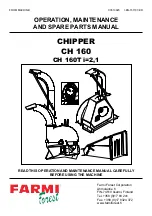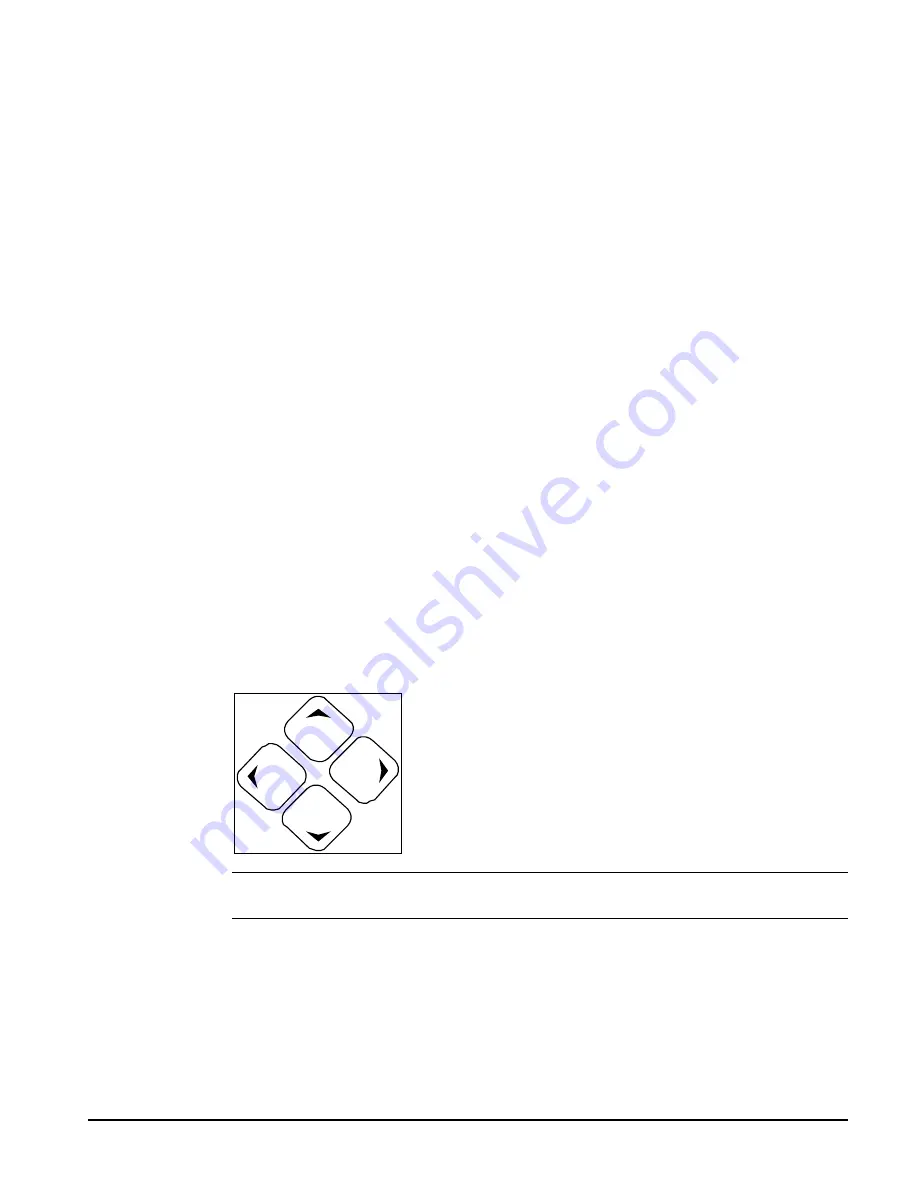
OM 135
PFS 155C - 315C
23
Status Key
Menus and menu items in this category provide information on the MicroTech operating conditions
and the chiller operating conditions. The entries under each menu item in this category provide
information only and are not changeable through the MicroTech keypad.
Pressing the "STATUS" key at any time shifts the display to Menu #1 which is the first menu of
the STATUS category.
Control Key
Menus and menu items in this category provide for the adjustment of all the unit control parameters.
These include capacity control, pump control and cooling tower control parameters as well as time
schedules and alarm limits. The entries under these menu items are changeable through the
MicroTech keypad.
Pressing the "CONTROL" key at any time shifts the display to Menu #7 which is the first menu of
the CONTROL category.
Alarm Key
Menus and menu items in this category provide information regarding current and previous fault
conditions along with the operating temperatures and pressures at the time the fault occurred.
Pressing the "ALARM" key at any time shifts the display to Menu #20 which is the first menu of
the ALARM category.
Switch Key
Pressing the "SWITCH" key at any time toggles the display between the current menu
(status/control) item and the related menu (control/status) item somewhere else in the tree-structure.
This allows checking actual conditions against setpoints. Pressing the “SWITCH” key the second
time takes the operator back to the original menu item. For example, if this key is pressed while the
current menu item is menu item 2B (Leaving Evaporator =), the display shifts to menu item 8B (Local
Evaporator Setpoint =). This provides for easy review of actual versus setpoint values.
Figure 11, Menu - Item Group
Prev.
Item
Next
Item
Prev.
Menu
Next
Menu
Note:
When Menu #1 is currently in the display (the first menu in the menu tree-structure),
pressing "PREV." causes an "beginning of menus" message to appear in the display.
Previous Menu
Pressing "PREV." shifts the display to the previous menu.
The keys in this
group are used to
scroll through the
various menus and
items presented on
the controller’s
display. A menu
contains a specific
group of items.