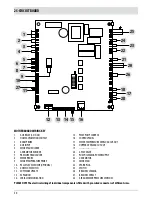47
24-TROUBLESHOOTING
Technical Dept. - All rights reserved - Reproduction prohibited
ATTENTION:
All repairs must be carried out exclusively by a specialised technician, while the boiler is completely cold and the
electric plug is disconnected.
ANOMALY
POSSIBLE CAUSES
SOLUTIONS
The pellets are not fed into the combustion
chamber.
The pellet hopper is empty
Fill the tank with pellets
Sawdust has blocked the feed screw
Empty the tank and remove the sawdust
from the feed screw by hand
Faulty gear motor
Replace the gear motor
Faulty electronic board
Replace the circuit board
The fire goes out or the stove stops
automatically
The pellet hopper is empty
Fill the tank with pellets
The pellets are not fed
See the previous anomaly
The pellet temperature safety probe has
been triggered
Let the stove cool down, reset the
thermostat until the problem is resolved
and switch the stove back on. If the
problem persists, contact technical
assistance.
Chrono active
Check if the chrono setting is active.
The door is not closed properly or the
gaskets are worn
Close the door and replace the gaskets
with original ones
Unsuitable pellets
Change the type of pellets with those
recommended by the manufacturer
Low pellet supply
Check the flow of fuel following the
instructions in the booklet.
The combustion chamber is dirty
Clean the combustion chamber, following
instructions in the manual
Clogged outlet
Clean the smoke duct
Faulty smoke extraction motor
Check the motor and replace it, if neces-
sary
Water tank temperature too high
Check correct operation of the water
circulation pump and the hydraulic system
in general.
Summary of Contents for EGO-STAR Hydromatic 12
Page 51: ......