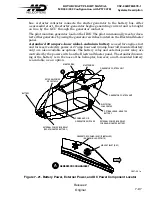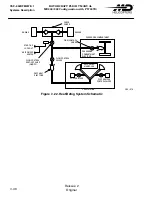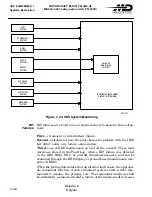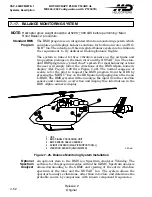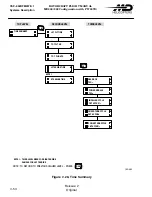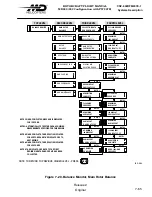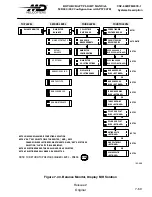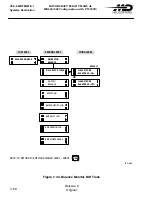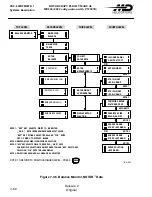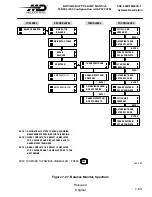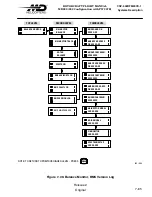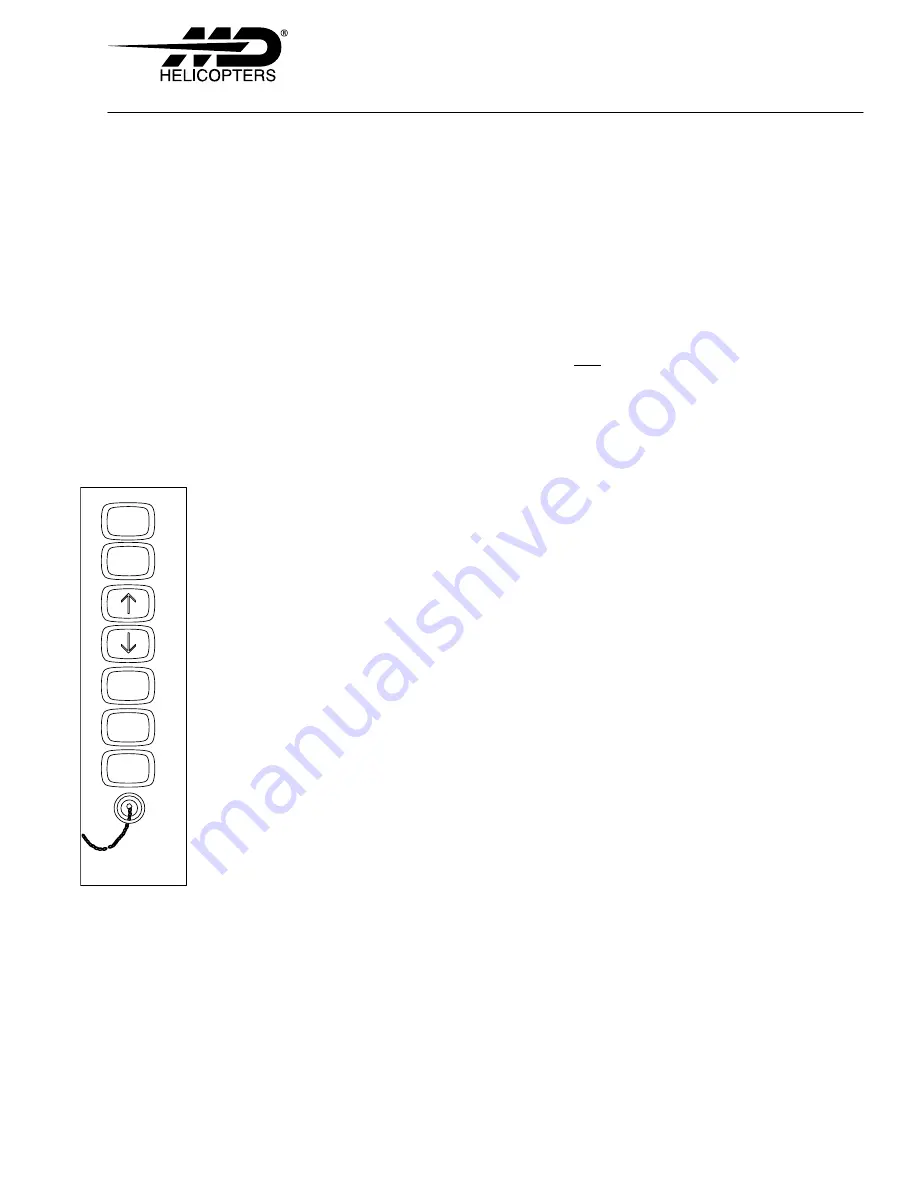
CSP
−
902RFM207E
−
1
ROTORCRAFT FLIGHT MANUAL
MD900 (902 Configuration with PW 207E)
Systems Description
Original
7
−
51
Reissue 2
The IIDS features 7 keys on the right side of the front face to
allow
the pilot access to the various functions/programs by paging
through
the menus. The keys include:
``CLR'' (clear):
Used to blank the alphanumeric display and exit
all
menu functions if pressed for more than 1.5 seconds. If pressed for less
than 1.5 seconds in the Night Mode after a C/W/A event, the CLR key
resets the intensity to the previous setting.
MENU:
Used to access the next higher level of the menu structure
or to enter the top level menu from display blanked and to return
to
the ``action'' menu with edit fields not updated.
UP ARROW
:
Used to scroll between menu and submenu names,
or
between data and message items. Holding this key for more than
2
seconds initiates automatic scrolling, at approximately one item
per
second. When the scrolling reaches the end of the menu the
scrolling
feature loops back to the start of the menu.
DN (down)
ARROW:
Same as the UP ARROW, except scrolls in
the
opposite direction.
ENT (enter):
Used to enter a menu or submenu after it has been
selected
with the ``
'' or ``
'' keys, enter an ``Action''
field within a menu selection
that is bracketed by ``< >'' to allow
editing, and to advance to the next
edit digit (or field within the
``Action'' field. The digit (or field) that can
be edited will flash.
``REC'' (record):
Used to initiate crew requested Data Log and to enter
into memory data that is used to initialize the TIME/DATE, ENGINE
PARM, and Cargo Hook CALIB CODE and FUEL CALIBRATION func
tions in the IIDS. When the key is pressed for 7 to 10 seconds, the
parameter data from 45 seconds prior to and 45 seconds after key activa
tion, is stored in nonvolatile memory. The message RECORDING DATA
is displayed on the alphanumeric display during this time.
``DISP'':
Used to change the display from ``display by
exception'' to ``con
tinuous display'' when the key is pressed for less than 1.5 seconds. In
the exception mode, the
secondary display screen area is blank unless
one of the
limits is within a predetermined range of it's caution limit
value. When this happens,
the digit display of the particular limit will
revert to continuous
display until the parameter value drops below the
predetermined threshold. If
the exceedance parameter enters caution
or warning range the appropriate caution
or warning displays are illumi
nated.
When the ``DISP'' key is held for more than 1.5 seconds the IIDS
performs
a BIT test and the front panel display will show all LCD
segments in
a lamp test mode.
CLR
MENU
ENT
REC
DISP
J1
F92
−
080
IIDS
Keyboard
Summary of Contents for MD900 Explorer
Page 4: ......