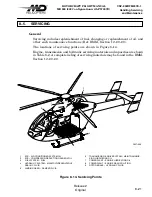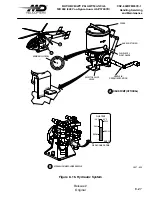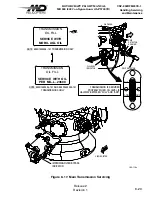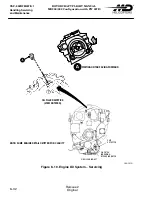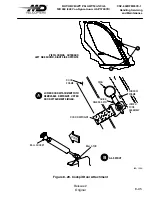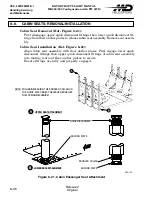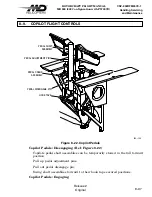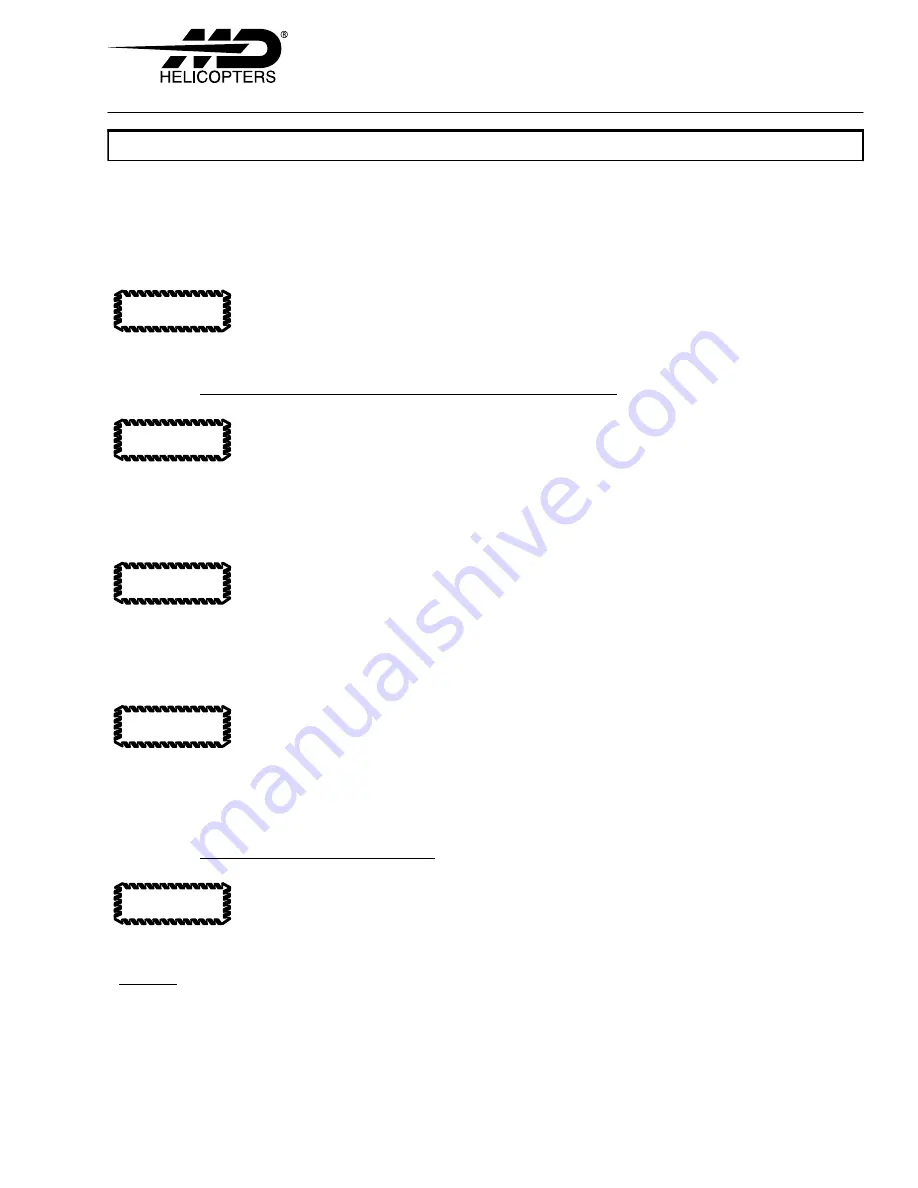
CSP
−
902RFM207E
−
1
ROTORCRAFT FLIGHT MANUAL
MD900 (902 Configuration with PW 207E)
Handling Servicing
and Maintenance
Original
8
−
33
Reissue 2
8
−
6.
AIRCRAFT CLEANING
General cleaning of oil and dirt deposits from the helicopter and its components
can be accomplished by using dry-cleaning solvent, standard commercial grade
kerosene, or a solution of detergent soap and water. Exceptions that must be observed
are specified in the following cleaning paragraphs.
Storage, use, and disposal of all solvents must be per Government
and local health and safety regulations.
Fuselage Interior Trim and Upholstery
Fuselage Interior Trim and Upholstery Cleaning
Carpet cleaning agents may damage underlying metal or composite
surfaces. Carpet or seats must be removed from helicopter prior
to cleaning and allowed to air dry prior to reinstallation.
Clean dirt or dust accumulations from floors and other metal surfaces with
vacuum cleaner or small hand brush.
Any flammable solvent that may affect material flammability must
be removed completely after cleaning.
Sponge soiled upholstery and trim panels with a mild soap and lukewarm
water solution. Avoid complete soaking of upholstery and trim panels. Wipe
solution residue from upholstery with cloth dampened by clean water.
Use solvents sparingly. Some solvents may soften or dull material.
Test an inconspicuous area prior to use.
Remove imbedded grease or dirt from upholstery and carpeting by sponging
or wiping with an upholstery cleaning solvent.
Helicopter Exterior
Main Rotor Blade Cleaning
Use care to prevent scratching of fiberglass skin when cleaning
main rotor blades. Never use volatile solvents or abrasive materials.
Never apply bending loads to blades or blade tab
s
during cleaning.
NOTE
:
Avoid directing high pressure concentrations of soap and/or clean water toward
engine air intake areas, instrument static source ports and main rotor swashplate
bearings.
Clean rotor blades when necessary using solution of clean water and mild
soap.
CAUTION
CAUTION
CAUTION
CAUTION
CAUTION
Summary of Contents for MD900 Explorer
Page 4: ......