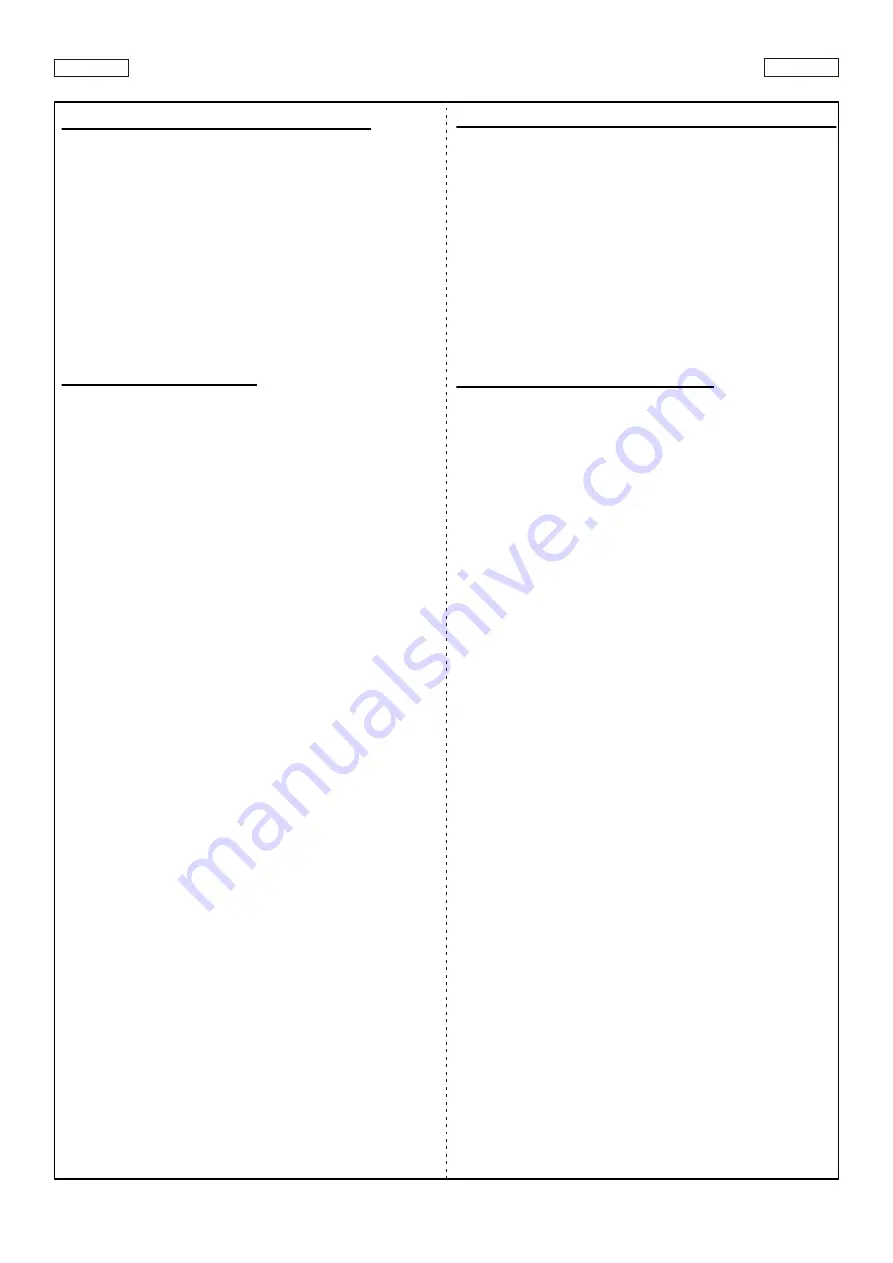
www.themdsports.com
AWH072_017E
11
(Continúe en la siguiente página.)
(Continued on the next page.)
Español
English
OPERACIÓN DEL MARCADOR ELECTRÓNICO:
ELECTRONIC SCORER OPERATION:
GAME INSTRUCTIONS:
INSTRUCCIONES DEL JUEGO:
Press the “ON/OFF” button into the “ON” position, it
will automatically show the 10 minute game mode.
Press “MINUTES” to choose between the 4 different
game modes.
1. Choose either the 10, 7 or 5 minutes game mode.
A: When the “HOME” team scores, the display on the left
side increases by 1.
B: When the “VISITOR” team scores, the display on the
right side increases by 1.
C: The game ends when one player reaches 100 points or
the time limit expires.
D: When the game is over, the winning score will flash. If
the scores are level, both will flash.
2. Choose the 0 minutes game mode
A: When the “HOME” team scores, the display on the left
increases by 1.
B: When the “VISITOR” team scores, the display on the
right increases by 1.
C: The game ends when one player reaches 10 points.
D: When the game is over, the winning score will flash.
NOTE: The game will automatically power off if
it is left idle for 6 minutes. We recommend that
you power the game off when not in use.
Presione la perilla “ON/OFF” a “ON”, se mostrará
automáticamente el modo del juego de 10 minutos.
Aprete “MINUTES” para escoger entre 4 diferentes
modos de juegos.
1. Elige el modo de juego de 10, 7 or 5 minutos.
A: Cuando marca el equipo de “HOME” la pantalla izda
aumenta 1.
B: Cuando marca el equipo de “VISITOR” la pantalla dcha
aumenta 1.
C: Terminar el juego cuando un jugador alcanza 100
puntajes o acabado el tiempo.
D: Cuando está terminado el juego, parpadeará la
puntuación ganadora. Si los puntajes están nivela dos,
ambos parpadearán.
2. Elige el modo del juego de 0 minuto.
A: Cuando marca el equipo de “HOME” la pantalla izda
aumenta 1.
B: Cuando marca el equipo de “VISITOR” la pantalla dcha
aumenta 1.
C: Terminar el juego cuando un jugador alcanza 10
puntajes o acabado el tiempo.
D: Cuando está terminado el juego, parpadeará la
puntuación ganadora. Si los puntajes están nivela dos,
ambos parpadearán
.
NOTA: El juego se apagará automáticamente si
se deja inactivo por 6 minutos. Le
recomendamos que apague el juego cuando no
está en uso.
“POWER ON/OFF”
Press to turn the game on / off.
“SOUND ON / OFF”
Press to turn the sound on / off.
“MINUTES”
button to choose between 10, 7, 5 and
unlimited minutes of game time.
“START / RESET”
Press to begin the game. Press
at any time during the game to return to the menu.
“POWER ON/OFF”
Aprete para girar on/off del juego.
“SOUND ON / OFF”
Aprete para girar on/off del
sonido.
“MINUTES”
para seleccionar entre 10, 7, 5 y minutos
sin límite por el juego.
“START / RESET”
Aprete para iniciar el juego.
Aprete en cualquier momento durante el juego para
volver al menú.































