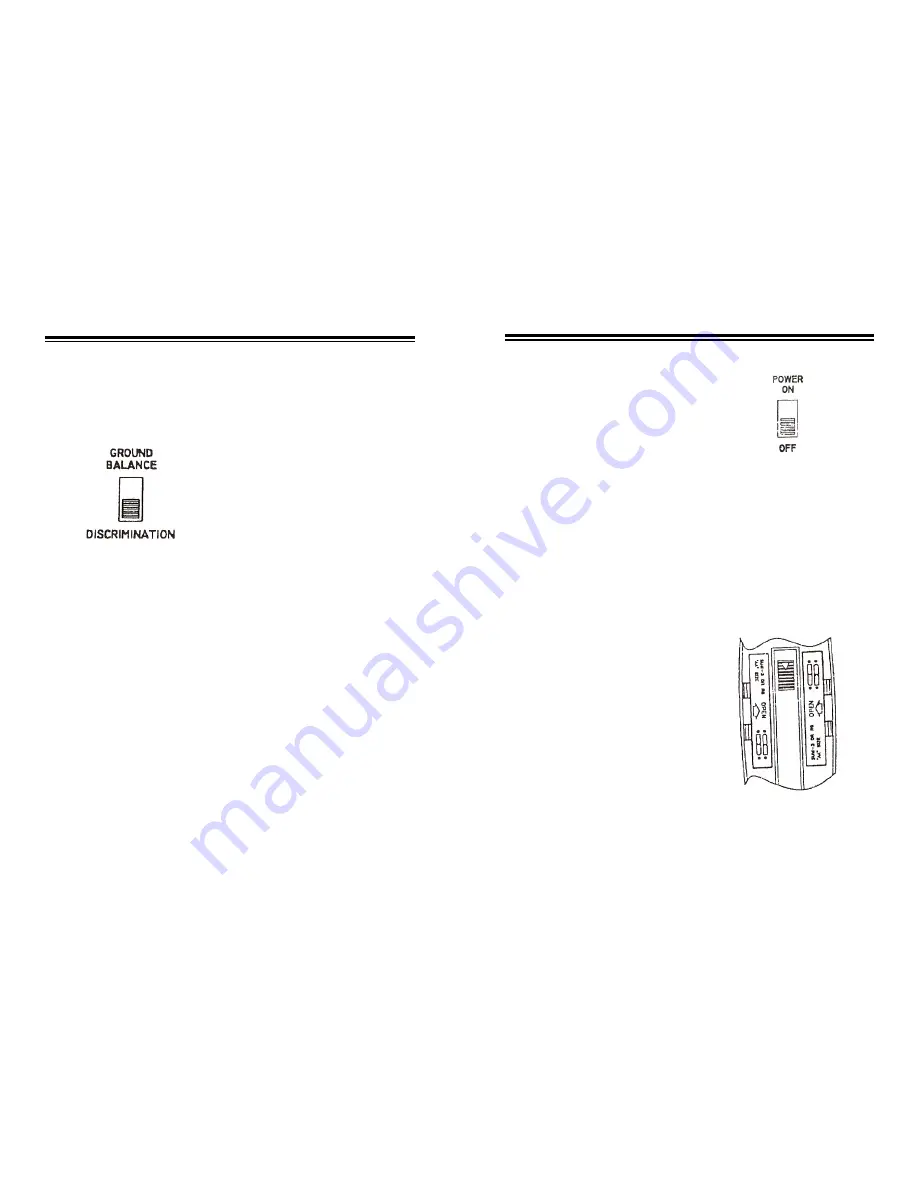
ACTUAL OPERATION
OPERATION MODE SWITCH
(MODE)
There are two sections in operation
mode switch, one is GROUND
BALANCE, and the other is
“DISCRIMINATION”.
Set MODE to “GROUND
BALANCE”, the detector responds
to all metals, has no discrimination
function, but can eliminate the
effect of “minerlization reaction”,
has enough penetrability, works
steadily, and indicates properly, so,
this mode is usually selected at the
beginning of detecting some area.
Set MODE to
“DISCRIMINATION” the detector
can distinguish the type of the metal
and select the bigger and valuable
metal.
11
PREPARATION:
Place batteries into the battery
compartment, turn on the power
supply switch, the detector is
electrified to work. The pointer is
usual not at the center of the
viewmeter when detector is just
on, but swings to one side. This
expresses that the detector is not
in a steady mode, you need to
press and relieve the “Zeroing
Button” a few times until the
pointer doesn’t drift any longer.
All of these are normal
phenomena. The detector needs a
short time to preheat, during this
period, the search coil should rest
over the ground and begin to
work only after the pointer return
to “0” position. Watch the
indictor light when you press the
button, if the light is dim or dark,
replace the batteries.
In detection, the operator holds
the handle and sweeps slowly the
search coil above the ground,
keeps the search coil 8inch above
the ground. When finding metals,
the detector responds and the
viewmeter indicates change.
z
To disconnect the search
coil’s cable from the
detector, grasp the plug and
pull it out of the connector.
Never pull on the cable.
7.
Loosen the knob at the search
coil’s end, then adjust the
search coil to the desired angle.
(The search coil should be
parallel with the ground.)
Tighten the knob just enough
to keep the search coil from
rotating or wobbling.
Caution:
Do not overtighten
the search coil or use tools
such as pliers to tighten it.
INSTALLING BATTERIES
You need 8 pieces of 1.5V
batteries to power your detector.
Cautions:
z
Use only fresh batteries of
the required size and
recommended type.
z
Do not mix old and new
batteries, different types of
batteries (standard, alkaline,
of rechargeable), or
rechargeable batteries of
different capacities
1. If the detector is ON, turn it to
OFF.
2.
Press the right battery
compartment cover’s tab and
slide the cover off in the
direction of the arrow.
3.
Place 4 pieces of 1.5V battery
into the battery compartment on
top of the ribbon, matching the
polarity symbols (+and -).
4.
Replace the right battery
compartment cover.
4


























