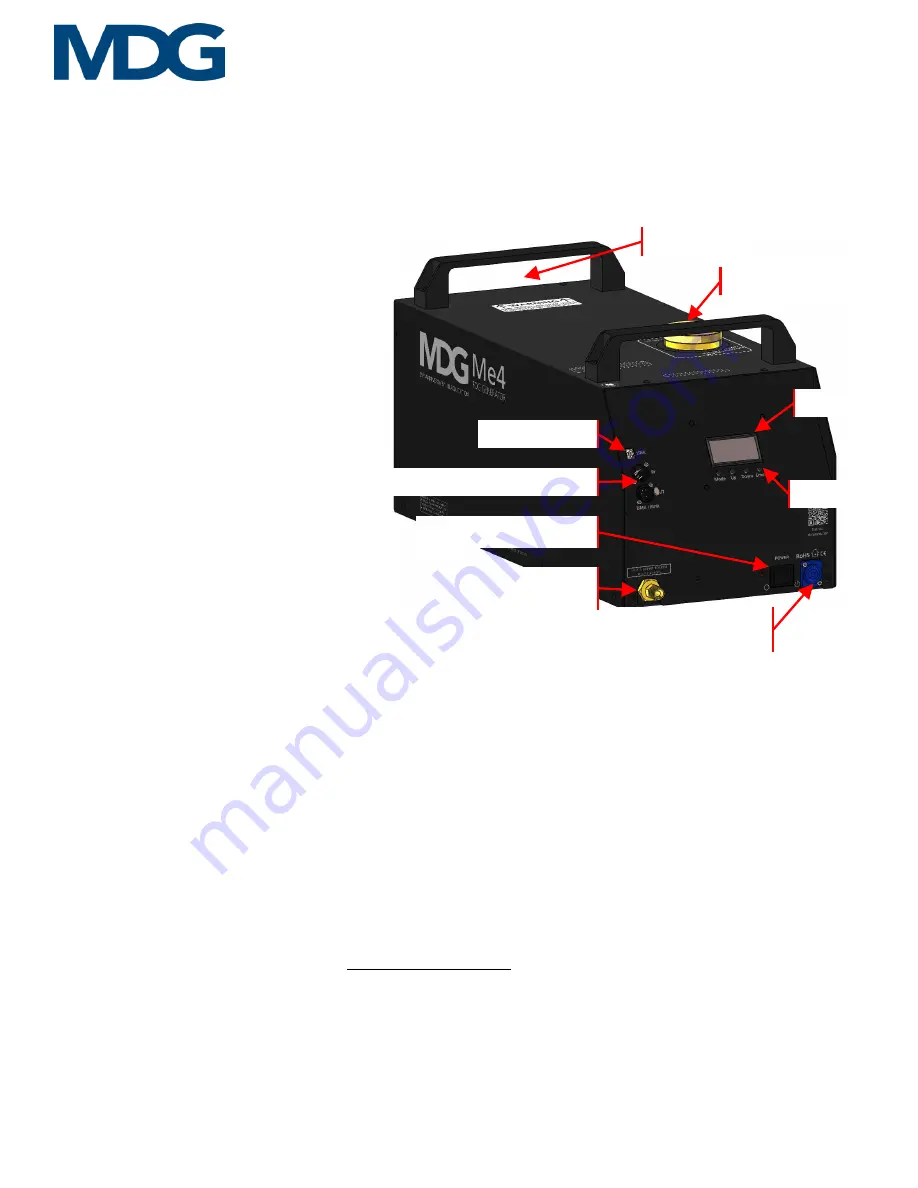
Quick Start
../..
Keyboard
Fog output
VAC Input
190-250 VAC, 50/60 Hz
CO
2
or N
2
Gas input
50-60 psi ( kPa)
MAIN POWER Switch
XLR-5 DMX/ RDM Connector
USB Connector
LCD
Fog fluid reservoir
MDG Me4
Installation
Connect the gas inlet to a gas bottle equipped
with a regulator. The gas inlet is an Oxygen
Adaptor (9/16-18 R.H).
Connect the data wiring (Male XLR-5
connector for DMX/RDM) if you are using a
DMX or RDM controller.
Connect the power cord 190-250 VAC, 50/60
Hz, 2815W.
Open the gas bottle (CO
2
or N
2
industrial
grade, over 99% of purity), and
set the
regulator pressure between 50 and 60 psi
(3.5 and 4.1 bar, or 350 and 410 kPa).
Fill the reservoir with
MDG Neutral Fog
Fluid.
Power ON the MDG
Me4
.
Working with the keyboard (LOCAL Mode)
Verify the communication mode in the «
INTERFACE
COMM.
»
.
When the «AUTO» mode is activated, the MDG
Me4
is then
controlled by DMX, only if there is a signal. If the DMX wire is unplugged, the
control remains local.
When the generator is manually switched to
«UNIT ON»
mode («
CONTROL
UNIT
ON
»), the program starts the heating
cycle for approximately 8 minutes («
STATUS
STATE = % HEAT
»).
When the temperature reaches operating level, the Automatic Purging System
TM
(APS™) will be initiated
(«
STATUS
STATE = PURGE
»).
After the first purging cycle is completed (1 min), the generator is ready to produce fog («
STATUS
STATE = READY
»).
To produce Fog, switch the generator to
«FOG ON»
mode («
CONTROL
FOG
ON
»).
The MDG
Me4
will start to produce fog right away.
Fog emission can be controlled by adjusting the working pressure of the internal reservoir («
CONTROL
PRESSURE
»).
The MDG
Me4
will produce fog as long as the control parameters are within specifications, the fog fluid reservoir filled and
the gas bottle pressurized.
If a critical problem occurs, the fog generator automatically shuts down, and displays an error message in the
Status Menu.
The most common errors are (check the manual for more details):
ERROR = P. LOW
Gas bottle is probably closed, empty or not connected. Check also the regulator pressure.
ERROR = P. HIGH
The input gas pressure is too high (Pressure between 50-60 psi / 3.5-4.1 bar / 350-410 kPa).
ERROR = HEATER
Check the AC voltage.
ERROR = PCB HIGH
Move the generator to a colder location.




















