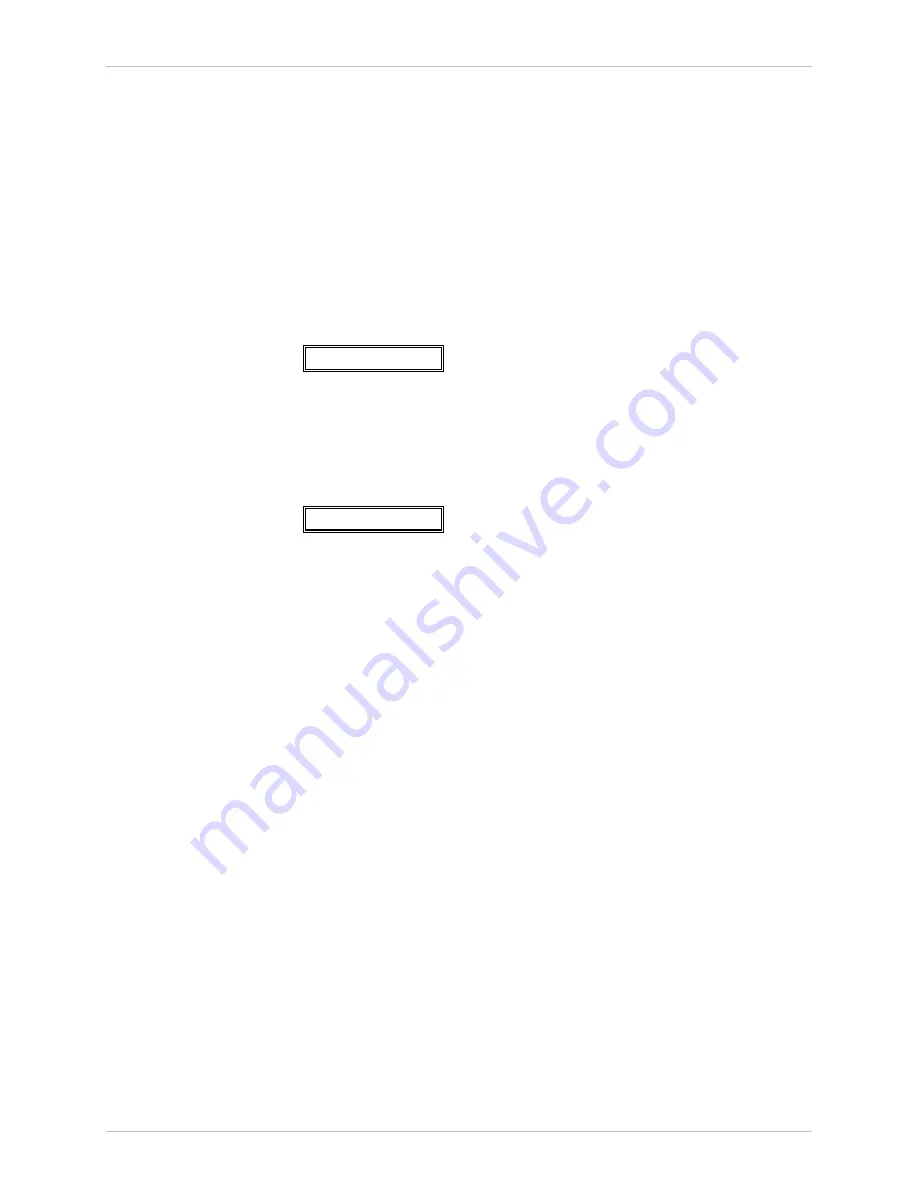
MX-2100/2104
Installation and Operation Manual
Chapter 4 Operation
Operating Instructions
4-15
➤
To establish a session with a specific MX-2100:
1. Press the ENTER key three times.
2. Type NODE, space, the desired MX-2100 node address and another space,
then type the desired command and press ENTER. For example, with node
address 234, type:
NODE<SP>234<SP> 'command'
and press ENTER
If the addressed MX-2100 does not use password protection, it will
immediately execute the command.
If the addressed MX-2100 is password protected, you will see the
prompt:
PASSWORD>
3. Type the node address again and then type the password. For example, for
node address 234, type:
NODE<SP>234<SP>'password'
and press ENTER
If the password is correct, MX-2100 will execute the command. Otherwise,
you will see:
PASSWORD>
Control Session
1. During the control session, type the desired commands at the terminal
keyboard. You must see the MX-2100 echo character by character.
2. When you see the correct and complete command in the echo line, press
ENTER to execute the command.
MX-2100 will process the command and display the appropriate response.
At the end of the command execution, MX-2100 displays the current time
and date, and then provides a new prompt on the next line.
3. If you changed your mind and want to abort the command, press BREAK or
CTRL-C.
You will receive the prompt again, so you can enter another command.
If your command is not correct, MX-2100 will not execute it, but will echo
the command and display
BAD COMMAND OR PARAMETER. TYPE 'H' FOR HELP
4. Type the correct command.
Ending a Control Session
➤
To end the control session:
•
Type:
EXIT
The MX-2100 prompt will disappear. Now you can control MX-2100 from
its front panel.
















































