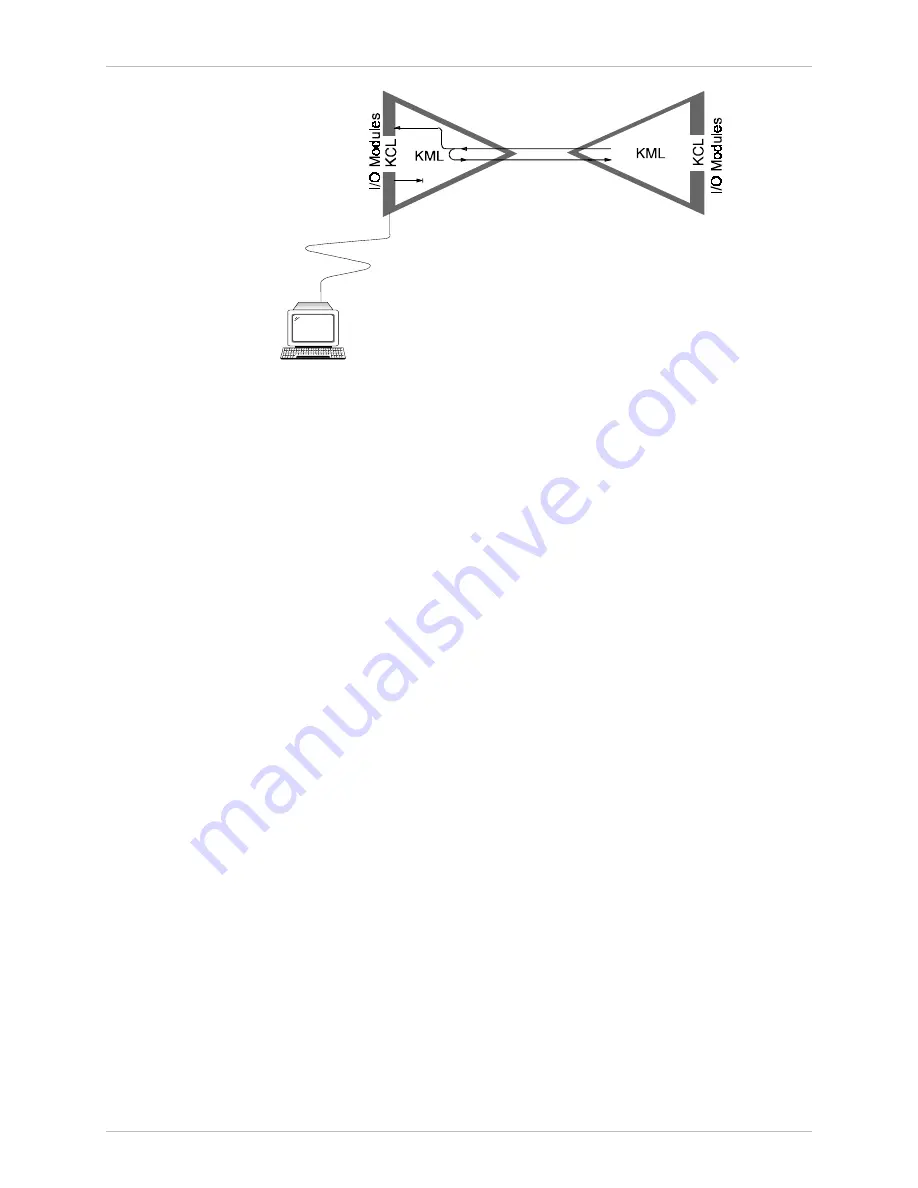
Chapter 5 Diagnostics
MX-2100/2104
Installation and Operation Manual
5-10
Diagnostic Tests
Local
MX-2100
Remote
MX-2100
Figure 5-2. Remote Main Link Loop, Signal Paths
Remote Main Link Loop – Normal Indications and Fault Isolation
•
The TEST indicator of the local MX-2100 lights.
•
The TXD and RXD indicators of the local and remote MX-2100 units must
light, and the LOCAL SYNC LOSS indicator of the remote MX-2100 unit must
be off.
If there is a problem, trace the fault by checking the indications in the order given
below:
1. If the TXD indicator of the remote MX-2100 unit does not light, the fault
occurred in the remote MX-2100 unit: check by performing a local main link
loop on the remote unit.
2. If the TXD indicator of the remote MX-2100 unit lights but the RXD indicator
of the local MX-2100 unit does not light, probably there is a problem in the
transmit path to the local unit. There is however a low probability that the fault
occurred in the local or remote MX-2100 units: check by performing local
main link loops.
3. If the RXD indicator of the local MX-2100 unit lights, but its TXD indicator is
off, the local MX-2100 unit is defective.
4. If the TXD indicator of the local MX-2100 unit lights but the remote RXD
indicator is off, probably there is a problem in the transmit path to the remote
unit. There is however a low probability that the fault occurred in the remote
MX-2100 unit: check by performing a local main link loop on the remote unit.
5. If the RXD indicator of the remote MX-2100 unit lights, but its LOCAL SYNC
LOSS indicator lights, a fault is present. The fault is in the remote MX-2100:
check by performing a local main link loop.
















































