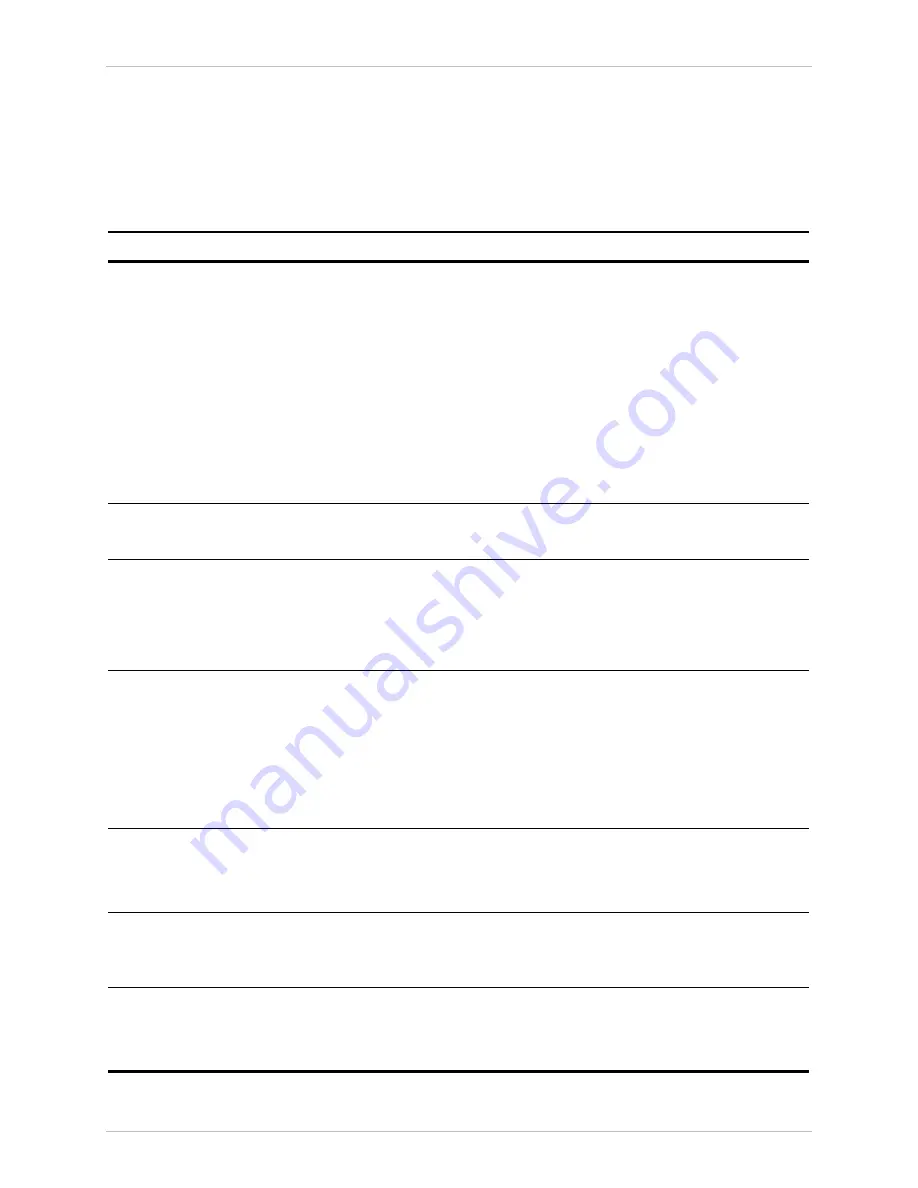
MX-2100/2104
Installation and Operation Manual
Appendix E Configuration Parameters
General
E-7
Supervisory Port Configuration Parameters
Table E-3
lists the available supervisory port configuration parameters that can be
configured from the front panel, and their functions. The table also lists the
parameter values included in the MX-2100 default configuration.
Table E-3. Supervisory Port Parameters
Designation Function
Values
SPEED
Selects supervisory port data rate
Supervisory port data rate in kbps:
300, 1200, 2400, 4800, 9600, 19200, 38400,
57600
AUTO
- Autobaud operation. The MX-2100
automatically identifies the data rate applied to
its supervisory port. To enable positive
identification, the transmission must start with
three consecutive Carriage Returns. Do not
select AUTO when connecting to an SNMP
network management station.
Default: 9600
DATA
Selects the number of data bits in the
word format
7 or 8 data bits.
Default: 8
PARITY
Controls the use of parity
ODD
- Odd parity
EVEN
- Even parity
NONE
- Parity disabled (only with 8 data bits)
Default: NONE
INTERFACE
Selects supervisory port interface
DCE
- The MX-2100 appears as a DCE for the
supervision terminal
DTE
- The MX-2100 operates as a DTE, for
connection via modem to the supervision
terminal. A cross-over cable must be used
(Appendix A).
Default: DCE
CTS
Selects if the CTS line is always active
or if it follows the RTS line
=RTS
ON
Default: ON
DCD_DEL
Indicates time delay between
DCD=ON and the sending of data
In msec:
0, 10, 50, 100, 200, 300
Default: 0 msec
DSR
Selects if the DSR line is continuously
ON or if it tracks the DTR line
ON
=DTR
Default: ON
















































