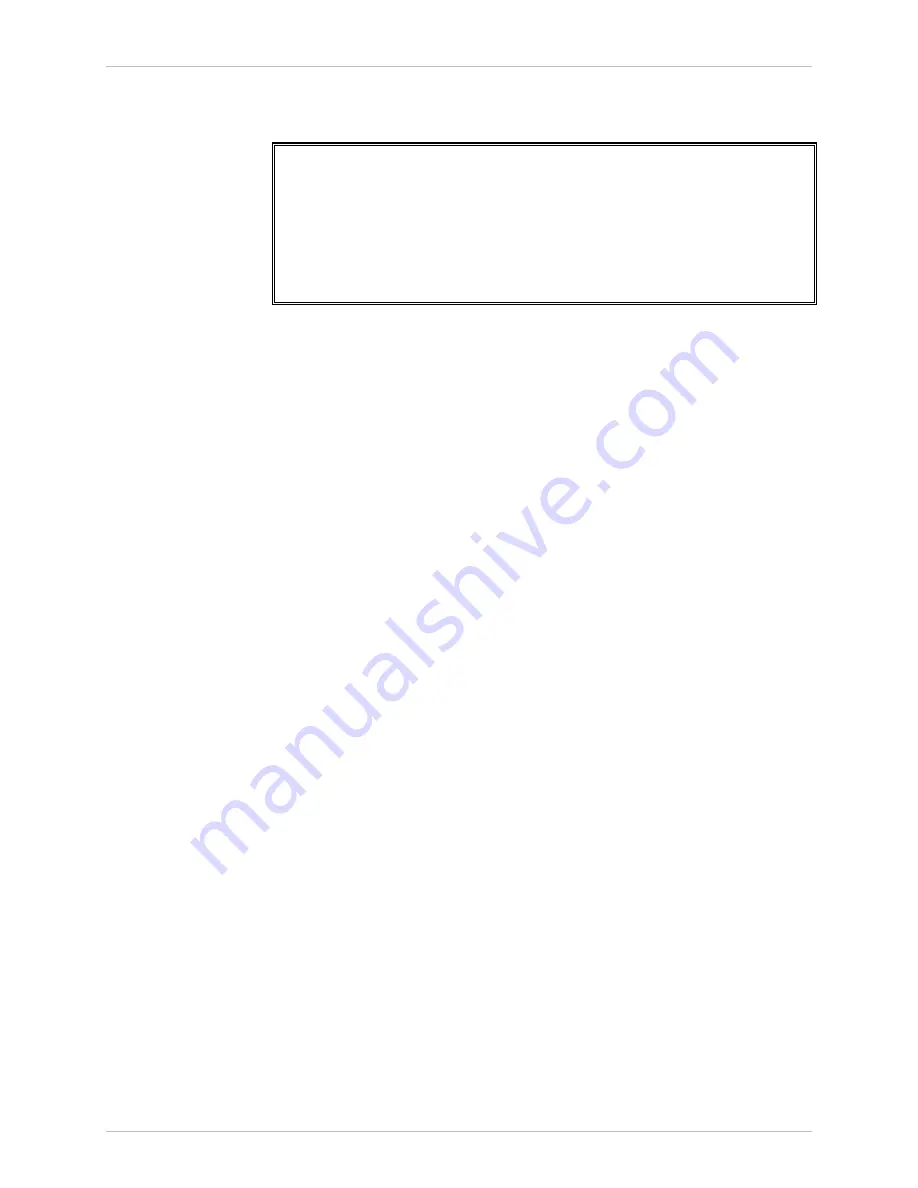
MX-2100/2104
Installation and Operation Manual
Appendix F Command Set Description
Commands
F-47
Display Format
A typical DSP ST SLOT status is shown below:
DATABASE: module
type
HARDWARE:
module type
SOFTWARE REVISION:
XX.YY
HARDWARE REVISION:
XX.YY
HARDWARE FAILURE:
YES, NO
OPERATED HIGHWAY:
ML-A
CONNECT INTERFACE LOOP
CH i:1
YES V35 NONE
CH i:2
NO V35 NONE
The display fields are as follows:
•
DATABASE
- Lists the module type, as stored in the database.
•
HARDWARE
- Lists the module type of each active installed module, as
reported by the module itself.
•
SOFTWARE REVISION
- Lists the software revision of the module.
•
HARDWARE REVISION
- Lists the hardware revision of the module.
•
HARDWARE FAILURE
- Indicates whether a hardware failure has been
detected in this module during the power-up self-test or during regular
operation.
•
OPERATED HIGHWAY
- Indicates the internal MX-2100 bus to which the
specified module is connected:
ML-A
- Module connected to the bus of main link A.
ML-B
- Module connected to the bus of main link B.
NC (PB)
- Module is not connected to a main link bus (displayed only
when the priority bumping or the switched backup mode is used).
In addition, the display provides the following information for each of the channels
available on this module.
The channel number, B, is identified in the left-hand column (CH i:j). If the
module installed in the selected slot does not include channels recognizable by the
MX-2100 KCL module, e.g., it is a KLS.2 module, the information is presented only
for the module composite channel, and the left-hand column shows COMP A:*.
•
CONNECT
- Indicates whether this channel has been allocated bandwidth on
the main link (is “connected” to the main link):
YES
- The channel has been allocated main link bandwidth and
therefore it can carry traffic.
NO
- The channel cannot carry traffic.
•
INTERFACE
- Shows the channel interface selected by means of the internal
interface changer boards. This field is relevant only to data I/O modules with
selectable interface, e.g., KHS.1: for other modules, this field shows NA (not
applicable).
















































