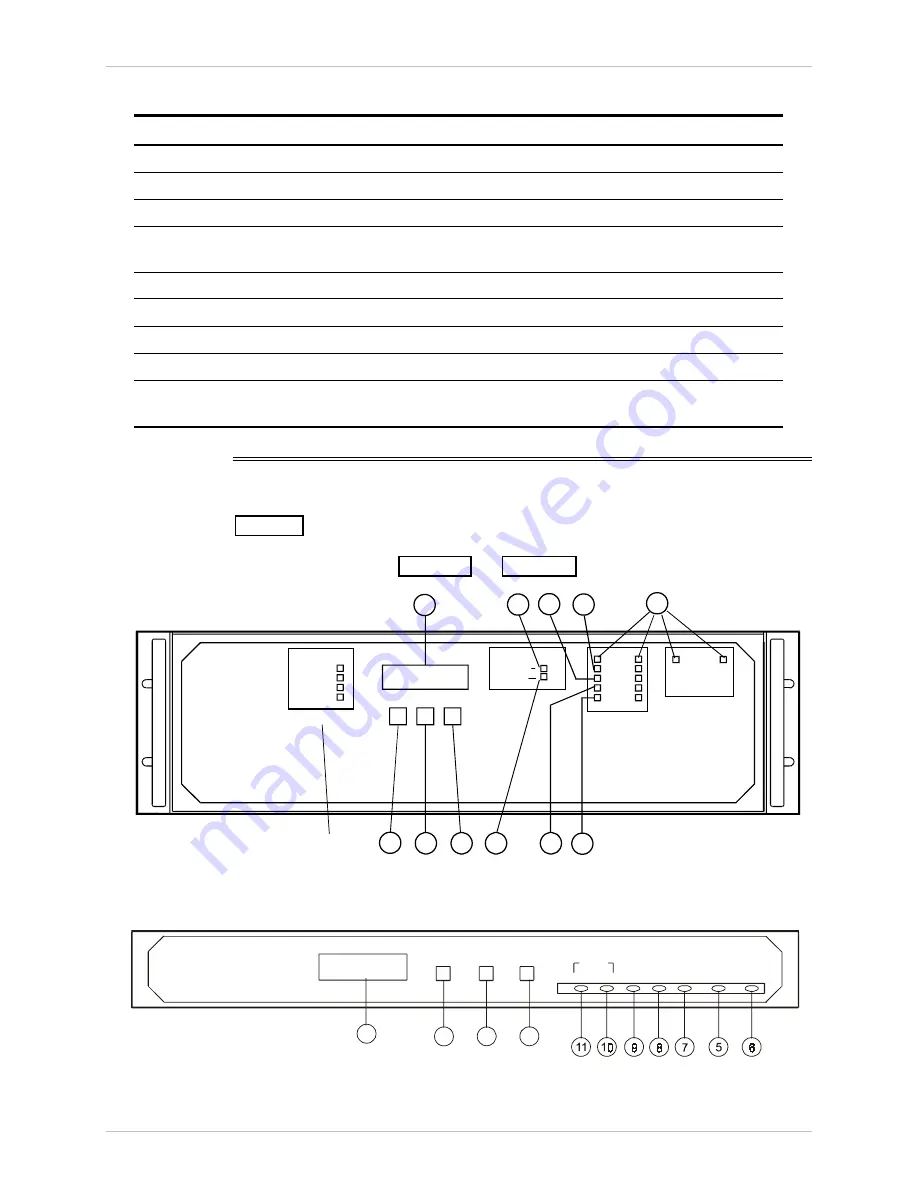
MX-2100/2104
Installation and Operation Manual
Chapter 4 Operation
Front Panel Controls and Indicators
4-7
Table 4-2. MX-2100 Command Set Index (Cont.)
Command Purpose
Options
LOOP or LP
Activate a specified loopback or test
ML RECOVERY Recover from a priority bumping event
MONITOR
Operate the monitor on the selected I/O module channel
REBUILD
FRAME
Rebuild the MX-2100 frame
A B
RESET LOC
Reset the local MX-2100
RESET IO
Reset the I/O module
RESET ML
Reset the main link module
TIME
Set the time of the MX-2100 internal clock
UPDATE DB 1\2 Updates the MX-2100 database from a file with a database package
that was received from a remote MX-2100 via FTP
4.3 Front Panel Controls and Indicators
lists the functions of the MX-2100 controls, connectors and indicators,
located on the MX-2100 front panel. The index numbers in
Table 4-5
correspond
to the item numbers in
and
1
6
9
8
7
2
3
4
5
10
11
TXD
RXD
RTS
M-LEAD
E-LEAD
DCD
DATA
VOICE
CHANNEL
CURSOR
SCROLL
ENTER
ALARM
TEST
SYSTEM
ON LINE
TXD
RXD
LOCAL LOS
REMOTE LOS
B
A
MAIN LINK
B
A
POWER SUPPLY
STATUS
ON LINE
See Insert
on Next Page
Figure 4-1. MX-2100 Front Panel
CURSOR SCROLL ENTER
REM
TEST
LOC
RX
TX
ON
LINE
ALARM
LOS
1
2
3
4
Figure 4-2. MX-2104 Front Panel
















































