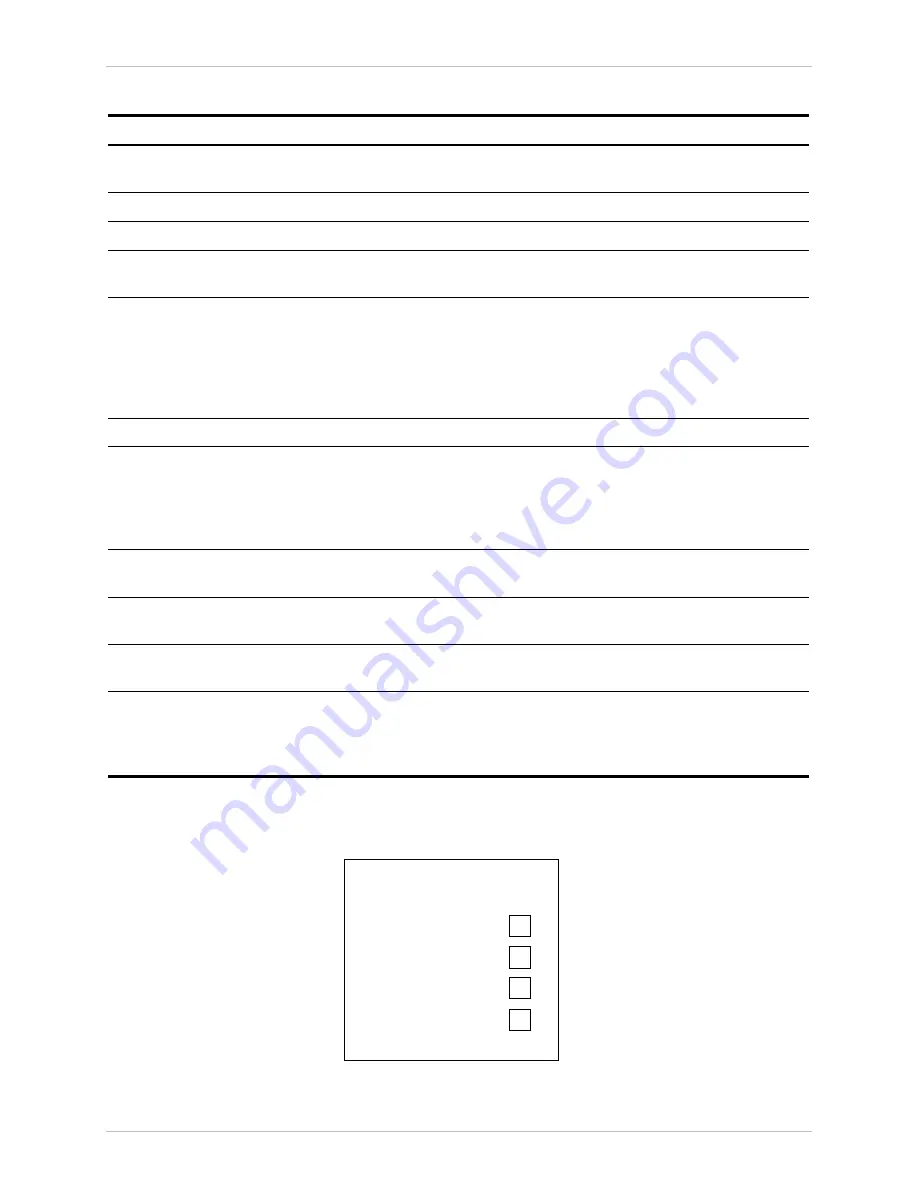
Chapter 4 Operation
MX-2100/2104
Installation and Operation Manual
4-8
Front Panel Controls and Indicators
Table 4-3. MX-2100 Controls, Connectors, and Indicators
No Control or Indicator
Function
1
Alphanumeric display
Liquid crystal display (LCD) used to display messages and status information.
The display contains 2 rows of 16 characters each
2
CURSOR push-button
Used to move among the information fields
3
SCROLL push-button
Used to scroll among the available options of the selected field
4
ENTER push-button
Used to enter the changes made in the MX-2100 configuration, and to
initiate operation in the new set-up
5
TEST indicator
Indicates that a test (or test loop) is being performed on one of the local
MX-2100 modules (for main link modules KML.1 through KML.4, this
indicator will also light when a V.54 loop is activated on the modem serving
the main link).
When downloading is activated, also lights when a test is activated by the
remote MX-2100 on one of the local MX-2100 modules
6
ALARM indicator
Indicates that a fault has been detected in one of the MX-2100 modules
7
ON LINE indicator
Lights steadily when the module is operating properly and is active.
For KML modules, flashes when the module is operating properly, but is in
standby (the other module of the same type is active).
Off when the corresponding module is defective, or is not installed.
ON-LINE indicators are located on the KML and KPS modules
8
TXD indicator
Indicates activity on the transmit line of the active KML module.
The indicator is located on the KML module
9
RXD indicator
Indicates activity on the receive line of the active KML module.
The indicator is located on the KML module
10 LOCAL
SYNC
LOSS
indicator
Lights when the local MX-2100 has lost frame synchronization.
The indicator is located on the KML module
11
REMOTE SYNC LOSS
indicator
Lights when a loss-of-frame synchronization indication is received from the
remote MX-2100. This indication is available only when downloading is
activated.
The indicator is located on the KML module
In addition, the front panel includes four indicators that can be connected by
means of the TEST OPTIONS-MONITOR menu to any desired channel. The
indicator functions are as follows:
TXD
RXD
RTS
M-LEAD
E-LEAD
DCD
DATA
VOICE
Figure 4-3. Indicator Functions
















































