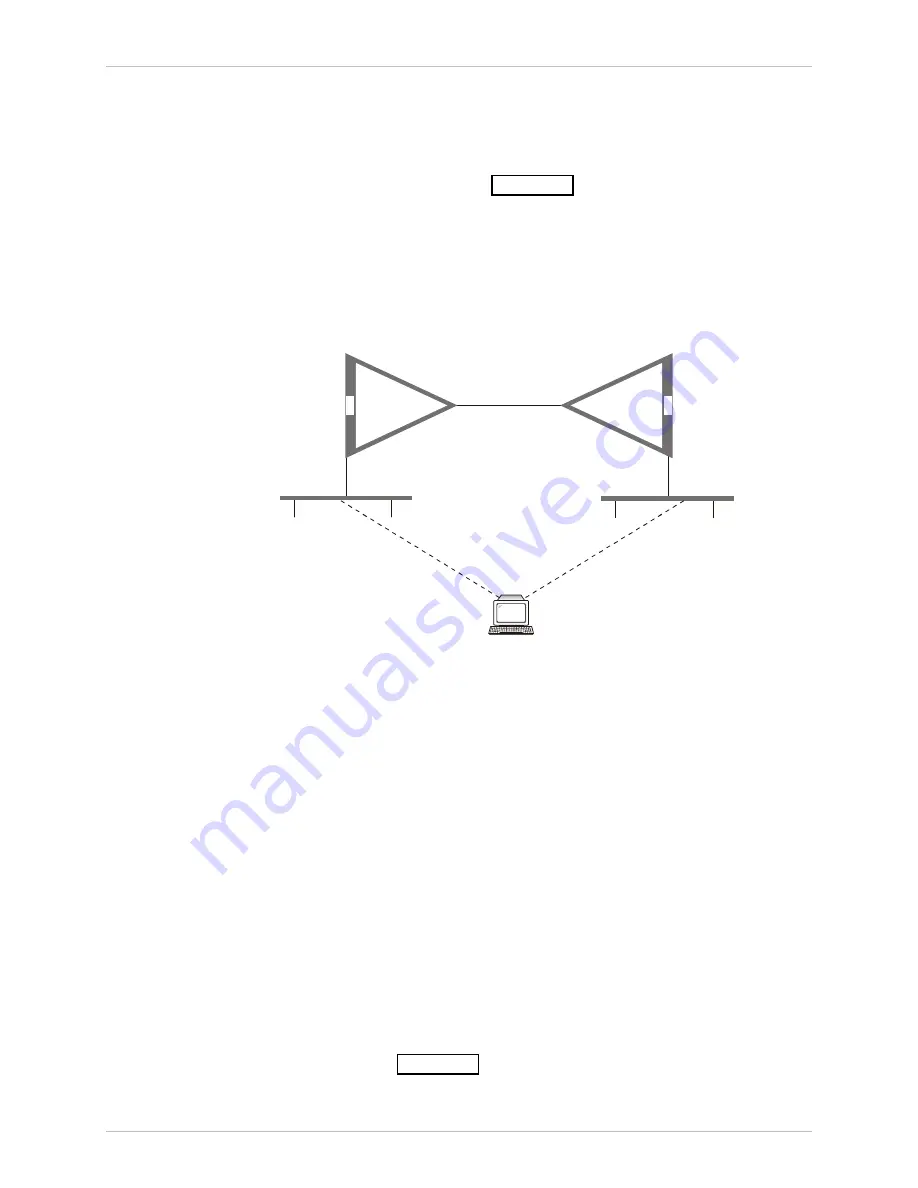
MX-2100/2104
Installation and Operation Manual
Chapter 1 General Information
Application Considerations
1-35
Out-of-Band
A remote MX-2100 can be managed out-of-band via:
•
A modem
•
An Ethernet connection, refer to
•
Dedicated time slot in KML.7 or KML.8. - An unused time slot in the KML.7 T1
network or KML.8 E1 network is assigned to pass the management
information.
•
Time slot 0 in KML.8 (E1 network) or f-bit in KML.7 (T1 network) is assigned to
pass management information. Management information is not included in the
data frame.
Ethernet Port MX-2100
MX-2100
KC
L
KC
L
Ethernet Port
LAN
LAN
Supervision Terminal
or TELNET
or SNMP
Figure 1-24. Remote Management: Out-of-Band
Neighbor Management
You can configure a MX-2100 without a direct connection to a Network
Management Station (or TELNET or SNMP) and without using out-of-band
management. Neighbor management allows management information to be sent
via a SLIP connection to linked MX-2100s. MX-2100s are connected from the
Network Port (NP)-DTE on one MX-2100 to the Supervisory Port (SP)-DCE on
another MX-2100. TELNET, SNMP or a management network station is connected
via SLIP to the SP-DCE port on the first MX-2100 in the link.
Each MX-2100 has an IP address. Management information is sent via the SLIP
connection to a particular MX-2100 in the link using the IP address of the
MX-2100.
The following examples illustrate possible configurations using neighbor
management:
•
Local neighbor management
- Management information is sent to each
MX-2100 via the NP-DTE to SP-DCE connections using the IP address of the
MX-2100. Refer to
















































