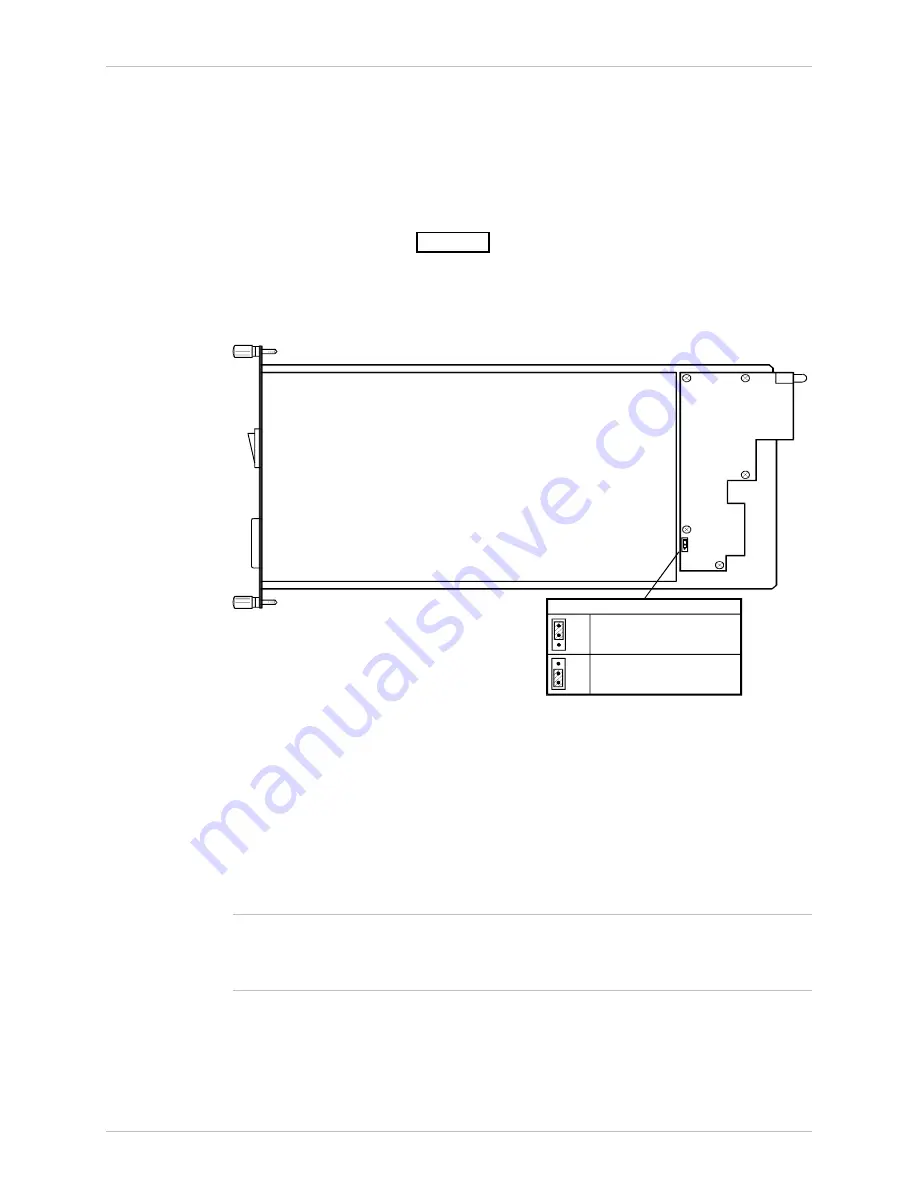
MX-2100/2104
Installation and Operation Manual
Chapter 2 Installation
Installation and Setup of MX-2100
2-13
The enclosure is fastened to the rack by four screws (two on each side). Do not
connect power to the enclosure before it is installed in the designated position.
KPS Module
Setting the Internal Jumpers
The KPS modules include one internal jumper, designated
FG=SG
. The location
of the jumper is shown in
. This jumper controls the connection between
the internal signal ground and the frame (enclosure) ground. The module is
delivered with the jumper set to
YES.
Set the jumper to
NO
if you need the signal
ground to float with respect to the frame ground. If redundant modules are
installed, make sure that the jumper is set to the same position on both modules.
SGND = FGND
YES
NO
Signal Ground Connected to
Frame Ground
Signal Ground not Connected
to Frame Ground
YES
NO
Figure 2-2. Typical KPS Module, Location of Internal Jumper
Installing the KPS Module
➤
To install the KPS module:
1. Insert the KPS module in slot 1.
2. If an additional redundant module is used for MX-2100 only, install it in slot 2.
For example, a KPS.7 module can be used as a backup to an AC power supply
module with similar rating, e.g., KPS.6.
You can install a redundant module in an operating enclosure without turning off
the enclosure power. In this case, after the module is installed, connect its power
cable and set its power switch to ON.
Note
















































